HP PAVILION x360 Convertible Data Recovery & How to open & remove SSD or HDD
HP PAVILION x360 Convertible has become a trusted companion for many, offering flexibility and performance in one sleek package. Whether you use it for work, play, or both, the data stored on your HP PAVILION x360 Convertible is invaluable. However, data loss can occur due to various reasons, such as accidental deletion, hardware issues, or corruption. In this article, we'll explore data recovery options for your HP PAVILION x360 Convertible and how to access your precious data.
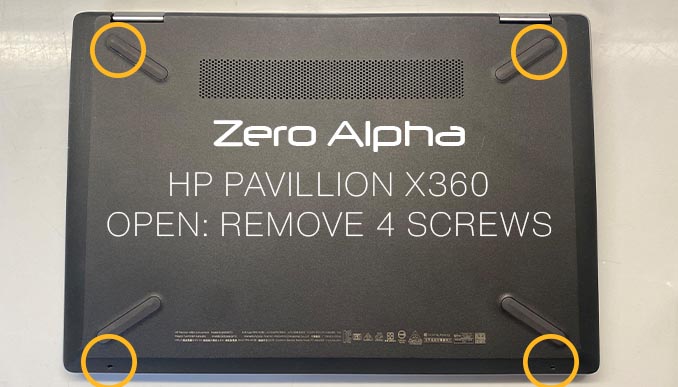

Common Data Loss Scenarios
Before delving into data recovery solutions, let's take a look at some common data loss scenarios HP PAVILION x360 Convertible users may encounter:
-
Accidental Deletion: It's easy to accidentally delete important files or folders. Emptying the recycle bin without realizing the significance of the files is a common mistake.
-
Hardware Failure: Hard drive or SSD failure can lead to data loss. This can manifest as the laptop not booting or the system showing error messages.
-
Corrupted Operating System: A corrupted Windows installation can render your laptop unusable, making it difficult to access your data.
-
Virus or Malware Attack: Malicious software can corrupt or delete files, leaving your data inaccessible.
-
Partition Loss: Mistakenly formatting or deleting partitions can result in data loss.
Data Recovery for HP PAVILION x360 Convertible
If you find yourself facing data loss on your HP PAVILION x360 Convertible, Zero Alpha is here to help with professional data recovery services. Here's how we can assist you:
-
Assessment: We begin with a thorough assessment of your laptop to determine the cause and extent of the data loss.
-
Data Recovery Tools: Depending on the situation, we utilize specialized data recovery software and hardware to retrieve lost data. We have the expertise to recover data from various storage media, including hard drives and SSDs.
-
Secure Environment: Your privacy and data security are paramount to us. We work in a secure environment to ensure the confidentiality of your recovered data.
-
Backup and Restoration: We can assist you in creating data backups and restoring your data to its original location or another device, depending on your preferences.
How to Access Your Data
In some cases, you may need to access your data even without experiencing data loss. Here's how to do it:
-
Regular Backups: The best way to ensure you always have access to your data is to establish a regular backup routine. Use built-in Windows Backup and Restore tools or third-party backup software to create backups of your important files and folders.
-
Cloud Storage: Consider utilizing cloud storage services like OneDrive, Google Drive, or Dropbox to store critical files. These services allow you to access your data from anywhere with an internet connection.
-
External Drives: Use external hard drives or USB flash drives to create manual backups of your data. Make sure to disconnect these devices when not in use to protect against malware or accidental deletions.
Conclusion
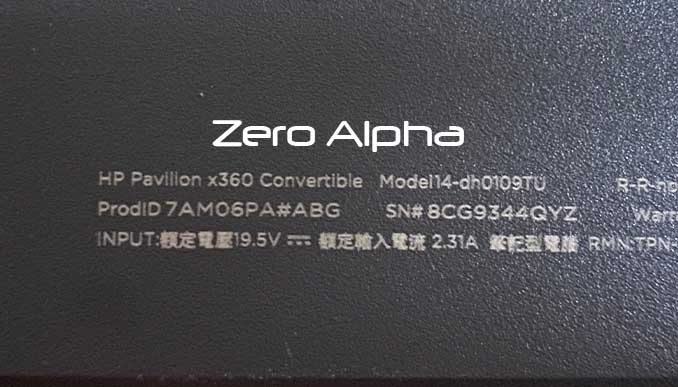
Your HP PAVILION x360 Convertible is a powerful tool for work and entertainment, and the data it holds is undoubtedly valuable. Whether you've experienced data loss or want to take proactive steps to safeguard your data, Zero Alpha is your partner in data recovery and protection. Remember to back up your data regularly and seek professional assistance if you encounter data loss on your HP PAVILION x360 Convertible. Your data is precious, and with the right approach, you can keep it safe and accessible.