Mircosoft Surface Laptop 4 (1951) Data Recovery
The Microsoft Surface Laptop 4 (Model 1951) is a sleek and powerful device designed to meet the needs of modern users. While it boasts impressive features and performance, data loss can still occur due to various reasons. In this article, we'll explore common data recovery challenges faced by Surface Laptop 4 users and discuss potential solutions.
1. Accidental Deletion: Accidentally deleting important files or folders is a common issue that users encounter. Whether it's a critical document, precious photos, or vital project files, accidental deletion can lead to data loss.
Solution: Surface Laptop 4 users can leverage the built-in Windows Recycle Bin, which temporarily stores deleted files. If files are not found in the Recycle Bin, data recovery software may be used to scan the device for recoverable files.
2. Formatting Errors: Formatting errors, whether intentional or accidental, can result in the loss of entire partitions or drives. This can be particularly devastating, especially if the user doesn't have a backup.
Solution: Users can try using data recovery tools that specialize in retrieving data from formatted drives. However, it's crucial to avoid further write operations on the affected drive to prevent overwriting the data.
3. Operating System Issues: Issues with the Surface Laptop 4's operating system, such as corruption or a failed update, can lead to data inaccessibility.
Solution: Microsoft provides troubleshooting tools like System File Checker (SFC) to repair corrupted system files. In extreme cases, a system restore or reinstallation of the operating system might be required. However, these actions can result in data loss, emphasizing the importance of regular backups.
4. Hardware Failures: Physical damage to the device's storage components, such as the SSD, can result in data loss. Common causes include drops, spills, or manufacturing defects.
Solution: In cases of hardware failure, it is advisable to seek professional assistance from a data recovery service. Attempting DIY solutions on physically damaged hardware may worsen the situation.
5. Virus or Malware Attacks: Surface Laptop 4 users are not immune to virus or malware attacks, which can encrypt files or corrupt the operating system.
Solution: Regularly updating and running robust antivirus software can help prevent malware attacks. In the event of an attack, users may need to rely on backups or employ specialized tools to recover encrypted files.
6. Unintended Data Overwrites: Accidental overwrites, whether caused by a user or a software glitch, can lead to the loss of valuable data.
Solution: It's crucial to create regular backups to mitigate the impact of unintended overwrites. In some cases, file recovery tools may help retrieve earlier versions of overwritten files.
Surface Pro Laptop Stuck on Windows Logo Loop Problem
The Surface Pro Laptop being stuck in a Windows logo loop is a frustrating issue encountered by users, where the device continuously restarts, failing to progress beyond the Windows logo during boot-up. This problem may arise due to various reasons, such as corrupted system files, failed updates, or conflicts with hardware drivers. Users experiencing this loop find themselves unable to access the desktop or perform regular tasks. To address this issue, troubleshooting steps may include attempting a forced restart, entering safe mode, or utilizing system repair tools like Automatic Repair. In more complex cases, users might need to perform a system restore, reinstall Windows, or seek professional assistance. The Surface Pro Laptop's Windows logo loop problem underscores the importance of keeping system files and drivers up-to-date to prevent such disruptions in the device's normal functioning.
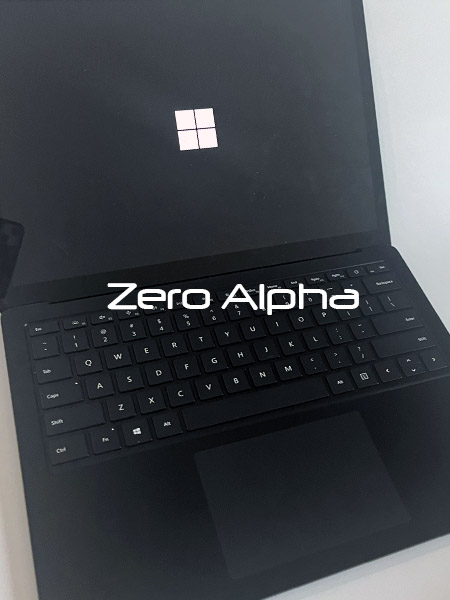
Conclusion: While the Microsoft Surface Laptop 4 (1951) is a reliable and sophisticated device, data recovery challenges can arise from various scenarios. Users should prioritize proactive measures such as regular backups, system updates, and the use of reliable antivirus software to minimize the risk of data loss. In the unfortunate event of data loss, a careful and informed approach, including the use of reputable data recovery tools and professional services, can increase the chances of successful recovery.
Surface Laptop SSD Data Recovery
Recovering data from a Surface Laptop SSD can be a critical undertaking when faced with unexpected data loss. Whether due to accidental deletion, formatting errors, or hardware failures, retrieving valuable information from the solid-state drive (SSD) of a Surface Laptop demands careful and specialized procedures. Users encountering such data recovery challenges should initially cease any further data writing on the SSD to prevent potential overwrites. Employing reputable data recovery software or seeking professional services becomes crucial in these scenarios. As SSDs differ from traditional hard drives in terms of data storage and retrieval mechanisms, the recovery process may require specific tools tailored to address the intricacies of SSD technology. Ultimately, a cautious and methodical approach, combined with the right tools, enhances the prospects of successfully recovering lost data from a Surface Laptop SSD.
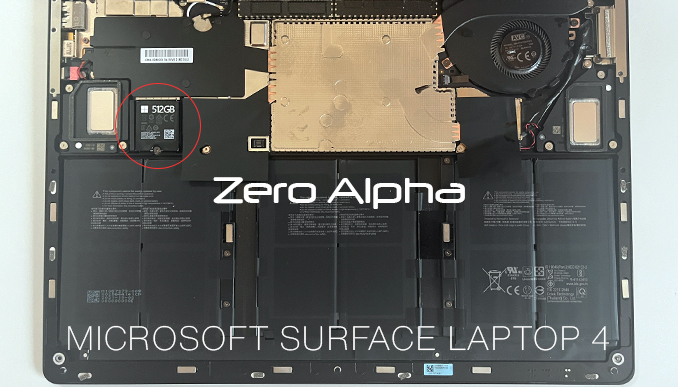
Surface Laptop SSD Adapter

