RTFM - FT232H - FTDI UART, JTAG, SPI, I2C

SERIAL UART
Will work with the automatically installed windows vcp driver. Will detect as 'USB Serial Port (COM 5)'
- D0 - TX or transmit pin. This pin is the serial data output by the FT232H chip and should be connected to the RX or receive pin of a serial device.
- D1 - RX or receive pin. This pin is the serial data input for the FT232H chip and should be connected to the TX or transmist pin of a serial device.
- D2 - RTS or ready to send pin. This is an optional pin for flow control of serial connections.
- D3 - CTS or clear to send pin. Like RTS, this is an optional pin for flow control.
- D4 - DTR or data terminal ready pin. Another optional pin for flow control in RS-232 serial connections.
- D5 - DSR or data set ready pin. Like DTR, this is another optional pin for flow control in RS-232 serial connections.
- D6 - DCD or data carrier detect pin. This is an optional pin that is sometimes used in RS-232 serial communication.
INSTALLING OPENOCD
Will work with the autom
WINDOWS
- OpenOCD Version >= 0.10 with the libftdi driver is required.
- Prebuild binaries of OpenOCD can be downloaded from https://github.com/openocd-org/openocd/releases
- Extract the openocd-v0.12.0-i686-w64-mingw32.tar.gz folder
- Install the libusbK driver for the JTAG interface
- Download and start Zadig
- Click Options>List all devices
- Select Single RS232-HS and WinUSB driver and click Install Driver.
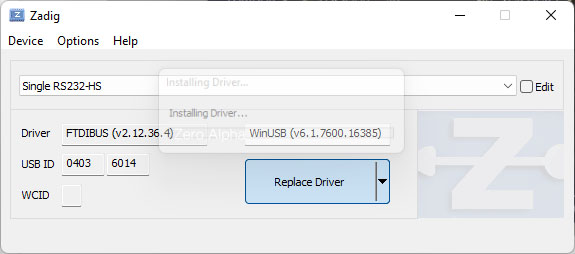
LINUX
- OpenOCD Version >= 0.10 with the libftdi driver is required.
- If your package distributor provides this version, use your package manager to install OpenOCD:
- For Debian based distributions the terminal command is:
- $ sudo apt install openocd
- If the package version does not work, it is possible to compile OpenOCD from source (github).
Running OpenOCD for JTAG
FT232 JTAG PINOUT
D0 (SCK): TCK
D1 (MOSI): TDI
D2 (MISO): TDO
D3 (SPICS): TMS/CS
Make a ft232h.cfg file:
interface ftdi
ftdi_vid_pid 0x0403 0x6014
ftdi_device_desc "Single RS232-HS"
ftdi_layout_init 0x0008 0x000b
ftdi_layout_signal nSRST -data 0x0020
ftdi_layout_signal nTRST -data 0x0800
transport select jtag
adapter_khz 1000
jtag newtap sf-1222 cpu -irlen 4 -expected-id 0x00000000
Run from extracted folder: C:\Data Recovery\openocd\bin> .\openocd.exe -f ft232h.cfg