Samsung Galaxy A73 Data Recovery
The Samsung Galaxy A73 is a popular mid-range smartphone known for its impressive features and performance. However, like any electronic device, the A73 is not immune to data loss issues that can arise due to various reasons. This article explores some common challenges associated with Samsung Galaxy A73 data recovery.
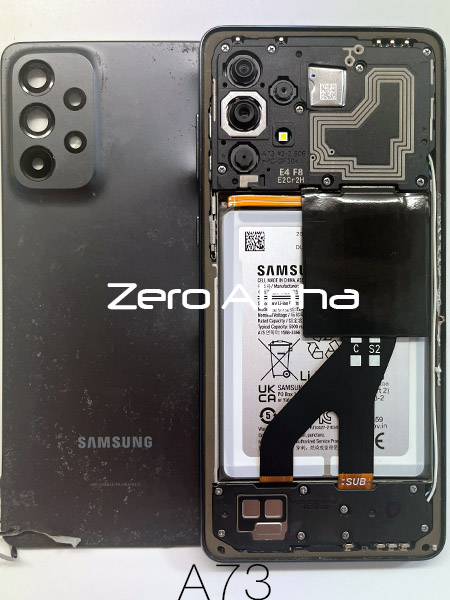
-
Accidental Deletion: Accidentally deleting files or formatting the storage on the Samsung Galaxy A73 is a prevalent issue. Users may lose important photos, videos, or documents in the blink of an eye, leading to the need for data recovery solutions.
-
System Crashes and Software Issues: System crashes, software glitches, or firmware problems can compromise the integrity of data stored on the Galaxy A73. Recovering data in such cases may require specialized tools and techniques to address the underlying software-related challenges.
-
Virus and Malware Attacks: With the increasing prevalence of mobile malware, Samsung Galaxy A73 users may find their data compromised due to virus or malware attacks. Recovering data after such security breaches can be complex, as the files may be encrypted or damaged.
-
Water Damage: Accidental exposure to water is a common hazard for smartphones. When the Samsung Galaxy A73 experiences water damage, the data stored on the device may become inaccessible. Water damage poses a significant challenge for data recovery, as it can affect the internal components of the device.
-
Physical Damage: Drops, impacts, or other physical damage to the Samsung Galaxy A73 can result in data loss. If the internal storage components are damaged, recovering data becomes a more intricate task, requiring professional expertise and tools.
-
Outdated or Incompatible Software: Using outdated or incompatible software on the Samsung Galaxy A73 can lead to issues with data storage and retrieval. Recovering data in such situations may involve updating the device's software or using specialized recovery tools.
-
Lost or Forgotten Passwords: Security measures such as screen locks and passwords can safeguard the data on the Galaxy A73. However, if users forget their passwords, accessing the data becomes challenging. Recovering data in such cases may require password recovery tools or assistance from the device manufacturer.
Conclusion:
Samsung Galaxy A73 users may encounter various challenges related to data loss, ranging from accidental deletions to hardware issues. Overcoming these challenges often requires a combination of technical expertise, specialized software, and, in some cases, professional assistance. To mitigate the risk of data loss, users are advised to regularly back up their important files and keep their devices updated with the latest software. In the event of data loss, seeking the guidance of experienced professionals or utilizing reputable data recovery tools can increase the chances of successfully recovering valuable information from the Samsung Galaxy A73.