Crucial MX500 - File Deletion Data Recovery
The Crucial MX500 is an SSD that is popular and a well regarded consumer-grade storage drive. This drive typically comes in the 2.5inch form factor, using a SATA interface.
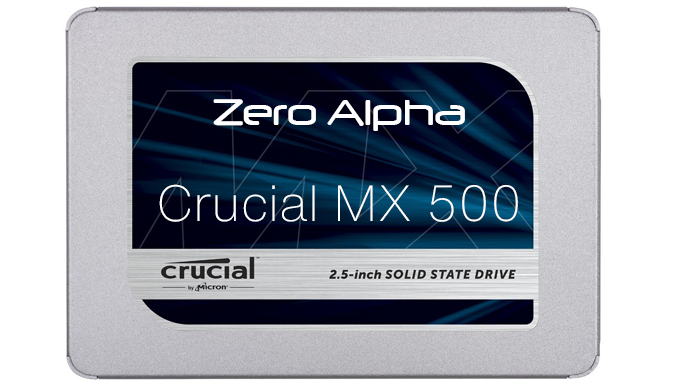
This drive was brought by customer after they had accidentally cleared their Recycle Bin that contained important files. As the Crucial MX500 is an SSD, many SSDs now automatically enable TRIM. TRIM is a command used to help maintain SSD performance and prolong their lifespan. When data is deleted from an SSD, the file system marks the corresponding storage blocks as available for new data to be written. However, the physical process of writing data to an SSD differs from hard disk drives (HDDs), and it's less efficient to overwrite data on an SSD because of how flash memory works. This can lead to a phenomenon known as write amplification, where write operations are duplicated or unnecessary.
To mitigate write amplification and optimise SSD performance, TRIM is used. When you delete a file on an SSD, the TRIM command informs the SSD controller to mark the specific data blocks as no longer in use. This process helps the SSD to manage its storage more efficiently and can improve write performance over time. A disadvantage is that files are gone once deleted. Recovering these results (if possible) will often show serious corruption as they mainly spit out garbage or that the files are zero-filled. This makes data recovery incredibly difficult or impossible in majority of the cases.
Certain recovery tools can show if TRIM was enabled on the SSD.
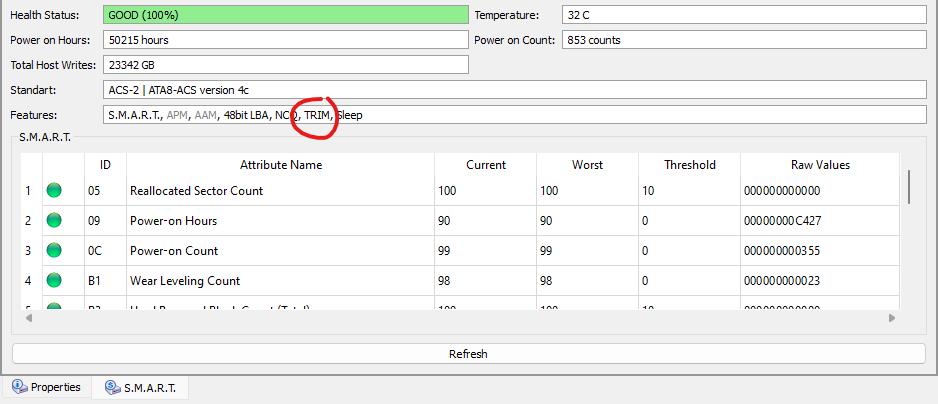
Files that have undergone TRIM will only have zeros when using a hex editor to view the file structure. You can see why recovery is not possible in this case.
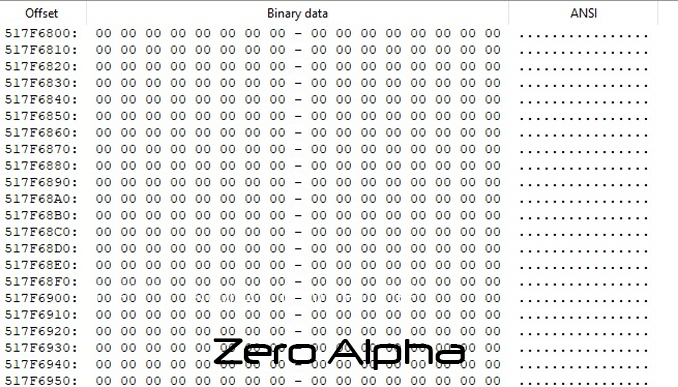
It is possible to disable TRIM via the Command Prompt, although do this at your own risk as there are pros and cons to keeping TRIM enabled. In summary, TRIM is a feature that helps maintain SSD performance but can make file recovery more challenging. It's a good practice to regularly back up important data to reduce the need for file recovery and to act promptly when attempting to recover files on an SSD. If you do encounter issues beyond your control, feel free to contact our data recovery specialists at Zero Alpha so that you have the greatest chance at getting your files back.