Intel SSD 600P Series Data Recovery
Intel's SSD 600P Series has gained popularity for its high-speed performance and reliability. However, like any storage device, it is not immune to data loss issues. When unexpected data disasters strike, users may find themselves grappling with challenges in Intel SSD 600P Series data recovery. In this article, we will explore some common problems associated with this SSD series and discuss potential solutions for recovering lost data.
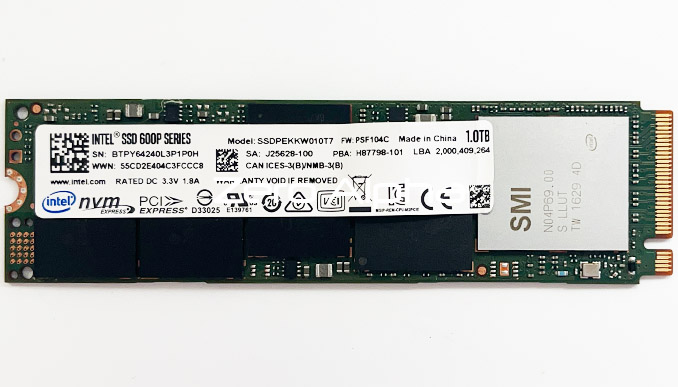
- Firmware Issues:
One of the primary challenges users may face with the Intel SSD 600P Series is firmware-related problems. Firmware serves as the bridge between the hardware and software, and if it becomes corrupt or outdated, it can lead to data inaccessibility. Intel periodically releases firmware updates to address issues, but users may encounter difficulties if they fail to keep their SSDs up to date.
Solution: Regularly check for firmware updates on the official Intel website and follow the recommended procedures for installation. However, if the firmware update itself causes issues or if the SSD fails during the process, professional assistance may be required for recovery.
- File System Corruption:
File system corruption is a common cause of data loss in SSDs, and the Intel SSD 600P Series is no exception. Corruption can result from sudden power outages, improper system shutdowns, or malware attacks. When the file system is compromised, users may find themselves unable to access their data.
Solution: Utilize built-in tools like Windows Check Disk (chkdsk) to scan and repair file system errors. In more severe cases, third-party data recovery software or professional services may be necessary to retrieve lost files.
- Physical Damage:
Physical damage to an SSD can be catastrophic, often resulting in the inability to access data. The Intel SSD 600P Series, like any other storage device, is susceptible to physical trauma such as drops, shocks, or exposure to extreme temperatures.
Solution: In cases of physical damage, professional data recovery services may be the only viable option. Attempting to repair or recover data from a physically damaged SSD without expertise can exacerbate the problem.
- Bad Blocks and NAND Wear:
Over time, NAND flash memory cells in SSDs can wear out, leading to the emergence of bad blocks. Intel SSD 600P Series users may encounter data loss when the SSD exhausts its spare blocks for wear leveling.
Solution: Regularly back up your data to mitigate the impact of bad blocks. When data loss occurs, consider employing specialized data recovery tools designed for SSDs. In some cases, professional assistance may be required for a comprehensive recovery.
Conclusion:
While the Intel SSD 600P Series offers high-performance storage, users must remain vigilant to potential challenges that could lead to data loss. Regular firmware updates, preventive measures, and cautious handling can help mitigate risks. In the event of data loss, it's crucial to approach recovery cautiously, considering the specific nature of the problem and seeking professional assistance when needed.
Intel SSD 600P 1TB SSDPEKKW010T7 Data Recovery Case Log
28Feb24: This SSD was submitted because it was no longer being detected by the pc.
CPU: SMI N04P69.00 S LLUT. Modified silicon motion ssd with no support.