Kingston 240GB SSD SA400S37 with CP33238B Data Recovery
Zero Alpha Data Recovery is a professional data recovery service that provides a complete solution for all types of data loss. The company is committed to recovering lost data from various devices, including hard drives, solid-state drives, USB drives, SD cards, and mobile phones. The experienced technicians at Zero Alpha Data Recovery use state-of-the-art equipment and techniques to recover data from all types of problems.
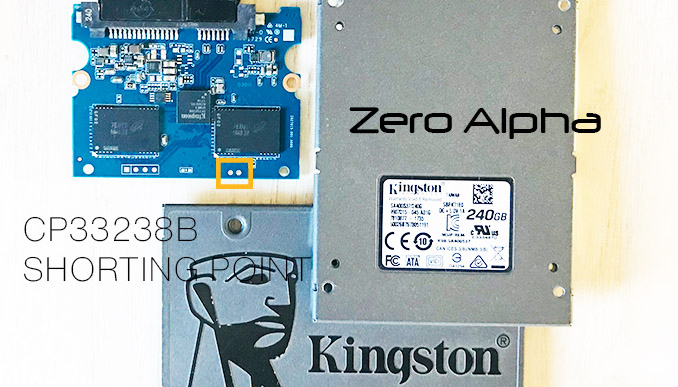
Understanding the Kingston SA400S37/240G SSD
The Kingston SA400S37/240G is a solid-state drive (SSD) that has a capacity of 240GB. It is a popular choice among users due to its high speed and reliability. However, like all storage devices, the Kingston SA400S37/240G is not immune to data loss. The most common causes of data loss in the Kingston SA400S37/240G SSD are firmware corruption, physical damage, and accidental deletion.
How Zero Alpha Data Recovery Can Help: Zero Alpha Data Recovery has a team of skilled professionals who can recover data from the Kingston SA400S37/240G SSD, regardless of the type of problem. The company uses advanced tools and techniques to recover data from damaged, corrupted, or inaccessible Kingston SA400S37/240G SSDs. The technicians at Zero Alpha Data Recovery have years of experience in dealing with data loss situations and can recover data from all file formats, including photos, videos, documents, and databases.
Why Choose Zero Alpha Data Recovery? There are many data recovery services available in the market, but Zero Alpha Data Recovery stands out due to its expertise, experience, and commitment to customer satisfaction. The company provides a no-data, no-fee policy, which means that customers only pay if their data is successfully recovered. Moreover, Zero Alpha Data Recovery offers fast turnaround times and provides regular updates to customers during the recovery process.
In conclusion, data loss is a common occurrence in the digital age, and it can be a frustrating experience for users. However, with the help of a professional data recovery service like Zero Alpha Data Recovery, users can recover their lost data from all types of problems, including the popular Kingston SA400S37/240G SSD. With years of experience and advanced tools and techniques, Zero Alpha Data Recovery can provide a complete solution for all data loss situations.
Kingston SA400S37/240G Data Recovery Case Log
20APR23
Failed ID detection name is: SATAFIRM S11
It's a rebranded PS3111 based drive.
To work with this drive you need to contact it via PATA to SATA adapter. Here is the instruction:
For UDMA and Express you need to connect your drive through PATA to SATA adapter. It's important, and without PATA to SATA it will not work (For Portable III you can use a common SATA connection).
You need to short the drive in SAFE MODE and keep it shorted all the time
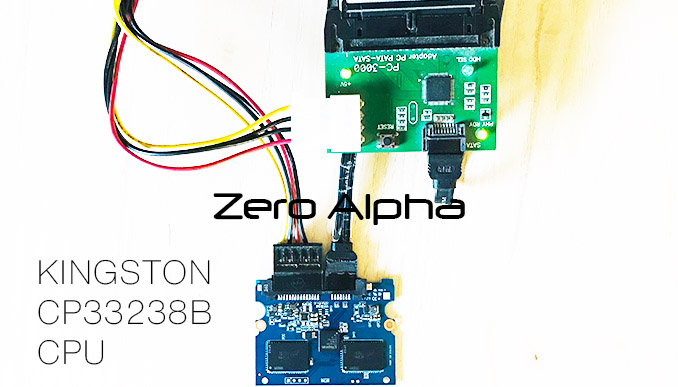
Safe Mode ID is:
Model : SATABURN SB
Serial :
Firmware : SBBM71.2
Capacity : 137 GB (268 435 455)
Data Recovery Solution
Selected family......................... : Smartbuy Revival 2
Controller.............................. : PS3111
SSD status:
SSD is in ready state................... : Yes
Firmware mode........................... : ROM
SSD is locked........................... : No
SSD is in Safe Mode..................... : Yes
Logical access is possible.............. : No
Physical access is possible............. : No
Chips id................................ : 0x2CB47832AA04
Vendor.................................. : Micron
Type.................................... : 32L(B0KB) TLC
Loader uploading
****************************************
Code name............................... : Burner_PS3111_71.2.bin
Write seed.............................. : Ok
Write PRAM.............................. : Ok
Checking................................ : Ok
Calling executable code................. : Ok
Write overlay into PRAM................. : Ok
Checking................................ : Ok
Write HDD microcode .................... : Ok
SSD status:
SSD is in ready state................... : Yes
Firmware mode........................... : LDR
SSD is locked........................... : No
SSD is in Safe Mode..................... : No
Logical access is possible.............. : No
Physical access is possible............. : Possibly
****************************************
Read System Info........................ : Ok
Read Chips Info......................... : Ok
USER password........................... : No
System Info:
Chips id................................ : 0x2CB47832AA04
Vendor.................................. : Micron
Type.................................... : 32L(B0KB) TLC 16k
Chip capacity........................... : 52 608 Mb
Channels................................ : 2
Chips (Total)........................... : 0x06
LUNs per chip........................... : 1
Blocks per chip......................... : 0x890
Pages per block......................... : 0x600
Sectors per page........................ : 0x20
RAM size................................ : 32 Mb
Firmware version........................ : SBFM71.2
Build time.............................. : 22 Aug 2018
Interleaved blocks...................... : Type 4
Techno mode lock supported.............. : Yes
Table of blocks pairs reading
Completed
Reassigned block table loading.......... : Ok
Memory chips test
****************************************
Read System Info........................ : Ok
Read Chips Info......................... : Ok
****************************************
Test completed
SSD configuration reading............... : Ok
Model................................... : KINGSTON SA400S37240G
Serial number........................... : 50026B7678051191
Firmware................................ :
Translator initialization
****************************************
Creating translator
****************************************
Read System Info........................ : Ok
Read Chips Info......................... : Ok
Table of blocks pairs reading
Completed
Reassigned block table loading.......... : Ok
SSD configuration reading............... : Ok
SSD
****************************************
Service area scanning
****************************************
block: 0x0000........................... : 3111 (ISP Id)
block: 0x0001........................... : 3111 (ISP Id)
block: 0x0002........................... : FFD0 (Srv)
block: 0x0004........................... : 3FB1 (Srv)
block: 0x0005........................... : FFA0 (CFG)
block: 0x0008........................... : FFB0 (PrIT)
block: 0x00CE........................... : FFC1 (PrIT)
block: 0x0131........................... : FFC0 (Smart Vt)
block: 0x0135........................... : FFC0 (Smart Vt)
block: 0x013E........................... : FFC2 (L2P Zone)
block: 0x014A........................... : FFC2 (L2P Zone)
block: 0x015A........................... : FFC2 (L2P Zone)
block: 0x0196........................... : FFC2 (L2P Zone)
block: 0x01DB........................... : FFC1 (PrIT)
block: 0x01E1........................... : FFC2 (L2P Zone)
****************************************
Completed
Secondary table of image reading
Completed
Service blocks scanning
Completed
Apply filters
Chunks of translator (Found)............ : 0x9F92
Filter 0...
Chunks of translator (Deleted).......... : 0x4C85
Filter 1...
Chunks of translator (Deleted).......... : 0x0000
Filter 2...
block: 01DB; page: 0468................. : CompareByPrImgTbl: Invalid page type 1 (4)
block: 01DB; page: 0469................. : CompareByPrImgTbl: Invalid page type 1 (4)
block: 01DB; page: 046A................. : CompareByPrImgTbl: Invalid page type 1 (4)
...
Chunks of translator (Deleted).......... : 0x1B28
Filter 3...
Chunks of translator (Deleted).......... : 0x0000
Filter 4...
Chunks of translator (Deleted).......... : 0x0000
Filter 5...
Chunks of translator (Deleted).......... : 0x0000
Completed
Analysis of obtained data
Estimated SSD capacity.................. : 468 877 312 (0x1BF28000) LBA
Available to user....................... : 468 862 128 (0x1BF244B0) LBA
User blocks count....................... : 0x037E5000
Chunks of translator:
SSD..................................... : Used: 0x37E5; Found: 0x37E5; Min.: 0x0000; Max.: 0x37E4
L2P:
Records count........................... : 0x1000
Completed
Translator build
Completed
****************************************
Completed
****************************************
Test completed
LBA 37 999 024: Page reading (channel: 0; chip: 0; block: 0x012E; page: 0x03E7); ECC error
LBA 7 688 320: Page reading (channel: 1; chip: 0; block: 0x02CE; page: 0x04DD); ECC error
LBA 7 828 298: Page reading (channel: 0; chip: 1; block: 0x02CC; page: 0x04DD); ECC error
LBA 7 828 298: Page reading (channel: 0; chip: 1; block: 0x02CC; page: 0x04DD); ECC error
LBA 7 828 299: Page reading (channel: 0; chip: 1; block: 0x02CC; page: 0x04DD); ECC error
LBA 7 582 994: Page reading (channel: 0; chip: 0; block: 0x0366; page: 0x03D8); ECC error
LBA 7 582 994: Page reading (channel: 0; chip: 0; block: 0x0366; page: 0x03D8); ECC error