Samsung 870 Evo 2TB Data Recovery MZ-77E2T0
Data loss can be a frustrating experience, especially when you have important files and documents on your storage device. Thankfully, there are data recovery services available to help you retrieve your lost data. Zero Alpha is one of the leading data recovery companies that specializes in recovering data from damaged or corrupted storage devices, including the Samsung 870 Evo 2TB.
The Samsung 870 Evo 2TB is a popular solid-state drive (SSD) that offers high-speed performance and reliable storage for your data. However, even the best storage devices can fail or become corrupted, leading to data loss. If you have lost data from your Samsung 870 Evo 2TB, Zero Alpha can help you recover it.

Here are the steps that Zero Alpha takes to recover data from a Samsung 870 Evo 2TB:
-
Diagnosis and Evaluation The first step in the data recovery process is to diagnose the problem with your Samsung 870 Evo 2TB. Zero Alpha's team of experts will examine the drive to determine the cause of the data loss and evaluate the chances of successful data recovery. This step is crucial because it helps to determine the most appropriate data recovery method.
-
Repair and Recovery Once the problem has been identified, the next step is to repair the drive and recover the lost data. Zero Alpha uses state-of-the-art technology and tools to repair and recover data from the Samsung 870 Evo 2TB. The data recovery process can take anywhere from a few hours to a few days, depending on the extent of the damage to the drive.
-
Verification and Transfer After the data has been recovered, Zero Alpha will verify the integrity of the recovered files to ensure that they are complete and accurate. Once the data has been verified, it will be transferred to a new storage device, such as an external hard drive or USB flash drive, for safekeeping.
-
Follow-up and Customer Support Zero Alpha understands the importance of customer support and follow-up after the data recovery process. The company will provide you with guidance on how to prevent future data loss and answer any questions or concerns you may have. Additionally, Zero Alpha offers a warranty on all data recovery services, so you can be confident that your recovered data is secure.Samsung 870
Samsung 870 SSD Data Recovery
In conclusion, losing data can be a stressful experience, but with the help of data recovery experts like Zero Alpha, you can retrieve your lost data from a Samsung 870 Evo 2TB. The data recovery process involves diagnosis and evaluation, repair and recovery, verification and transfer, and follow-up and customer support. With the right tools, expertise, and customer support, Zero Alpha can help you recover your lost data quickly and efficiently.
Samsung 870EVO 2TB Data Recovery Case Log
25Jul23: This ssd failed after the power was turned off at the wall accidently while the mac was running. It doesn't have smart supported but does pass a read test. The problem now is it reads black sectors once it hits a bad sectors and the firmware fails.
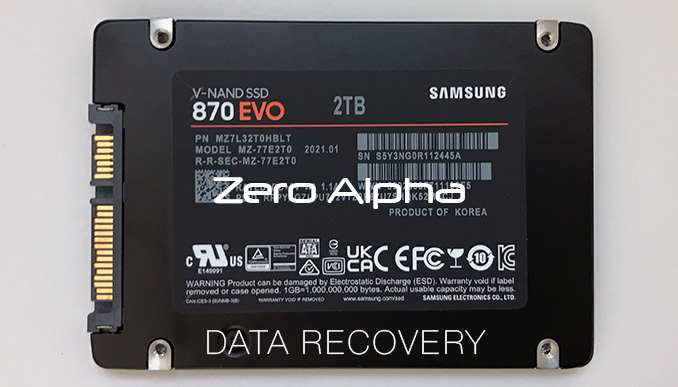
Model : Samsung SSD 870 EVO 2TB
Serial : S5Y3NG0R112445A
Firmware : SVT01B6Q
Capacity : 2 TB (3 907 029 168)
Password set............................ : No
DCO..................................... : DCO configuration identify error Device error detected "ABR"
Error scenario.......................... : Success
Set Max LBA............................. : Set max LBA (48-bit) reading error Device error detected "ABR"
Error scenario.......................... : Success
Capacity................................ : With no restrictions
S.M.A.R.T. checking..................... : Enable S.M.A.R.T. command sending error Device error detected "ABR"
Error scenario.......................... : Success
Look ahead.............................. : Granted
Write cache............................. : Granted
Error recovery control.................. : Supported
Test "Reading" started
Initial LBA............................. : 0
Final LBA............................... : 3 907 029 167
UDMA Mode set error Device error detected "ABR"
Read with a single command.............. : 2048
Reading method.......................... : Regular
Data exchange mode...................... : UDMA133
Save data read to file.................. : No
Save defects............................ : No
ERROR! LBA : 5 173 248 DMA Ext Reading error Device error detected "ABR;BBK" UDMA data CRC error
Error scenario.......................... : Success
ERROR! LBA : 5 175 080 Read sectors (5 175 080-1) error HDD Redynes timeout (200)
Error scenario.......................... : Success
ERROR! LBA : 5 175 081 Read sectors (5 175 081-1) error Device error detected "UNC"
Error scenario.......................... : Success
ERROR! LBA : 5 175 082 Read sectors (5 175 082-1) error Device error detected "UNC"
Error scenario.......................... : Success
ERROR! LBA : 5 175 083 Read sectors (5 175 083-1) error Device error detected "UNC"
Error scenario.......................... : Success
ERROR! LBA : 5 175 084 Read sectors (5 175 084-1) error Device error detected "UNC"
Error scenario.......................... : Success
ERROR! LBA : 5 175 085 Read sectors (5 175 085-1) error Device error detected "UNC"
Error scenario.......................... : Success
ERROR! LBA : 5 175 086 Read sectors (5 175 086-1) error Device error detected "UNC"
Error scenario.......................... : Success
ERROR! LBA : 5 175 087 Read sectors (5 175 087-1) error Device error detected "UNC"
Error scenario.......................... : Success
ERROR! LBA : 5 175 088 Read sectors (5 175 088-1) error Device error detected "UNC"
Error scenario.......................... : Success