SAMSUNG MZ-VL25120SSD Data Recovery
Solid-state drives (SSDs) are a popular choice for data storage due to their fast read and write speeds, durability, and low power consumption. SSD's can stop working for a number of reasons including power failure, overheating, hardware failure, corruption, physical damage and general wear and tear. These problems are best to be solved by data recovery specialist using specialised equipment and applications to recover your data. Zero Alpha uses state-of-the-art equipment and software to recover data from damaged or corrupted storage devices. Our data recovery process is designed to minimize the risk of further damage to the drive while maximizing the chances of successful data recovery.

Samsung's MZ-VL25120 is a solid state drive using V-NAND technology for efficient reading and writing speeds. With its 120 GB storage capacity and PCIe Gen 3.0 interface, this NVMe SSD is designed to meet the demands of modern computing. In addition to its performance, the Samsung MZ-VL25120 SSD is also designed with durability in mind. It has a mean time between failures (MTBF) of up to 1.5 million hours, which means it is less likely to fail compared to traditional hard drives. This is important for users who store important data on their SSDs and cannot afford to lose it due to drive failure.
Zero Alpha's data recovery team began by carefully inspecting the SSD for physical damage. They found that the drive's had been damaged, which made the drive unreadable. The laptop that it came from crashed and was displaying a "No Bootable Device" error. The engineers at Zero Alpha Data Recovery use a specific SSD adaptor to be read onto our device. If this is not done properly, the SSD will crash your device so proper measures must be taken to avoid further damage to the storage device or your device.
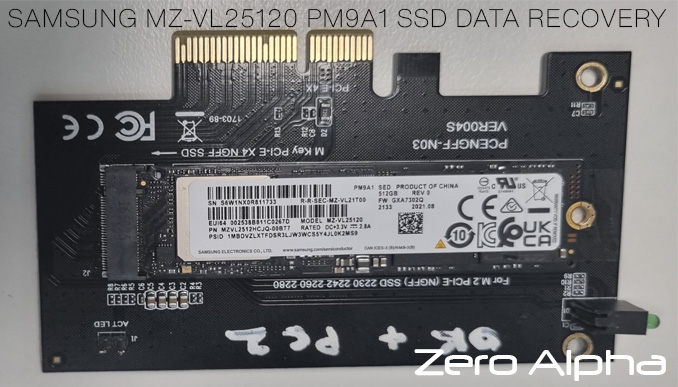
When trying to connect the SSD to our device, we noticed it freezing our system and slowing it down. This can be caused by software malfunction, hardware malfunction, driver issues or overheating.
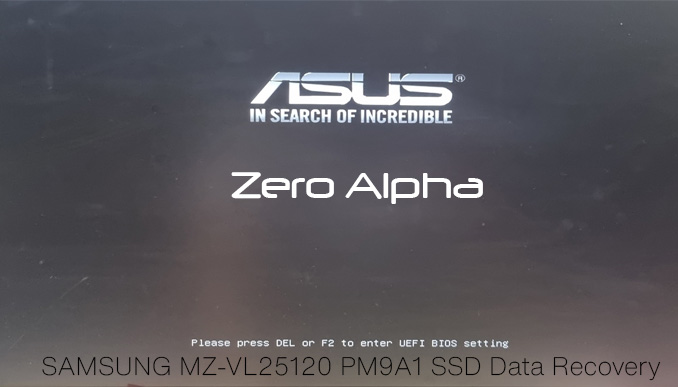
The SSD was put in the freezer for 10mins and freeze spray was added after connecting it to the adaptor. Although there are many reasons to do this for data recovery, in this instance, it is for the benefit of seeing if there are part of the SSD which are overheating.

26 Apr 23: SSD performs normal. Model is not supported. No solution yet