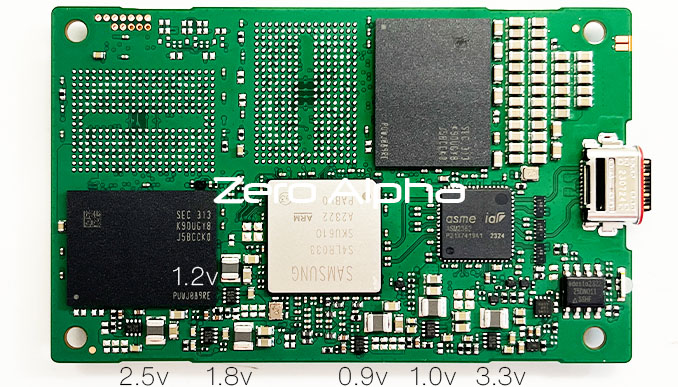Samsung Portable SSD T7 Shield 1TB Data Recovery
The Samsung Portable SSD T7 Shield 1TB is a compact and high-performance external storage solution designed for fast data transfer and secure storage. Despite its advanced features, users may encounter various issues that necessitate data recovery. In this article, we will focus on the common problems associated with the Samsung Portable SSD T7 Shield 1TB and the challenges faced during the data recovery process.
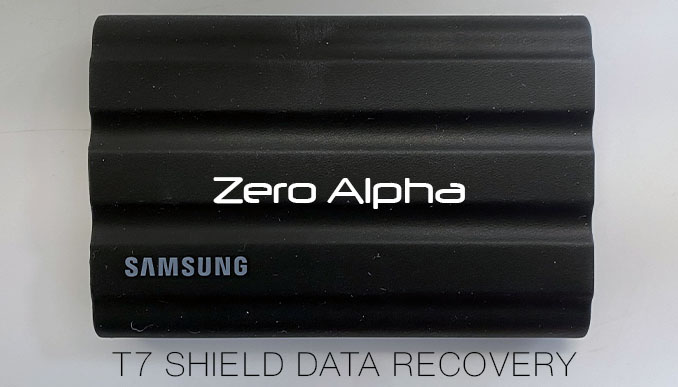
-
Physical Damage:
- External SSDs, including the Samsung Portable SSD T7 Shield, can be susceptible to physical damage due to accidental drops, impacts, or mishandling. Physical damage may lead to issues such as unreadable sectors or damage to the USB connector. Recovery from physically damaged external SSDs often requires specialized tools and expertise.
-
File System Corruption:
- File system corruption can occur due to sudden disconnections, improper ejections, or power interruptions. Corrupted file systems may render data inaccessible or result in file loss. Recovering data from an SSD with a corrupted file system involves navigating through damaged structures to retrieve the files intact.
-
Accidental Deletion:
- Accidentally deleting files or formatting the SSD can lead to data loss. Unlike traditional hard drives, SSDs often lack the option of easily recovering deleted files. Specialized recovery techniques are required to retrieve data lost through accidental deletion or formatting.
-
Encryption and Password Protection:
- The Samsung Portable SSD T7 Shield provides advanced security features, including hardware-based encryption and password protection. While these features enhance data security, they can pose challenges in data recovery. Accessing encrypted or password-protected data without the necessary credentials requires advanced recovery methods.
-
Firmware Corruption:
- Firmware is essential for the proper functioning of an SSD. Corruption in the firmware can lead to the SSD becoming unresponsive or failing to connect. Recovering data from an SSD with corrupted firmware involves specialized techniques to repair or reprogram the firmware.
-
Compatibility Issues:
- Compatibility issues with different operating systems or devices may arise, leading to data access problems. Ensuring compatibility and resolving issues related to the detection of the SSD are essential for successful data recovery.
-
Virus or Malware Attacks:
- External SSDs are not immune to virus or malware attacks. Malicious software can corrupt data, encrypt files, or compromise the functionality of the SSD. Data recovery specialists need to employ advanced techniques to recover data from SSDs affected by virus or malware attacks.

Conclusion:
While the Samsung Portable SSD T7 Shield 1TB offers a reliable and secure storage solution, unforeseen challenges can lead to data loss. Addressing these problems in data recovery from external SSDs requires a combination of technical expertise, specialized tools, and an understanding of the unique features of portable storage devices. In cases of critical data loss, seeking professional data recovery services is often the most effective way to recover valuable information stored on the Samsung Portable SSD T7 Shield 1TB.
How to open Samsung Portable SSD T7 Shield 1TB

Remove the 2 hidden screws underneath the sticker. The sticker can be carefully removed and peeled back. You want to open at the USB-c connector side. Pry inbetween to lever out the ssd carrier.
Samsung Shield T7 SSD 1tb Data Recovery Case Log
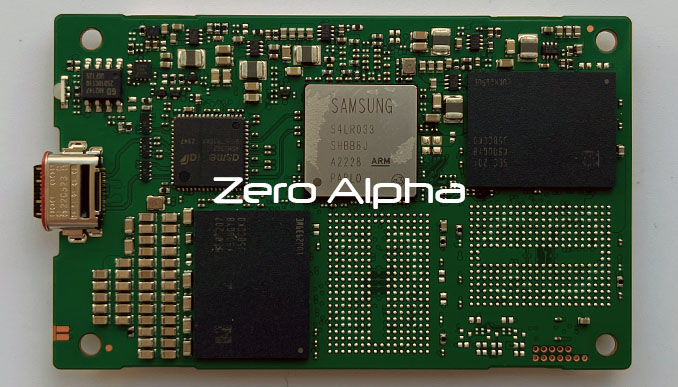
CPU: S4LR033
USB-C: ASM2362
VOLTAGE REGULATORS: LABELS FOUND SO FAR: BEZN 123, BEZR 933
20Feb24: This SSD stopped detecting and only shows the blue led light for a few seconds before going dark. Thermal camera shows heat with the asmedia usb c controller chip. After removing the asm2362 chips most short circuits dissapeared however there is one voltage regulator that goes underneath the cpu that is still shorted. A common problem we checked with 3 failed SSD devices using the asm2362 was that they all had their VDD shorted to ground.
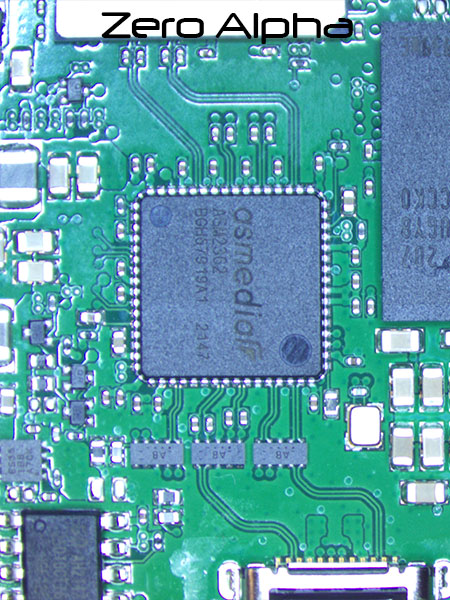
Voltage Regulators Diagram Schematic
There are 6 voltage regulators on this ssd to power the various components of each part including cpu, memory, usb etc. The diagram photo shows measures taken for the regulator outputs. The regulators are 8 pin soic chips.