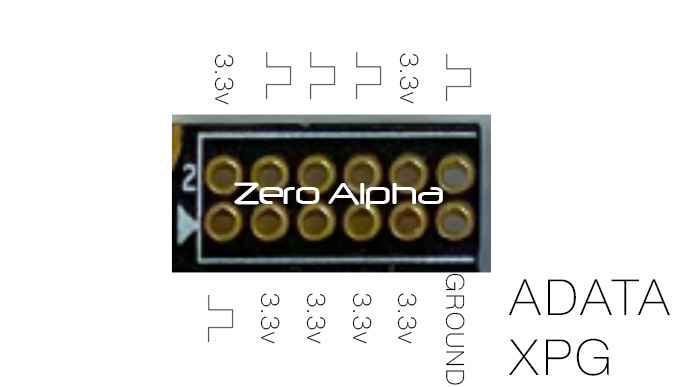XPG SX8200PNP 2TB SSD Data Recovery
The XPG SX8200PNP 2TB SSD is a high-performance solid-state drive that offers ample storage capacity for your digital needs. Whether you're a professional who needs to store extensive multimedia projects, a gamer seeking lightning-fast load times, or simply looking for a reliable storage solution, the SX8200PNP is a popular choice. However, no matter how advanced your storage device is, data loss can occur due to various reasons, including accidental deletion, formatting errors, file corruption, or even hardware failure.

Understanding Data Recovery
Data recovery is the process of retrieving lost or inaccessible data from a storage device, such as an SSD. When it comes to the XPG SX8200PNP 2TB SSD, it's essential to have a clear understanding of the recovery process.
-
Identify the Issue: The first step in data recovery is identifying the problem. Is the data loss due to accidental deletion, formatting, a corrupted file system, or a malfunctioning SSD? Accurately pinpointing the issue will help you choose the appropriate data recovery method.
-
Data Backup: Prevention is better than cure. Regularly backing up your data to an external source is the best way to ensure that you can recover your important files without going through the hassle of data recovery.
-
Data Recovery Software: There are various data recovery software options available, such as EaseUS Data Recovery Wizard, Stellar Data Recovery, and Recuva. These programs can help you recover lost files and folders, even from an XPG SX8200PNP 2TB SSD.
-
Professional Assistance: If the DIY approach doesn't yield satisfactory results or if your SSD has suffered physical damage, it's best to seek professional data recovery services. These experts have the knowledge, tools, and cleanroom environments necessary for a successful recovery.
Recovering Data from the XPG SX8200PNP 2TB SSD
The XPG SX8200PNP 2TB SSD is built for speed and reliability, but no storage device is completely immune to data loss. If you find yourself in a situation where you need to recover data from this SSD, here are some general steps to follow:
-
Cease Using the Drive: When you notice data loss, immediately stop using the SSD to prevent overwriting the lost files.
-
Choose the Right Software: Select a reputable data recovery software that is compatible with SSDs. Ensure that it supports your specific file system and the type of data loss you're dealing with.
-
Scan for Lost Data: Run the software to scan the XPG SX8200PNP 2TB SSD for lost data. This may take some time, especially on larger drives.
-
Recover Data: Once the software completes the scan, it will present a list of recoverable files. Choose the files you wish to recover and specify a location to save them to, which should be on a separate drive.
-
Verify the Recovered Data: After the recovery, check the files to make sure they are intact and usable. It's important to ensure the quality of the recovered data.
Conclusion
The XPG SX8200PNP 2TB SSD is a powerful and reliable storage solution, but data loss can happen to anyone. When faced with data recovery, the key is to act quickly and choose the right approach based on the nature of the data loss. Whether you use data recovery software or seek professional assistance, it's possible to retrieve your lost files and get back to work or play without significant downtime. To avoid future data loss, remember to regularly back up your data to prevent such situations from arising in the first place.
Data Recovery Case Log
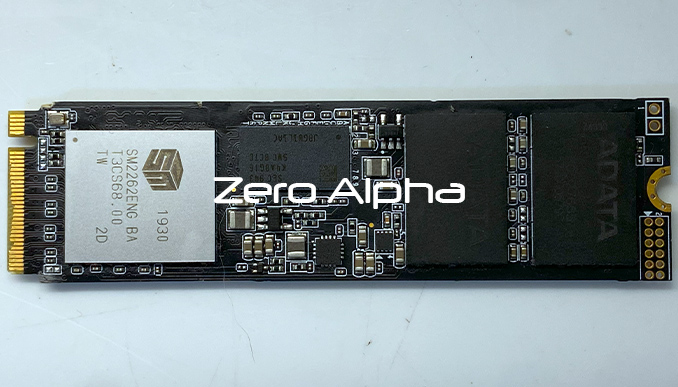
09NOV23
Pins have been damaged including pcb fracturing. The client reports having to use a bit of force to remove the SSD from the motherboard, after which it failed.