MacBook Air A2684 M2 13" Data Recovery
We provide professional data recovery for the MacBook Air A2684 M2 13". This Apple Silicon model has its SSD soldered directly to the logic board, making recovery complex, but with our advanced tools and expertise, we can handle even the most severe failures. We proudly accept mail-in jobs Australia-wide, giving you a secure and reliable solution wherever you are.
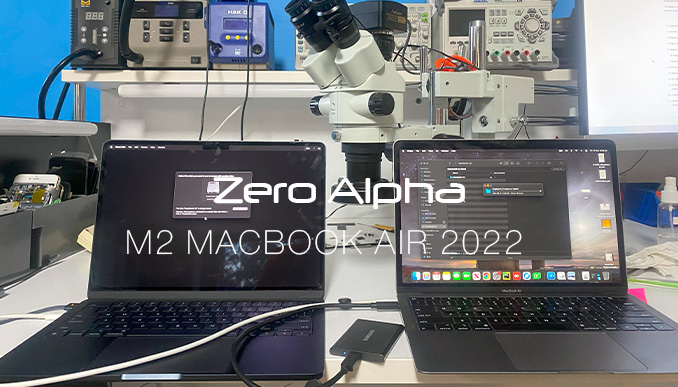
MacBook Air A2684 M2 13" Common Problems
- Soldered SSD corruption or complete failure
- MacBook not powering on after liquid damage
- Logic board failure due to overheating or power surge
- Firmware corruption leading to unbootable system
- macOS corruption preventing startup
- Unexpected system freezes or crashes
- Data loss after accidental OS reinstall or deletion
Exclamation mark error
This M2 macbook will not turn on and shows a black screen with an exclamation mark error icon. It wants you to go to the apple support website. We we're able to recover all the customers files again from this problem
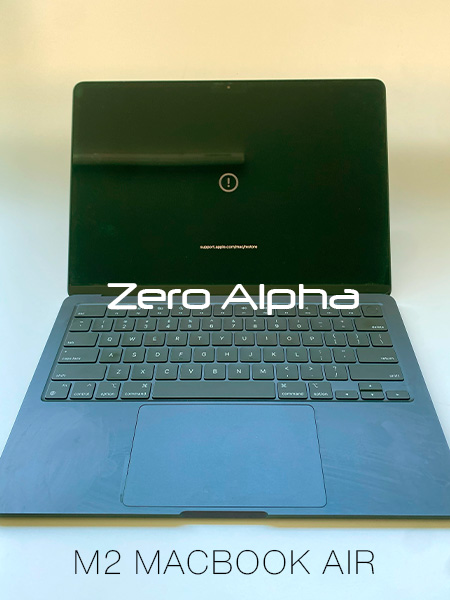
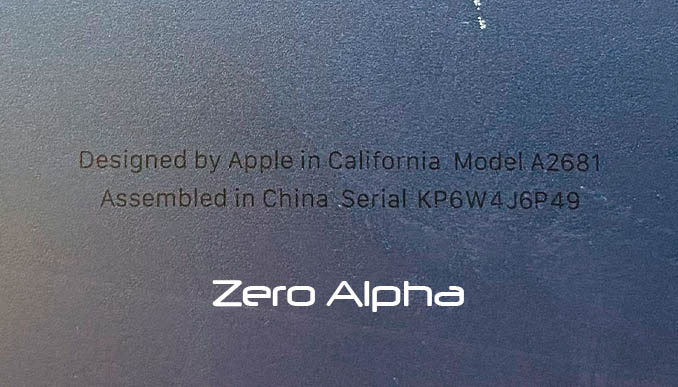
The Model of your M2 Macbook can be found underneath. This picture shows Designed by Apple in California Model A2681. The serial number is also found here.
Motherboard Data Recovery
There is no servicable components in this macbook so the whole laptop needs to be dissasembled for data recovery.
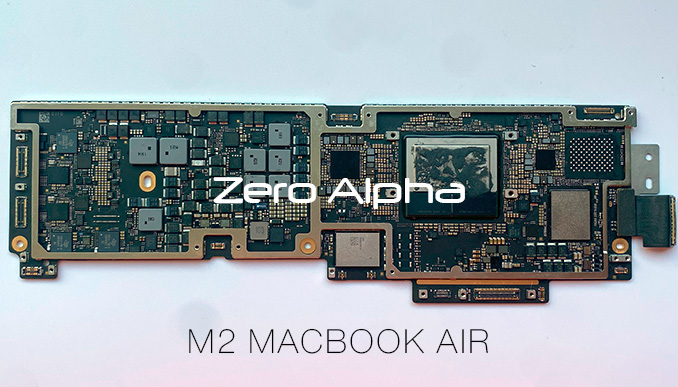
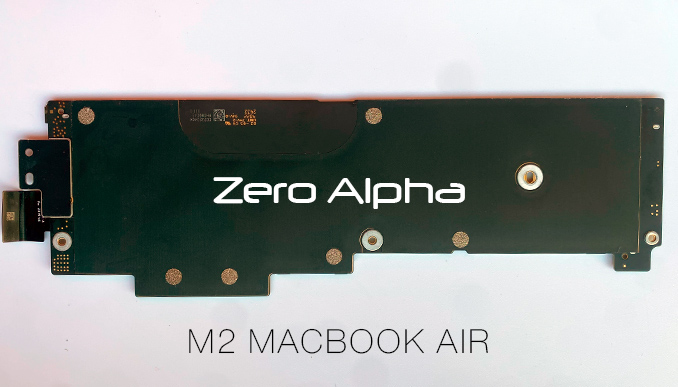
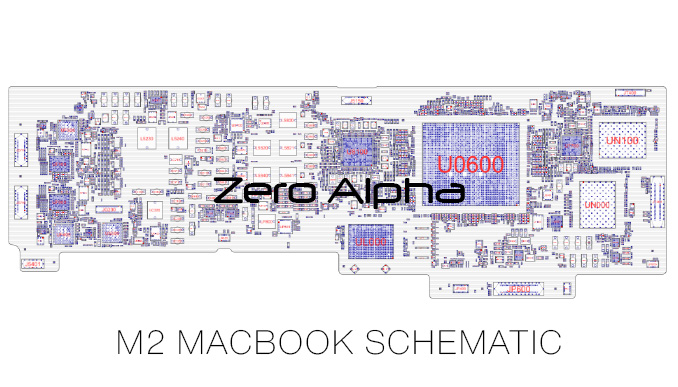
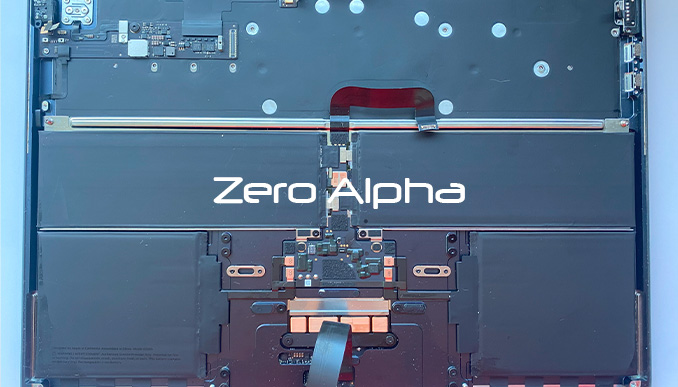
Inside the M2 MacBook Air 2022 for Data Recovery
Mac startup key combinations
Find out about the Mac features and tools you can access by holding down one or more keys during startup. Watch our youtube video for Apple Silicon Startup Options
The M2 Mac is Apple silicon
This is completely different from earlier intel based macintosh computers.
-
Turn on your Mac and continue to press and hold the power button as your Mac starts up.
-
Release the power button when you see the startup options screen, which displays your startup disks and a gear icon labelled Options.
-
From this window, you can start up from a different disk, start up in safe mode, use macOS Recovery and more. Find out more about these options.
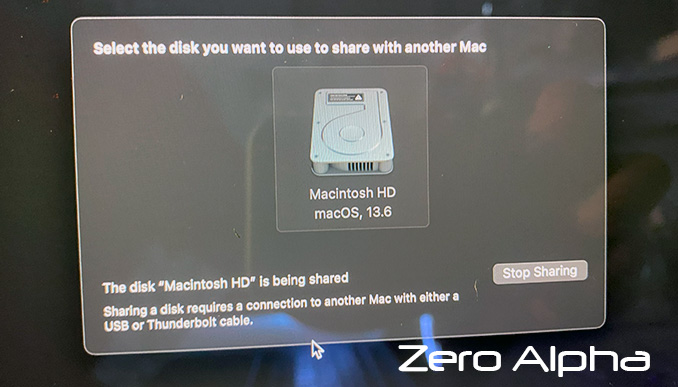
M2 MacBook Coffee Drenched Data Recovery Caselog
This M2 MacBook had coffee spilled onto the top through the keyboard and trackpad. Fortunately, the customer brought the laptop in immediately, which allowed us to open and clean most of the coffee spill before it could cause irreversible damage. We don't usually have the luxury of addressing liquid-damaged laptops this quickly, as most consumers wait until it's too late to seek professional help. The difference between professional service and home user experiments is that we can open and clean the liquid before it begins to cause real harm to the electronics. It's really that simple. If you don't disconnect the battery immediately and clean it, what happens is that corrosion and short circuits occur, leading to irreversible damage. In our video, we provide a perfect example of why it's better to act fast. We were able to recover all the data.
How to Tear Down the M2 A2684 MacBook Air
Tearing down this model macbook requires few torx screw drivers and an apple pentalobe
Battery Test A2669
A2669 52.63Wh Laptop Batteries Rechargeable 6-cell Li-Polymer FOR Apple A2681



