iCloud Data Recovery
If you need to download photos stored in your icloud to your windows pc or even linux and mac, we can use a special tool to login to icloud to conveniently download them all.

This is what the problem looks like
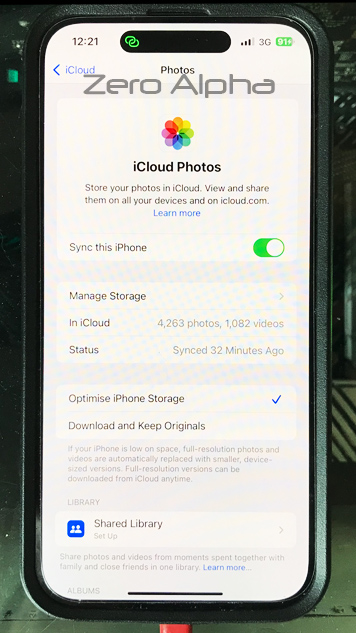
This is a picture of the iphones icloud settings. You can see Optimise iPhone Storage is set on. This is why you see the download from icloud icons when you view photos.
Customer requirements:
I have some photos on my iPhone that I'd like to transfer to my windows PC. I have about 3000, but when I plug my iPhone in to my PC only around 1000 show up. Windows states that it "cannot transfer files that are on iCloud".
I had no idea I had photos on iCloud that weren't locally saved on my iPhone; even when I turn off my iPhone's WiFi I can still access all my photos, so I'm not sure what to do.
Can anyone help? Why would this be happening and how can I fix it?
How to directly download photos from iCloud
https://github.com/icloud-photos-downloader/icloud_photos_downloader
Use this tool from github
1: Download icloudpd to customer folder
2: Run terminal and navigate to icloudpd location
3: Run: icloudpd-1.8.0-windows-amd64.exe --directory /Data
4: Enter details:
iCloud username/email:
2023-02-02 13:41:38 DEBUG Authenticating...
iCloud Password:
2023-02-02 13:41:44 INFO Two-step/two-factor authentication is required!
0: SMS to *******52
1: Enter two-factor authentication code
Please choose an option: [0]: 1
Please enter two-factor authentication code: 743895
2023-02-02 13:42:04 INFO Great, you're all set up. The script can now be run without user interaction until 2SA expires.
You can set up email notifications for when the two-step authentication expires.
(Use --help to view information about SMTP options.)
2023-02-02 13:42:06 DEBUG Looking up all photos and videos from album All Photos...
2023-02-02 13:42:06 INFO Downloading 5345 original photos and videos to \temp ...
Downloading \temp\2023\01\29\IMG_1334.MOV: 0%



