iMac A1418 21.5" - 2012, 2013, 2014, 2015, 2017 - Data Recovery
Here at Zero Alpha, we specialize in addressing data recovery challenges specific to these iMac iterations, encompassing the 2012, 2013, 2014, 2015, and 2017 models.

Diverse Data Recovery Challenges
Across these iMac A1418 models, users may encounter various data-related complications, including:
-
Data Loss: Whether due to accidental deletion, formatting errors, or corrupted files, data loss remains a prevalent issue among iMac users. Critical business documents, personal files, and multimedia content can unexpectedly vanish, causing distress and inconvenience.
-
Hardware Failure: Both solid-state drives (SSDs) and hard disk drives (HDDs) are utilized in different models within the A1418 series. Hardware failure in these storage devices, such as bad sectors, motor issues in HDDs, or chip degradation in SSDs, can result in data inaccessibility.
-
File System Corruption: Fluctuations in power, improper shutdowns, or software conflicts may lead to file system corruption. This can render the data unreadable or cause the iMac to be unable to boot properly.
-
Fusion Drive Challenges: The A1418 iMacs also integrated Apple Fusion Drive technology, a hybrid storage solution that combines SSD and HDD. Issues related to the Fusion Drive configuration, such as logical errors or synchronization problems between the SSD and HDD, can impede data access.
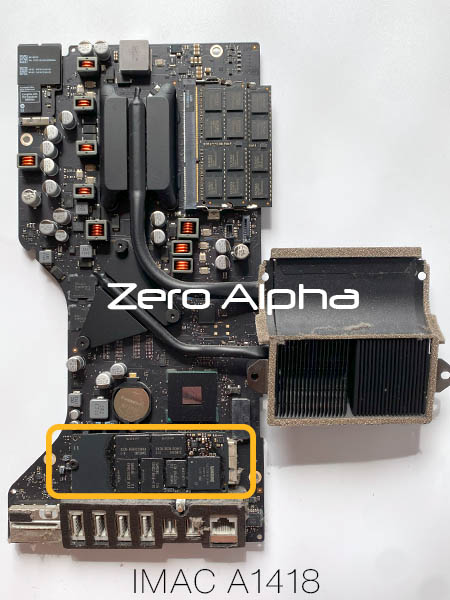
SSD Location
Specialized Recovery Solutions
At Zero Alpha, our expert technicians employ cutting-edge techniques and proprietary tools tailored to address these specific data recovery challenges. We provide solutions that encompass:
-
SSD and HDD Recovery: Whether your A1418 iMac utilizes an SSD, HDD, or a Fusion Drive combination, our comprehensive data recovery services cover a wide array of hardware failures, including physical and logical issues within these storage mediums.
-
File Restoration and Reconstruction: We specialize in retrieving lost, deleted, or corrupted files, employing sophisticated methods to reconstruct fragmented or damaged data structures, ensuring maximum data recovery.
-
Fusion Drive Repair: Our technicians possess the expertise to diagnose and rectify Fusion Drive-related complications, ensuring seamless synchronization between the SSD and HDD components for optimal data retrieval.
-
Professional Consultation and Support: Beyond recovery services, our team provides comprehensive guidance, assisting clients in implementing preventive measures and backup strategies to safeguard against future data loss incidents.
Conclusion
The iMac A1418 21.5-inch models from 2012 to 2017 have left an indelible mark in the realm of computing. However, encountering data-related issues can disrupt workflow and compromise critical information. At Zero Alpha, we stand ready with our specialized expertise, cutting-edge technology, and a commitment to restoring your valuable data from these iMac iterations. Trust us to navigate the intricacies of data recovery, ensuring that your business and personal information remain secure and accessible.
For any data recovery needs specific to the iMac A1418 series, Zero Alpha is your trusted partner in resolving these challenges efficiently and effectively. Contact us today to discover how we can assist in recovering your data and restoring peace of mind.
iMac A1418 Data Recovery Case Log
27Nov23: The hard drive failed causing the imac to stop booting. This was a SSD and HDD fusion setup. The SSD from this version uses a SATA interface.
Model : APPLE SSD SM128E
Serial : S0XDNYAD451695
Firmware : CXM09A1Q
Capacity : 121 GB (236 978 176)

Selected family......................... : Samsung 830 series
Controller.............................. : S4LJ204X01-Y040
Techno mode key......................... : Ok
SSD status:
SSD is in ready state................... : Yes
SSD is locked........................... : No
SSD is in Safe Mode..................... : No
Loader uploaded......................... : No
Logical access is possible.............. : Possibly
Physical access is possible............. : No
Loader uploading
****************************************
Operation aborted
****************************************
Loader is not uploaded! Some of the functions are not available!
USER password........................... : No
S.M.A.R.T. Data reading................. : Ok
Drive power supply...................... : OFF



