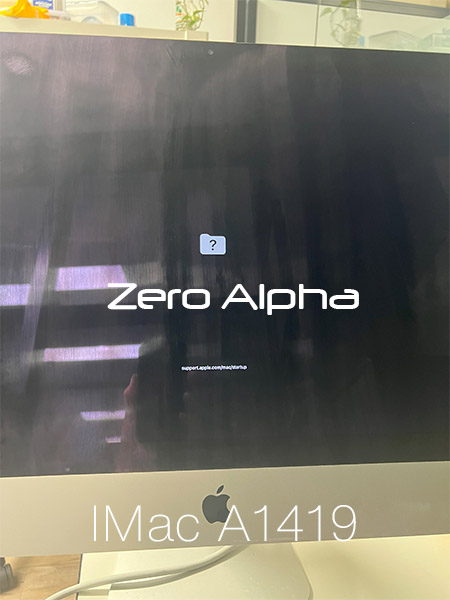iMac A1419 27" - 2015, 2016, 2017 Data Recovery
Zero Alpha offers professional data recovery for A1419 iMac hard drives and SSDs. These systems typically come with storage capacities such as 1TB and 2TB, depending on the configuration. Common problems include drives that fail to boot macOS, clicking or beeping noises, or SSDs that no longer detect in Disk Utility. We accept mail in jobs from Australia and worldwide.
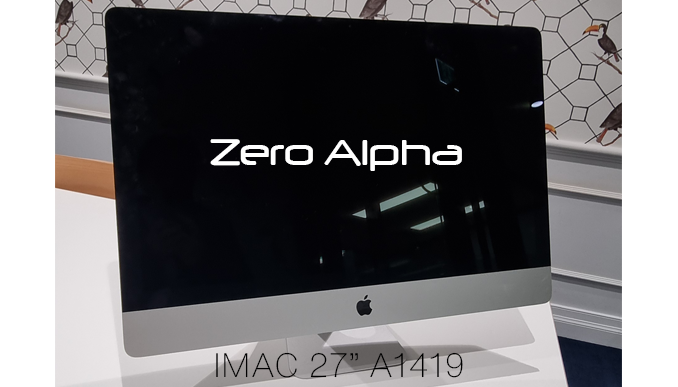
27 inch 2015 A1419 iMac with support.apple.com/mac/startup problem
15Apr2024 - The 27-inch 2015 iMac (A1419) sometimes encounters a support.apple.com/mac/startup error, indicating a startup failure. This issue typically occurs due to a corrupted macOS installation, a failing hard drive or SSD, or firmware-related problems. Users experiencing this error may see a white or black screen with the URL, preventing the system from booting into macOS. Common solutions include resetting NVRAM/PRAM, booting into macOS Recovery Mode to reinstall macOS, or using Target Disk Mode to recover data. If the internal drive has failed, data recovery may be required before replacing the storage device. At Zero Alpha, we specialize in recovering data from failing iMacs, ensuring valuable files are not lost before repair. Tried accessing target disk mode. unsuccessful, no response.
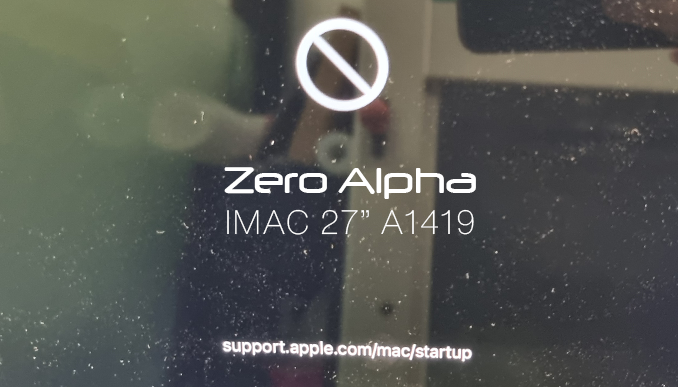

IMAC runs wit fusion drives. We need both hard drive and SSD for data recovery

SSD is stored in the motherboard. The computer must completely disassembled to take out SSD, including fan and power.
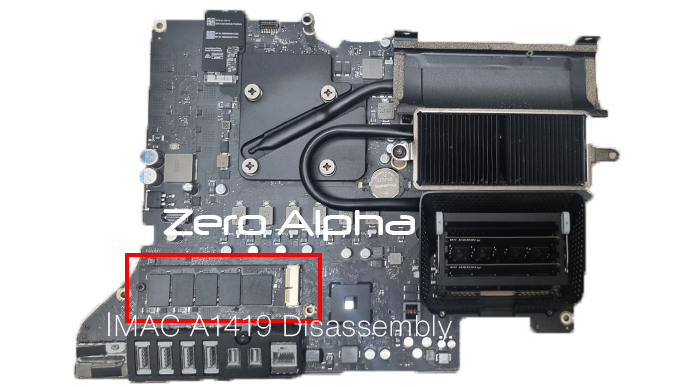
Testing the hard drive and SSD
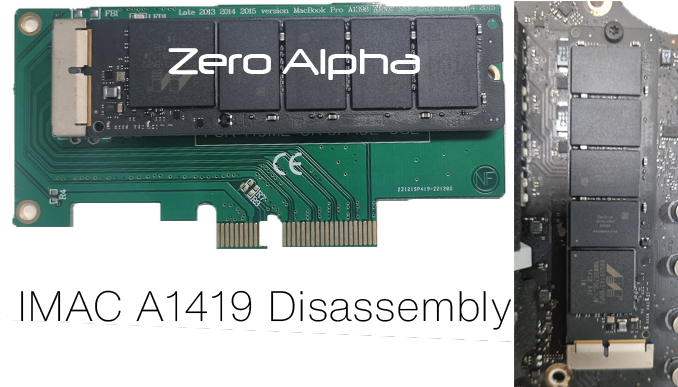
SSD is not responsive and hard drive has ABR error and spins down
iMac startup error data recovery caselog
This client came in with a SSD from a iMac A1419 (EMC 2546) which had become unresponsive and now did not work. We were able to use these programs to fix majority of the broken images that were retrieved from our software leading to successful results for the client.
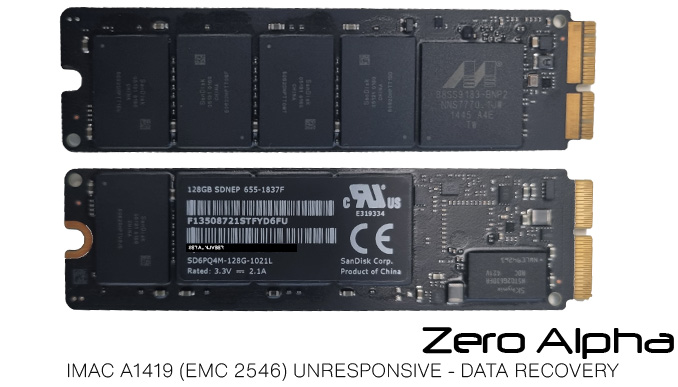

iMac SSD Data recovery case log
The logic board code: 820-00134-A, or motherboard, is the central hub of the iMac A1419. It houses critical components such as the CPU, GPU, RAM, and various controllers. Given its complexity, the logic board is susceptible to several issues, including:
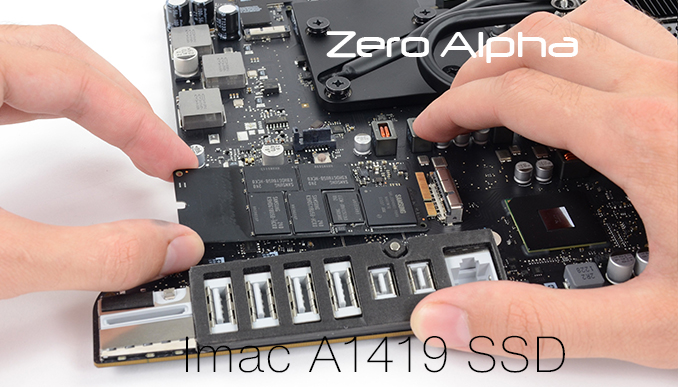

2015 iMac not turning on data recovery caselog
30Jan2015: This iMac would not turn on but some times intermittently would power up for a few seconds. It had a APPLE HDD ST1000DM003 Seagate with AQ03 firmware. We successfully recovered from the APFS files and folders.
2025 iMac: File icon with question mark
27May2025: when turning on the imac, the apple logo appears on the screen. After a while a folder icon with a question mark appears in the middle of the screen with the bottom of the screen being a link to support.apple.com/mac/startup