IMAC A1419 (EMC 2546) Unresponsive System
DATA RECOVERY
The iMac A1419 (EMC 2546) is one of Apple's all-in-one desktop computer. Released around late 2012, this iMac features a 27-inch display and was part of the thinner design overhaul that characterized this generation. It sports a sleek, slim profile housing powerful hardware components, including Intel Core i5 or i7 processors, up to 32GB of RAM, and various storage options such as traditional hard drives or Fusion Drives. The A1419 model incorporates NVIDIA GeForce graphics cards for enhanced visual performance. It is equipped with multiple ports including Thunderbolt, USB, and Ethernet for connectivity, as well as an SDXC card slot and a headphone jack. The 27-inch display boasts impressive resolution and color accuracy, making it suitable for both creative work and multimedia consumption.
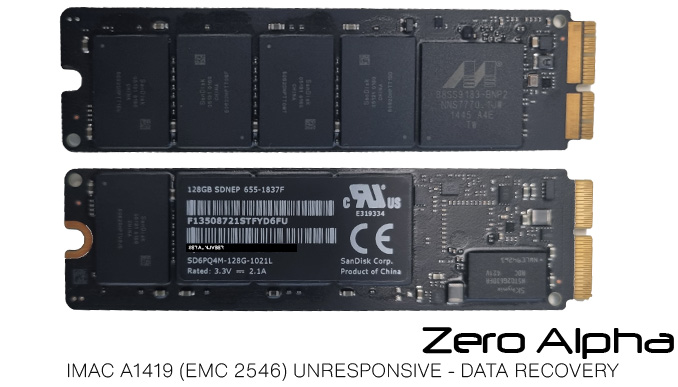
This client came in with a SSD from a iMac A1419 (EMC 2546) which had become unresponsive and now did not work. Upon receiving the SSD, our data recovery experts start with an assessment to determine the extent of damage and evaluate the potential for successful data retrieval. Depending on the issue, specialists will then work on repairing any hardware problems to restore the SSD's functionality. To assess these SSD's adaptors are needed and the proper skills to access it on your device without altering the SSD. It is recommended to seek a professional to limit the risk of data recovery.
For this job, there were many corruption and writing errors found, which can cause data loss and unusable files and photos. Zero Alpha were able to use specialised programs to not only retrieve the data and image the drive, but also fix the corrupted photos and word documents to make them usable for our clients.
We were able to use these programs to fix majority of the broken images that were retrieved from our software leading to successful results for the client.

Common Causes of Data Loss
-
Hardware Malfunctions: SSDs, like any hardware, can experience failures over time. Power surges, component degradation, or electronic issues may lead to data inaccessibility.
-
File System Corruption: Corruption of the file system can render files unreadable or inaccessible. This might occur due to improper shutdowns, software conflicts, or other unforeseen events.
-
Accidental Deletion or Formatting: Human error is a frequent cause of data loss. Accidentally deleting files or formatting the SSD can result in data disappearing from the drive.
-
Software Issues: Malware, viruses, or incompatible software installations can lead to data corruption or loss.
Prevention and Best Practices:
-
Regular Backups: Implement a regular backup routine to ensure that your data is protected in case of unexpected data loss.
-
Quality Power Supply: Use a stable and reliable power supply to prevent sudden shutdowns or electrical issues that could damage your SSD.
-
Up-to-Date Software: Keep your iMac's operating system and applications updated to minimize the risk of software-related data loss.



