iPad Air 2 A1567 Data Recovery
The iPad Air 2 A1567, known for its sleek design and powerful performance, has been a go-to device for many users. However, even with its reliability, it's not immune to data loss and recovery issues. When faced with the daunting task of recovering data from an iPad Air 2 A1567, several challenges often arise, presenting obstacles that require expertise and patience to overcome.
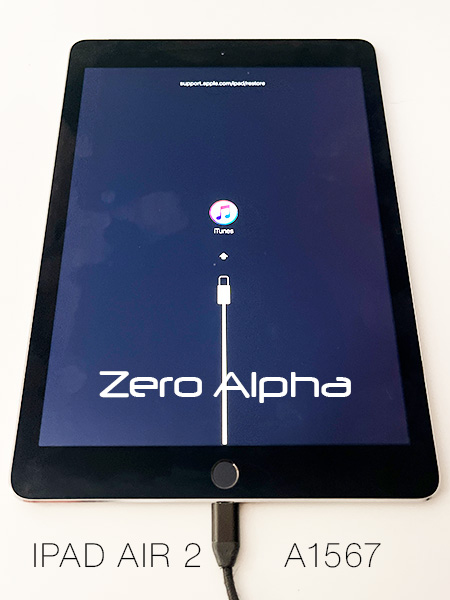
-
Accidental Deletion or Formatting: Human error remains a common cause of data loss. Accidentally deleting files or formatting the iPad Air 2 A1567 can lead to the loss of essential data. While iOS devices do have some mechanisms in place to mitigate accidental deletion, recovering lost data without a backup can be a challenge.
-
iOS Update or Jailbreaking Gone Wrong: Attempting to update iOS or jailbreak the device can sometimes result in data loss or corruption. Problems during the update process or errors while jailbreaking can render the device inaccessible, making data recovery difficult.
-
Water or Physical Damage: Water damage or physical harm to the iPad Air 2 A1567 can severely compromise the device's functionality. In such cases, the internal storage might become inaccessible, leading to potential data loss.
-
Forgotten Passcodes or Locked Device: Being locked out of an iPad due to forgotten passcodes or being unable to access the device can hinder data recovery efforts. Without the correct passcode or access to the device, retrieving data becomes a complex task.
-
Hardware Failures: Hardware issues such as a malfunctioning logic board, damaged connectors, or a failed storage drive can make data recovery extremely challenging. In some cases, these hardware failures can render the device completely unusable, necessitating professional intervention.
-
No Backup Available: Lack of a recent backup adds complexity to data recovery efforts. While regular backups through iCloud or iTunes are encouraged, not everyone maintains updated backups, making data recovery from an iPad Air 2 A1567 without a backup a more intricate process.
Overcoming these challenges in iPad Air 2 A1567 data recovery requires specialized tools, technical expertise, and a systematic approach. Professional data recovery services might utilize specialized software and hardware solutions to access and retrieve data from the device's storage. However, success in data recovery is not always guaranteed, especially in cases of severe damage or hardware failure.
For users attempting data recovery on their own, software solutions like third-party iOS data recovery tools may offer a ray of hope. These tools attempt to scan and recover lost or deleted data directly from the device, though success rates can vary depending on the situation and the extent of data damage.
In conclusion, while the iPad Air 2 A1567 boasts impressive features, encountering data loss issues can be distressing. Users facing such challenges are advised to seek professional assistance from reputable data recovery services or rely on specialized software tools cautiously. Remember, prevention is better than cure—regular backups are crucial to mitigate the impact of data loss and ensure smoother recovery processes in case of unforeseen circumstances.
Enter Recovery Mode (Connect to Itunes)
While your iPad is connected to the computer, simultaneously press and hold the Home button and the Sleep/Wake (Power) button for about 10 seconds.



