iPhone 11 Data Recovery A2111 A2223 A2221
Zero Alpha are experienced and experts in iPhone 11 data recovery services.
The iPhone 11 was released in September 2019 and it is available in three models: the iPhone 11, the iPhone 11 Pro, and the iPhone 11 Pro Max. However, this page is only related to the base model iPhone 11.
The iPhone 11 is the base model of the iPhone 11 series, and it is the most affordable of the three models. It comes with a 6.1-inch Liquid Retina display and is powered by the A13 Bionic chip, which is the same processor used in the Pro models. It also features dual 12-megapixel cameras, one wide and one ultra-wide, as well as a 12-megapixel front-facing camera.
It is possible to recover data from an iPhone 11, but it depends on the specific circumstances. If the phone is still functioning and you have a backup, you can restore the data from the backup. If the phone is not functioning, you can try using a data recovery software to scan the phone's storage and potentially recover the data. If the phone is damaged or the data is lost due to a hardware failure, it may not be possible to recover the data. It's recommended to contact a professional data recovery service if you are not able to recover the data.
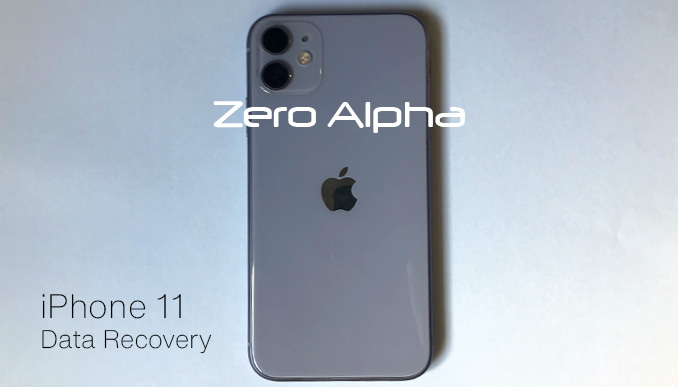
- iPhone 11 (model number A2111)
- iPhone 11 (model number A2221)
- iPhone 11 (model number A2223)
- iPhone 11 (model number A2224)
- iPhone 11 (model number A2111)
- iPhone 11 (model number A2225)
The model number can usually be found on the back of the phone or in the Settings app under General > About. It is important to know the model number when purchasing accessories or looking up specifications for your specific iPhone 11 model.
How to put the iPhone 11 into recovery mode
Putting an iPhone 11 into recovery mode can be useful in certain situations, such as when the device is not responding or when you need to restore it to its factory settings.
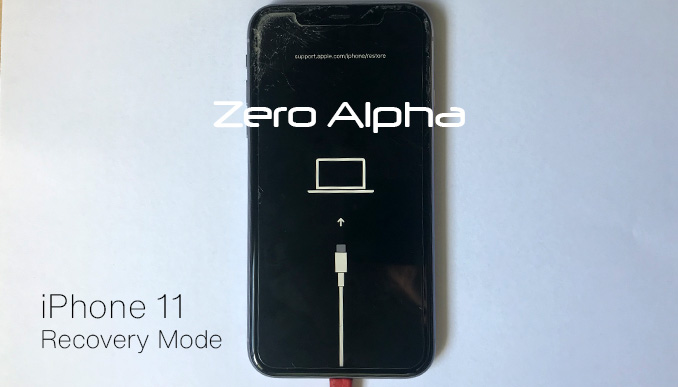
- Make sure your iPhone 11 is turned off.
- Connect your iPhone 11 to your computer using a Lightning cable.
- Launch iTunes (on a Mac running macOS Mojave or earlier) or Finder (on a Mac running macOS Catalina or later, or on a PC).
- Press and hold the Side button on your iPhone 11 until the "slide to power off" slider appears.
- Drag the slider to the right to turn off your iPhone 11.
- While holding down the Side button, connect your iPhone 11 to your computer with the Lightning cable.
- Keep holding the Side button until you see the recovery mode screen on your iPhone

iPhone 11 Recovery Mode when in Boot Loop
Just hold Volume Down and the Power Buttons together
Apple Logo Boot Loop Data Recovery Case Log
When the iphone 11 is powered on it will not start correctly, instead constantly booting and looping the apple logo. This problem can be caused by hardware issues or software issues.
Isolate all motherboard connectors and test with spare lcd. Check with software tools

13Mar23: Phone was in apple logo boot loop. Failed recovery mode attempt. (Log Below).
Problem was faulty front facing camera. Isolated motherboard connectors with spare LCD. Phone would only boot into Recovery Mode. Tried Flashing again to ios 16.3.1 Success!
12:02:30.165: Recovery mode device connected
12:02:30.165: Transitioning device returned, continuing restore.
12:02:30.165: Canceling timer
12:02:30.165: Changing state from 'Transitioning' to 'Restoring'
12:02:30.165: switch mode succeeds, continue flashing
12:02:30.165: State Machine Dump, status:ERROR - [state:Recovery remaining-cycles:0] -> [state:RestoreOS remaining-cycles:1 (current state)]
12:02:30.165: Unexpected device state 'Recovery' expected 'RestoreOS' (Probably caused by corruption or panic in the bundle's restored)
12:02:30.165: Changing state from 'Restoring' to 'Error'
12:02:30.165: State is now set to error: Unexpected device state 'Recovery' expected 'RestoreOS' (Probably caused by corruption or panic in the bund
le's restored)
12:02:30.165: Found AuthInstallRestoreBehavior and selecting behavior based on that.
12:02:30.290: Flash error code: 4013.
12:02:30.290: Flash error explanation: Unexpected device state 'Recovery' expected 'RestoreOS' (Probably caused by corruption or panic in the bund
le's restored)
12:02:30.290: Flash failed!
12:02:30.290: ---------------------------------------------------------------------------------
If it is not a hardware error, you may consider:
1. Connect another genuine cable to the rear USB port of a fully powered case
2. Repair drivers with the iTunes Utility in Toolbox and flash again later
---------------------------------------------------------------------------------
12:02:30.290: Spent: 00 hour(s)01 minutes
iPhone 11 Damaged by Car Driving over it
This iphone was accidently driven over by a car. It caused significan't damage to the phone but we were able to recover most data from it including photos and videos from the camera reel.

Touch not working on iPhone 11 Data Recovery Case Log
28Aug24: This iPhone has a damaged LCD that barely works. You can not get any touch response from the phone. Zero Alpha successfully got data off this phone using spare parts and pc software.



