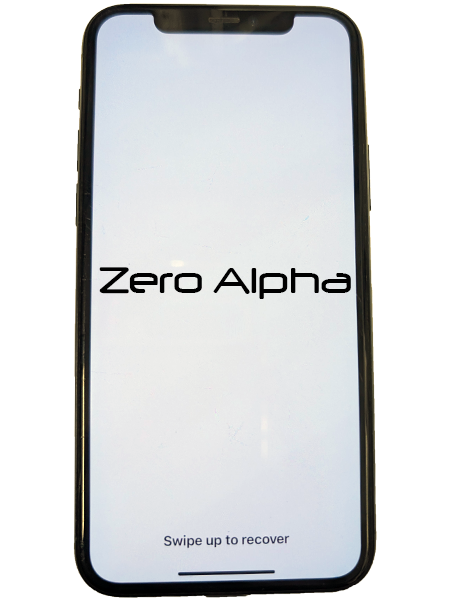iPhone 11 Pro A2160 A2217 A2215 Data Recovery
The iPhone 11 Pro is a flagship smartphone developed and released by Apple Inc. It was announced on September 10, 2019, alongside the iPhone 11 and iPhone 11 Pro Max. The iPhone 11 Pro showcases a sleek and premium design with a glass front and back, featuring a matte finish on the rear. The iPhone 11 Pro is available in different storage configurations, including 64GB, 256GB, and 512GB. Users can choose the capacity that best suits their needs for storing photos, videos, apps, and other data.
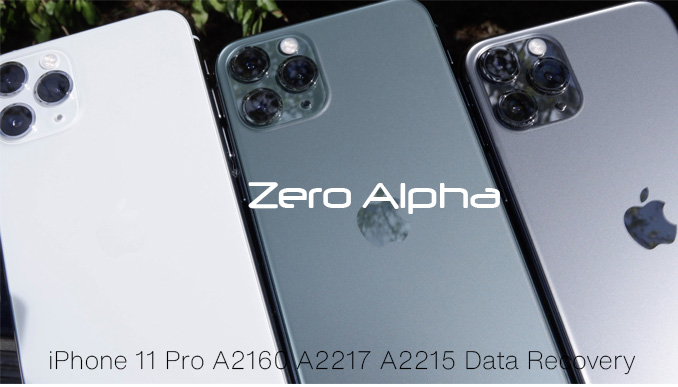
Cracked screen?
Can't access your data due to a cracked screen? Accidents happen, and a cracked screen on your iPhone 11 can be a distressing experience. Apart from the physical damage, there's a risk of losing access to your precious data. However, with the right approach and professional assistance, you can still recover your valuable information. Some options you can try at home include using your lightning cable and connecting it to a computer. Note that for very badly damaged phones, this is not recommended to connect your phone to any cables as it may cause further damage. If your iPhone 11 gets very hot when you plug it in, it should be unplugged and taken to a specialist like Zero Alpha Data Recovery. The other option is to look for back up's connected to your iTunes.

Data Recovery Method for Cracked Screen
- Accessing the Device: In cases where the screen is completely unresponsive, the data recovery professional will need to establish alternate methods to access the device. Techniques like screen mirroring, using advanced tools, or connecting the iPhone 11 to a computer can provide a workaround to access the data stored on the device.
- Logic Board Examination: In situations where the cracked screen impacts the iPhone 11's functionality, the logic board may require examination. The logic board is the device's central circuit board responsible for processing data. Skilled technicians will carefully inspect and diagnose any underlying issues, such as damaged connectors or components, and perform necessary repairs to restore access to your data.
- Advanced Data Recovery Techniques: In severe cases where the device is extensively damaged, specialized techniques such as chip-off data recovery may be employed. This involves removing the NAND flash memory chip from the logic board and extracting data directly from it. These intricate procedures should only be performed by trained professionals to avoid further damage and data loss.
iPhone 11 Pro Max vs 11 Pro
The 11 Pro and Max are almost identical except size. The logic board is the same and interconnects. You can't use the same LCD unfortunately.

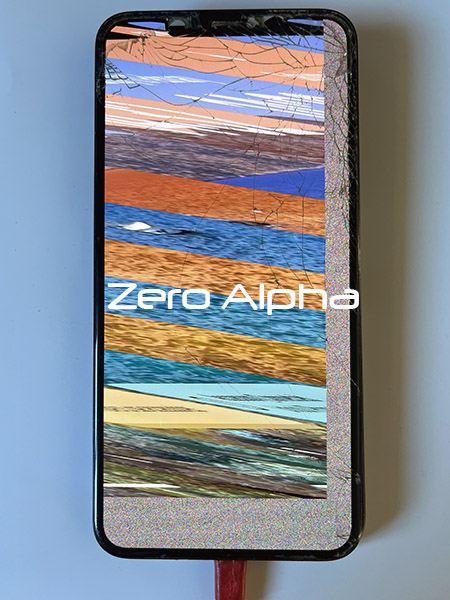
iPhone 11 Pro Restore Mode - support.apple.com/iphone/restore CaseLog
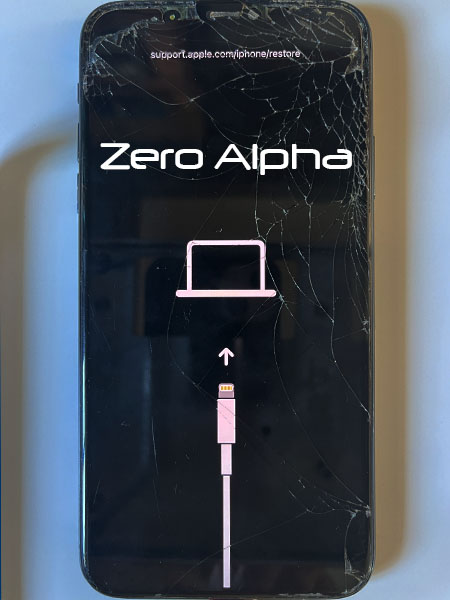
29Feb24: The customer said that the iphone originally stopped working by booting into an apple logo boot loop. After they took it to apple it was tested and the apple store said the hardware is ok except for the cracked lcd screen which should be replace. The apple store also said if they restore the phone it will erase and wipe all the owners data including photos.
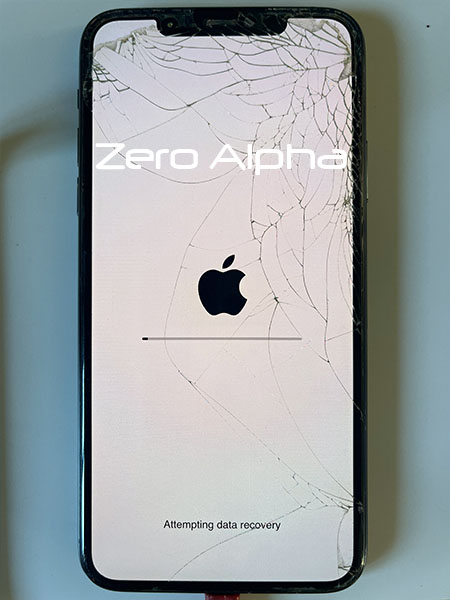
Swipe to Recover Screen CaseLog
A customer recently visited Zero Alpha Data Recovery with an iPhone 11 Pro displaying a "Swipe to Recover" screen, indicating a critical system failure that rendered her device inoperable. After initial diagnostics, Zero Alpha’s engineers determined that the issue was linked to corrupted firmware, preventing the phone from booting properly. The team proceeded with a firmware restoration process, utilizing advanced tools and techniques to reflash the device with a compatible, stable version of the iOS firmware. This process effectively bypassed the system lock caused by the corrupted bootloader, allowing the device to restart normally. Once the phone was operational, Zero Alpha was able to safely extract the customer’s data, ensuring no information was lost in the recovery process. The restoration was successful, and the customer was able to retrieve all her crucial files and contacts, thanks to the team's expertise in handling complex data recovery situations.