iPhone 12 Mini - Data Recovery A2176 A2398 A2400 A2399
The iPhone 12 Mini is a compact yet powerful smartphone introduced by Apple. It features a 5.4-inch Super Retina XDR OLED display that offers vibrant colors and excellent contrast. The device is powered by the A14 Bionic chip, Apple's most advanced processor, ensuring smooth performance and efficient multitasking. The iPhone 12 Mini comes with a dual-camera system, including a 12-megapixel wide lens and a 12-megapixel ultra-wide lens, allowing users to capture stunning photos and videos. It supports various features like Night mode, Deep Fusion, and Smart HDR 3, enhancing the overall photography experience. The iPhone 12 Mini is 5G capable, providing faster download and streaming speeds. It also features Face ID for secure facial recognition, wireless charging compatibility, and runs on iOS, Apple's intuitive operating system. With its compact size and powerful features, the iPhone 12 Mini offers a convenient and high-performance option for users seeking a smaller smartphone without compromising on functionality.

Challenges in iPhone 12 Mini Data Recovery
Recovering data from an iPhone 12 Mini can present several challenges, especially when dealing with physical damage or software issues. Overcoming these obstacles requires specialized techniques and expertise. Let's explore the primary challenges and effective solutions to address them.
-
Physical Damage: Accidental drops, water damage, or impact can cause physical damage to the iPhone 12 Mini, leading to data loss. The challenge lies in accessing and recovering data from a device with a cracked screen, damaged logic board, or other hardware issues. Professional data recovery services employ specialized tools and techniques to repair or bypass damaged components, enabling successful data retrieval.
-
Encryption and Passcodes: iPhones prioritize user security through encryption and passcode protection. While beneficial for privacy, this presents a challenge in data recovery if the passcode is forgotten or the device is locked. Data recovery specialists utilize advanced methods to bypass or recover passcodes, enabling access to encrypted data during the recovery process.
-
File System Corruption: Software glitches, system crashes, or unsuccessful software updates can result in file system corruption on the iPhone 12 Mini, leading to data inaccessibility. Specialized tools and techniques are used by data recovery experts to repair the file system, retrieve data, and restore the device to a functional state.
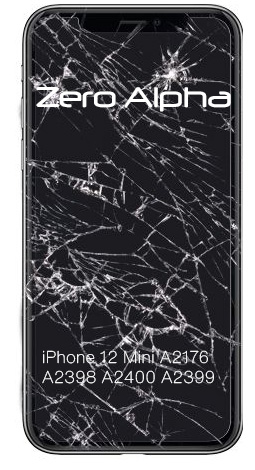
Advanced Techniques for iPhone 12 Mini Data Recovery
When it comes to hardware data recovery for the iPhone 12 Mini, advanced techniques play a crucial role in extracting data from the device's memory chips and overcoming various challenges. Let's delve into two key techniques:
-
Chip-Off Recovery: Chip-off recovery involves physically removing the memory chip from the iPhone 12 Mini's logic board and extracting data directly from it. This technique requires specialized tools and expertise to carefully desolder the chip and read its contents. Data recovery professionals utilize chip-off recovery to access and retrieve data from damaged or inaccessible devices.
-
JTAG Analysis: JTAG (Joint Test Action Group) analysis is a technique used to recover data from the iPhone 12 Mini's flash memory by accessing the device through its test access ports. It allows for low-level communication with the device's components, enabling data extraction and analysis. JTAG analysis is particularly useful in cases where the device is not functioning properly or has software-related issues.



