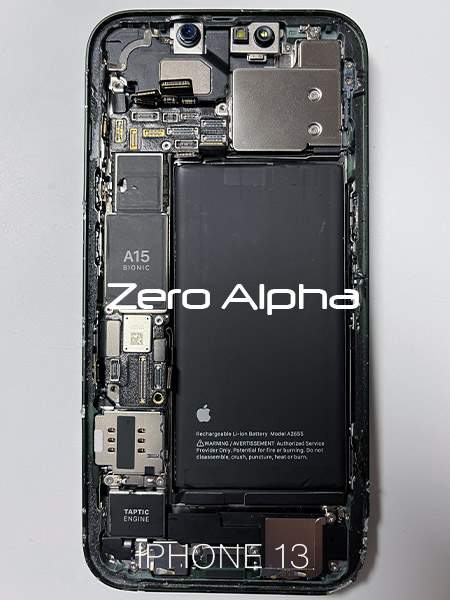iPhone 13 Data Recovery
At Zero Alpha, we specialise in professional data recovery services for the latest iPhone 13 models. Despite the robust security and advanced technology integrated into these devices, various issues may arise that can result in data loss. Common problems encountered include accidental deletion of files, corrupted software updates leading to data corruption, hardware malfunctions such as a damaged logic board or failed storage components, water damage impacting the device's functionality, or even forgotten passcodes or encryption issues hindering access to essential data. Our experienced technicians employ cutting-edge techniques and proprietary tools to address these challenges, striving to recover lost or inaccessible data promptly and securely. Whether it's cherished photos, important documents, or crucial contacts, trust [Your Business Name] to diligently recover your valuable data from iPhone 13 devices, ensuring peace of mind and restored access to your information.

A2482 A2631 A2634 A2635 A2633
Understanding iPhone 13 Data Recovery
Data loss on your iPhone 13 can occur due to various reasons such as accidental deletion, physical damage, water damage, software glitches, and more. To recover lost data, you need to have a basic understanding of the iPhone 13 data recovery process. The process typically involves accessing the device's internal storage, scanning for lost data, extracting and repairing damaged files, and restoring the recovered data to a new device or backup. The article also covers the importance of using specialized tools and expertise to ensure a successful data recovery.
iPhone 13 Problems
-
Touchscreen Malfunction: Inability to use the touchscreen due to unresponsiveness or erratic behavior, hindering the ability to operate the device.
-
PIN Code Entry Failure: Difficulty or inability to enter the PIN code due to touchscreen issues or other malfunctions, leading to the device being locked and data inaccessible.
-
Software Corruption: Instances where software glitches or corrupted updates cause the iPhone 13 to malfunction, potentially resulting in data loss or unresponsive behavior.
-
Hardware Damage: Physical damage to internal components such as the logic board or storage elements, impacting the device's functionality and potentially causing data loss.
-
Water Damage: Exposure to moisture or water leading to hardware issues, disrupting the device's performance and potentially causing data loss or corruption.
-
Forgotten Passcodes or Encryption Problems: Instances where users forget their passcodes or encounter encryption issues, preventing access to vital data stored on the iPhone 13.
-
Battery Problems: Issues related to the battery, such as rapid draining, failure to charge, or unexpected shutdowns, impacting the device's usability and potentially causing data loss if not properly backed up.
-
Data Deletion or Loss: Accidental deletion of files, photos, contacts, or other essential data, leading to data loss that requires recovery.
-
Security Lockouts: Frequent security lockouts due to software or hardware issues, making it challenging to access the device and its stored data.
-
Overheating Issues: Instances where the iPhone 13 overheats, potentially causing hardware damage or leading to system crashes that may result in data loss or corruption.
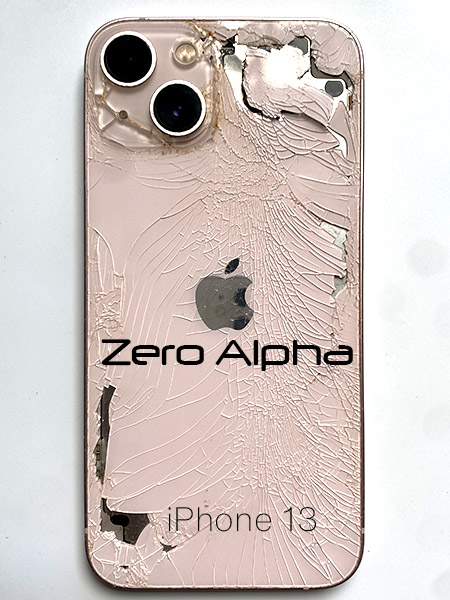
iPhone 13 Touch stopped working Data Recovery Case Log
08DEC23: This iPhone was dropped causing the touch to stop working resulting in the user not being able to unlock the phone to copy all the photos off it. The user can see the enter passcode screen but can't type any codes to unlock the phone. We were able to recover data quickly and safely for this customer.

iPhone 13 Driven over by Car Data Recovery
13Aug24: This iphone was accidently driven over by a car. The iphone was bent out of shape and showed no activity of working. The charging amp meter showed up and down amp signals. Data ecovery success is determined by how much damaged is done to the little motherboard inside. If badly damaged then a full electronics motherboard swap is required.