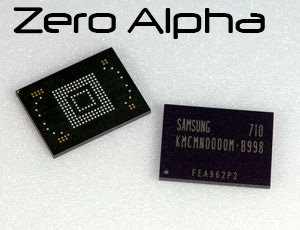iPhone 13 Mini - Data Recovery
A2481 A2626 A2629 A2630 A2628
The iPhone 13 Mini is a compact yet powerful smartphone that offers a range of impressive features. With its 5.4-inch Super Retina XDR display, it provides a vibrant and immersive visual experience. Powered by Apple's A15 Bionic chip, the iPhone 13 Mini delivers exceptional performance, making it ideal for multitasking, gaming, and demanding applications. The device boasts an advanced dual-camera system, enabling users to capture stunning photos and videos. Additionally, it supports 5G connectivity, ensuring fast download and streaming speeds. Despite its compact size, the iPhone 13 Mini packs a punch with its cutting-edge technology and features, providing a premium smartphone experience for those who prefer a smaller form factor.

How to Prevent Data Loss
Preventing data loss on your iPhone 13 Mini is crucial to safeguard your valuable information. This subtitle provides practical tips and preventive measures that iPhone 13 Mini users can implement to minimize the risk of data loss. Topics covered include regular backups using iCloud or iTunes, enabling Find My iPhone and Activation Lock for added security, utilizing strong passcodes or biometric authentication, and practicing safe device handling to prevent physical damage. By following these preventive measures, users can significantly reduce the likelihood of data loss on their iPhone 13 Mini.
Common Causes of Data Loss in iPhone 13 Mini
Understanding the common causes of data loss in the iPhone 13 Mini can help users be aware of potential risks and take proactive measures. This subtitle explores various scenarios that can lead to data loss, such as accidental deletion, water or physical damage, software glitches or crashes, iOS updates gone wrong, and hardware failures. By identifying these common causes, iPhone 13 Mini users can exercise caution and be prepared to handle these situations effectively, or seek professional data recovery assistance when necessary.
The Role of NAND Read Techniques in iPhone 13 Mini Data Recovery
NAND read techniques play a crucial role in hardware data recovery for the iPhone 13 Mini. This subtitle delves into the significance of NAND read techniques, which involve directly accessing the NAND flash memory chip in the iPhone 13 Mini to extract data. It explains how data recovery specialists use specialized tools and expertise to perform NAND read operations, allowing them to retrieve valuable information from the device's memory chip. By understanding the role of NAND read techniques, users can appreciate the technical intricacies involved in iPhone 13 Mini data recovery and the importance of seeking professional assistance from reputable data recovery service providers.
In conclusion, preventing data loss on the iPhone 13 Mini is paramount, and users can take proactive steps to safeguard their valuable information. By implementing preventive measures, understanding common causes of data loss, and recognizing the role of NAND read techniques in data recovery, iPhone 13 Mini users can protect their data and have peace of mind. However, in the event of data loss, it is advisable to seek professional assistance from reliable data recovery service providers with expertise in iPhone 13 Mini hardware data recovery techniques.