iPhone 14 Plus - Data Recovery
A2632 A2885 A2888 A2887 A2886
The iPhone 14 Plus offers a larger screen size, catering to users who prefer a more immersive viewing experience. Additionally, the iPhone 14 Plus may incorporate advanced camera capabilities, such as improved zoom capabilities or additional camera sensors, compared to the standard iPhone 14. The larger size of the iPhone 14 Plus may also accommodate a larger battery, providing extended usage time. However, in the event of data loss or device damage, the process of recovering data from an iPhone 14 Plus can present unique challenges.
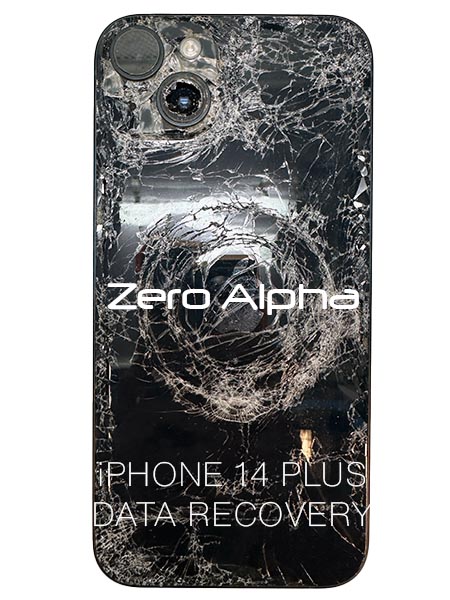
Challenges in iPhone 14 Plus Hardware Data Recovery
-
Advanced Security Measures and Encryption: iPhone 14 Plus incorporates robust security measures to protect user data, including advanced encryption algorithms and secure enclaves. These security features make it challenging to access and recover data without the necessary credentials or specialized tools. Professional data recovery experts need to employ advanced decryption techniques and stay updated on the latest security protocols to overcome these barriers.
-
Complex Hardware Integration and Design: The iPhone 14 Plus features intricate hardware integration and a compact design, making the disassembly and access to internal components more challenging. Specialized tools and techniques are required to navigate through the intricate circuitry and safely extract the necessary components for data recovery. Skilled technicians with experience in iPhone hardware repair and recovery are essential in this process.
Solutions and Strategies for iPhone 14 Plus Data Recovery
-
Professional Data Recovery Services: Collaborating with trusted and reputable data recovery service providers specializing in iPhone 14 Plus is crucial. These professionals possess the expertise, specialized tools, and advanced techniques required for successful data recovery. They can employ cutting-edge hardware and software solutions to bypass security measures, repair damaged components, and retrieve data from a variety of scenarios, including physical damage, water damage, or logical issues.
-
Advanced Chip-Off Techniques and NAND Read Methods: In complex cases where other methods fail, data recovery specialists may resort to chip-off techniques. This involves carefully removing and accessing the NAND flash memory chip from the device's logic board to recover data directly. NAND read methods, such as JTAG or ISP, are then employed to retrieve and reconstruct the data. These advanced techniques require expertise and specialized equipment to ensure a safe and successful recovery process.

Corrupted iPhone 14 Plus
One of the most common causes of data loss on an iPhone 14 Plus is a corrupted storage system. This can happen due to a variety of reasons, such as a software glitch, physical damage to the device, or a virus attack. In such cases, the device may display error messages or become completely unresponsive, making it impossible to access the stored data.
A recent case that our data recovery team worked on involved an iPhone 14 Plus that had a corrupted storage system. The device would not turn on and was stuck in a boot loop, displaying the Apple logo repeatedly. The owner had not backed up their data, which included important work documents, family photos, and personal contacts. Our team performed a thorough diagnosis of the device and determined that the issue was with the storage system. We used advanced tools and techniques to repair the corrupted storage and retrieve the data from the device. Once the data was recovered, we transferred it to a new device and provided the owner with tips on how to prevent similar issues from happening in the future. These included regularly backing up data to the cloud, avoiding software updates from untrusted sources, and using protective cases to prevent physical damage to the device.
In this case, our data recovery team was able to successfully retrieve the owner's important data from the corrupted iPhone 14 Plus storage system. It's important to always have a backup plan for your data and seek professional help if your device is experiencing issues to avoid permanent data loss.
Data Recovery Case Log
23May24 : The iPhone was driven over by excavator. 0 Amps on a meter.



