iPhone 4 A1332 A1349 DATA RECOVERY
The iPhone 4 was a popular smartphone model released by Apple Inc. in 2010. It was the fourth generation of iPhone models, succeeding the iPhone 3GS. The iPhone 4 had a new design that featured a flat, glass front and back, with a stainless steel frame in between. It was available in black or white color options. It was also available in two storage capacities: 8GB and 16GB. Unlike later models, it did not have a microSD card slot for expandable storage. The iPhone 4 shipped with iOS 4, which included many new features and improvements over previous versions. It later received updates to iOS 7.1.2, which was the final version of iOS that was supported on the iPhone 4. While they may no longer be in use by many people today, it can still have old back ups and data stored inside which is valuable for individuals and businesses.
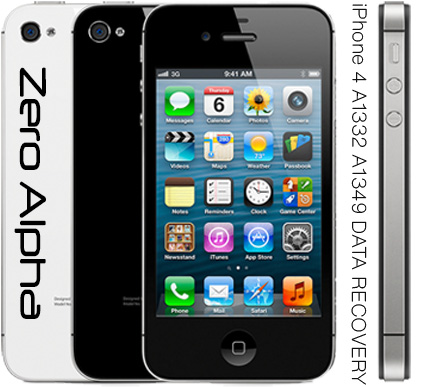
Tools Required for iPhone 4 Hardware Data Recovery
Data Recovery requires specialised tools, cables and applications to fix certain hardware parts so data can be extracted from the internal storage. Some tools that may be required when performing data recovery on a iPhone 4 are a set of screwdrivers to open up your iPhone 4, a heat gun or a hairdryer, a soldering iron, a USB cable and data recovery software program. Different programs have different data recovery abilities. Multiple programs may be needed and required for the steps of data recovery.
iPhone 4 Hardware Data Recovery Process
After initial assessment to identify the data recovery process that is required, the engineers open up your iPhone 4 using the screwdrivers, being careful not to damage any of the internal components. The heat gun or hairdryer to heat up the logic board of the iPhone. This will help to loosen any connections that may have come loose due to a hardware issue. The logic board is inspected carefully for any signs of damage or corrosion. If any are found, they may need to replace the affected components. Using the soldering iron to fix any broken connections on the logic board, the engineers require steady hands to avoid damaging the board further.
Once any necessary repairs have been completed the iphone 4 can be connected using a USB cable to connect to our data recovery software program to recover any lost data from the iPhone 4.
Tips for Successful iPhone 4 Hardware Data Recovery
In order to perform hardware data recovery on an iPhone 4, it's important to have the right tools and expertise. It's important to have a deep understanding of the iPhone 4's hardware architecture and file system, as well as the ability to work with delicate components and soldering equipment. We recommend taking any damaged iphone 4's to a Data Recovery company such as Zero Alpha instead of risking further damage. With these tools and skills, it may be possible to recover data from a damaged or malfunctioning iPhone 4 and retrieve valuable information that would otherwise be lost.




