iPhone 4S A1431 A1387 Data Recovery
The iPhone 4S was released by Apple Inc. in October 2011 and was the successor to the popular iPhone 4. It was the fifth generation of the iPhone series and ran on Apple's iOS operating system. The device had a 3.5-inch Retina display with a resolution of 960 x 640 pixels, making it one of the highest resolution displays of its time. The iPhone 4S was available in two colors: black and white.The iPhone 4S featured a dual-core A5 chip, which was a significant improvement over the A4 chip in the iPhone 4. This new chip enabled faster processing speeds, smoother graphics performance, and better battery life.
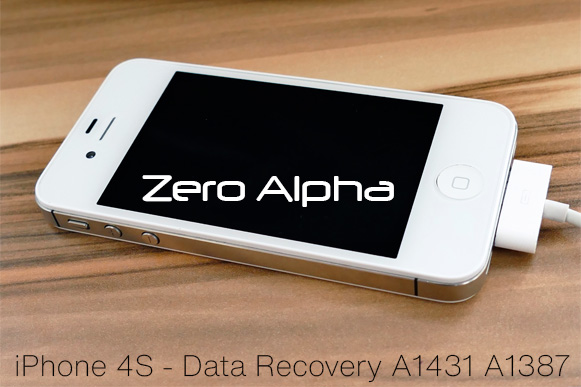
Common issues of the iPhone 4S
As with any technology, the iPhone 4S can experience a range of issues, both hardware and software related. Some issues can include where the device has suffered physical or water damage that prevents it from functioning properly, battery issues, slow performance, overheating, Wi-Fi connectivity issues, screen issues, audio issues, software update issues, and camera issues. It is recommended to consult with a professional technician at Zero Alpha Data Recovery to address these issues.

Method for Data Recovery
Data recovery is focused on recovering lost data, while many of these issues may require hardware repairs or software updates to resolve. For instance, battery issues may require a replacement battery or software optimization to improve battery life. Slow performance may be due to a lack of storage space or outdated software, which may be addressed by deleting unnecessary files or updating to the latest iOS version. Overheating can be a symptom of a failing battery or a software issue, which can be addressed through hardware repair or software optimization. Wi-Fi connectivity issues may require resetting network settings, updating to the latest software, or replacing the Wi-Fi antenna. Screen issues, audio issues, and camera issues may require hardware repairs or replacements, depending on the severity of the damage or malfunction. Many of these issues are required to be solved in the data recovery process adding to the cost getting your data back.



