iPhone 5S - Data Recovery
A1453 A1457 A1518 A1528 A1530 A1533
The iPhone 5S was a popular model released by Apple in 2013. It boasted advanced features such as Touch ID and a 64-bit A7 chip, making it a fan-favorite and one of the first smartphones to have a 64-bit processor. The iPhone 5S was available in two storage options, 16GB and 32GB, and did not have an expandable memory slot. It had a non-removable 1560mAh battery that provided up to 10 hours of talk time and up to 250 hours of standby time.

NAND Flash Memory for the iPhone 5S
NAND flash memory is the primary type of storage used in iPhones, including the iPhone 5S. It is a non-volatile memory, which means that it retains data even when the power is turned off. NAND flash memory works by storing data in memory cells made up of floating-gate transistors, which can hold a charge even when power is removed. In the case of the iPhone 5S, the NAND flash memory is where all of the user's data is stored, including photos, videos, contacts, messages, and more. If the NAND flash memory is damaged due to physical or logical reasons, it can result in data loss and make it challenging to recover the user's data.
Recovery experts may use methods such as chip-off data recovery, which involves physically removing the NAND chip from the device and accessing the data directly, or JTAG data recovery, which involves accessing the NAND chip through the device's JTAG port.
Water Damage for the iPhone 5S
Water damage is a common cause of hardware failure in the iPhone 5S and can result in the loss of important data stored on the device. When water enters the iPhone 5S, it can cause damage to the internal components such as the logic board, battery, and other hardware components. The damage caused by water can range from minor to severe depending on the extent of exposure and the duration of time before the device is dried. If your iPhone 5S comes in contact with water, turn off the device. This can help prevent further damage to the internal components. Remove the SIM card and other peripherals such as cases and covers. Dry the iPhone 5S as much as possible using a dry cloth. Do not use a hairdryer or any other heating device to dry the device, as this can cause further damage. Take your damaged phone into Data Recovery experts such as Zero Alpha for a free assessment.
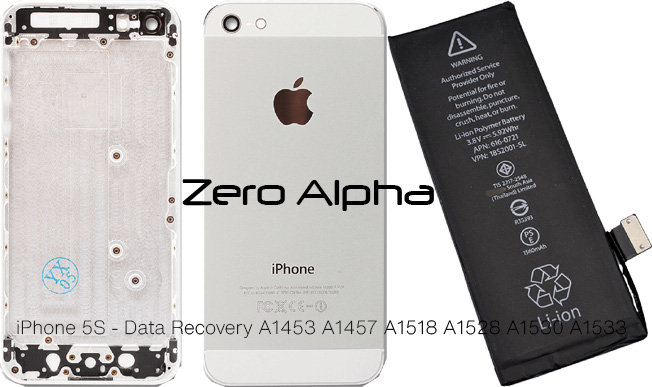
Battery Failure for the iPhone 5S
Battery failure is a common issue that can occur with the iPhone 5S, leading to a range of problems such as the device turning off unexpectedly, reduced battery life, or the device not turning on at all. In some cases, a failing battery can also lead to data loss, making it necessary to seek professional data recovery services to retrieve lost data. When a battery fails, it can cause damage to the device's logic board, which can further lead to data loss. The battery may also expand or leak, which can cause damage to other internal components. A professional data recovery service can retrieve data from a device with a failing battery by repairing or replacing the faulty battery and other damaged components.
To prevent battery failure, it is recommended to avoid exposing your iPhone 5S to extreme temperatures and to avoid charging it for extended periods. It is also advisable to use only Apple-approved chargers and cables to prevent damage to the battery and other internal components.



