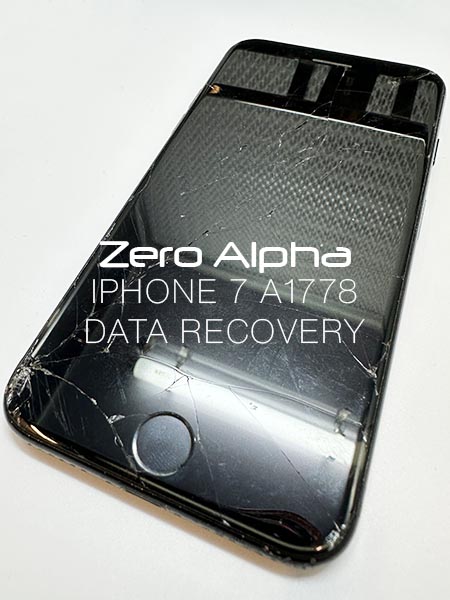iPhone 7 A1660, A1778, A1779 Data Recovery
At Zero Alpha, we understand how vital your iPhone 7 data is to you, and we're here to help recover it when the unexpected happens. Whether your iPhone 7 has suffered from water damage, a cracked screen, or simply won't turn on, our team of skilled professionals uses advanced techniques to retrieve your lost photos, messages, contacts, and more. We specialize in iPhone 7 data recovery, offering a reliable and secure service to ensure your valuable information is recovered efficiently. Trust Zero Alpha to bring your important data back to life, even from the most challenging situations.
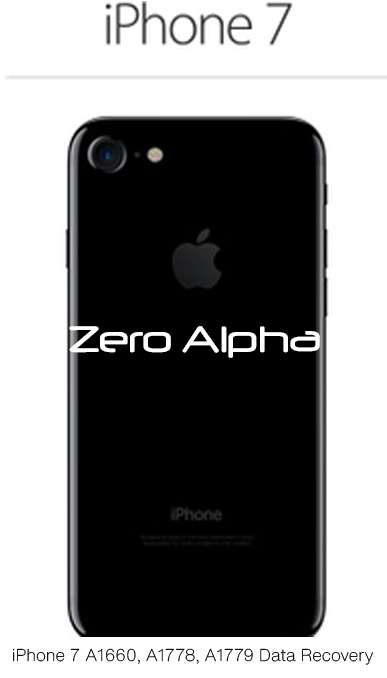
Common iPhone 7 Data Recovery Issues
While the iPhone 7 is a reliable device, it can encounter certain data recovery problems. Here are some common issues faced by iPhone 7 users when it comes to data recovery:
-
Accidental deletion: Users may accidentally delete important data such as photos, videos, messages, or contacts from their iPhone 7. If the data hasn't been backed up, recovering it can be a challenge.
-
Software or system issues: Occasionally, the iPhone 7 may experience software glitches, system crashes, or firmware updates that can result in data loss or inaccessible data. This can include situations where the device gets stuck in a boot loop or becomes unresponsive.
-
Water or physical damage: Accidental water damage or physical trauma can lead to data loss on the iPhone 7. If the device is submerged in water or suffers significant physical damage, it may become difficult to retrieve data without professional assistance.
-
Forgotten passcode or locked device: If you forget the passcode to unlock your iPhone 7 or if the device gets locked due to too many failed attempts, you may face difficulty in accessing your data.

Zero Alpha Data Recovery Assistance
If data loss on your iPhone 7 is due to physical damage or severe software issues, Zero Alpha can provide assistance in retrieving your data. The team comprises of experienced technicians along with advanced techniques and tools to recover your data. The process of data recovery involves:
- Free Assessment: We provide a free evaluation session where we take a look at your iPhone 7 and determine the severity of the damage.
- Data Recovery Process: If you decide to go ahead with the recovery, we employ our expertise that may involve techniques such as hardware repairs, disk imaging, data reconstruction, or specialized software tools.
-
Data Verification and Restoration: After the recovery process, the Zero Alpha's technician will verify the recovered data to ensure its integrity and completeness. They will then transfer the recovered data to a suitable storage medium, such as a new hard drive or external storage device, ready for return to you.
Zero Alpha's experience in data recovery has greatly contributed to its high success rate. Although no data recovery is 100% guaranteed, it can be reassured that Zero Alpha's track record has included overcoming many difficult data recovery cases.
Get in touch with Zero Alpha at 1300 001 211 for your iPhone 7 assessment now.
iPhone 7 IOS fail
Experiencing an iOS failure on your iPhone 7 can lead to data loss and functionality issues. Whether it's caused by a software glitch, corrupted system files, or an interrupted update, our data recovery experts specialize in addressing iPhone 7 iOS failures. Our advanced recovery techniques are tailored to handle scenarios where data becomes inaccessible due to iOS malfunctions. Through a meticulous process, we analyze the device, implement specialized software solutions, and, if necessary, resort to manual recovery methods. Whether it's recovering contacts, photos, messages, or app data, our team is committed to restoring your iPhone 7 to a functional state while salvaging your valuable information.
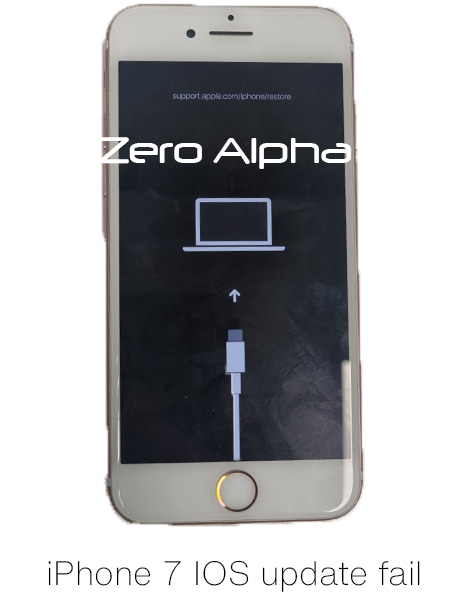
Data Recovery Case Log
1 Feb 2024 - Zero Alpha can repair ios problems on the iPhone7. Some issues reported are: Flash using software. flash failed, tried using older firmware. failed with SHSH error. Tried flashing, but 'ERROR: Unable to restore iDevice(-78)'
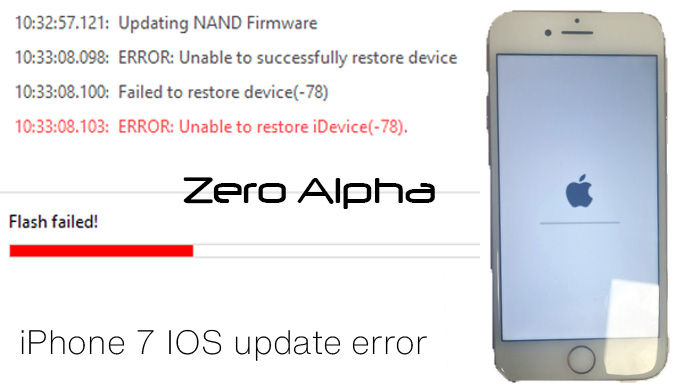
iPhone 7 No power problem data recovery
23May24: no signs of activity, no charging,0 A on meter, screen is cracked. When an Iphone shows no signs of power on the meter its an indication that the motherboard inside is damaged.