iPhone 8 Plus - Data Recovery A1864, A1897, A1898
Released in 2017, the iPhone 8 Plus boasts a powerful A11 Bionic Chip that comes with either 64 GB, 128 GB or 256 GB of internal storage. It contains a 5.5 inch retina HD display with True Tone display and 3D touch support. It comes with a dual 12-megapixel rear camera that features both the wide-angle and the telephoto option. The battery life ranges from 13-21 hours depending on the intensiveness of the phone activity and was originally released with iOS 11. The iPhone 8 Plus retains the familiar designs of the previous phone models, featuring a glass front and back with an aluminium frame.
The iPhone 8 Plus comes with the following models:
- A1864 (Global - Australia, China, Hong Kong, Puerto Rico)
- A1897 (Global)
- A1898 (Japan)
The model numbers can be found on the back of the phone, they specify the country of origin and information on accessory compatibilities.
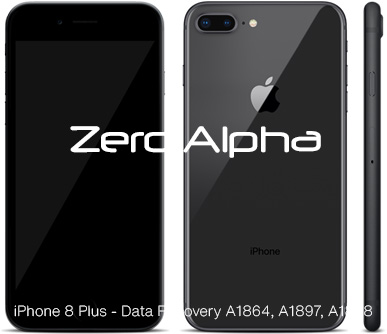
Missing or Corrupted Data
The iPhone 8 Plus is vulnerable to data loss, here are some methods that you can do to retrieve the back yourself.
-
Check iCloud or iTunes backups: If you have been regularly backing up your iPhone 8 Plus using iCloud or iTunes, ensure that you have a recent backup available. You can restore your device from the backup to recover any missing data.
-
Check Recently Deleted album: Some data, such as photos and videos, may be temporarily stored in the Recently Deleted album. Open the Photos app, go to Albums, and check if your missing media is in the Recently Deleted album. If so, you can restore them from there.
-
Verify iCloud synchronization: If you use iCloud for data synchronization, ensure that the relevant data types (such as contacts, calendars, notes, etc.) are enabled for syncing. Go to Settings > [Your Name] > iCloud and make sure the necessary toggles are enabled.
-
Restart your device: Sometimes, a simple restart can help resolve minor glitches or temporary data display issues. Restart your iPhone 8 Plus by holding the power button and sliding to power off. After a few seconds, turn it back on and check if the missing data reappears.
-
Update iOS: Make sure your iPhone 8 Plus is running the latest iOS version available. Software updates often include bug fixes and improvements that can address data-related issues. Go to Settings > General > Software Update to check for any available updates.
-
Reset settings: If you're experiencing persistent issues with missing data, you can try resetting specific settings on your device. Go to Settings > General > Reset and choose options like "Reset All Settings" or "Reset Network Settings." Note that these options will not delete your data but will reset certain settings to their default values.
-
Contact Apple support: If the above steps do not resolve the issue, it may be necessary to reach out to Apple support or visit an Apple Store. They can provide further guidance and assistance in troubleshooting and recovering any missing data.

Zero Alpha Data Recovery Service
If none of the options above work or your phone has sustained serious physical damage, Zero Alpha can help you retrieve your data. Zero Alpha technicians have the experience and expertise to boost your chances of getting your photos, contact and files back. Our data recovery process includes:
- Free initial assessment: We determine the condition of your iPhone 8 Plus and will also give you our quote. You can then decide whether or not to do ahead with the recovery.
- Data Recovery: Our offices are equipped with the latest tools and software to get your data back. We also have clean rooms that specialises in decreasing the amount of exposure the phone will have when disassembling the phone. It prevent further damage and contamination to ensure a smooth data recovery process
It can distressing when dealing with data loss. However, do not hesitate to call us at 1300 001 211 to get a free quote and get your data back.



