iPhone Accidental Deletion
Unintentionally deleting important files, photos, or contacts
Accidental deletion of valuable files, photos, or contacts is a common issue faced by iPhone users. Whether due to user error, software glitches, or device malfunctions, the loss of crucial data can be distressing. However, with the assistance of professional data recovery services like Zero Alpha Data Recovery, it is possible to recover accidentally deleted data from iPhones and restore a peace of mind.
Accidental deletion can occur when users mistakenly delete files, photos, or contacts while navigating through their iPhone's interface. In some cases, software glitches or conflicts may lead to data loss, resulting in the disappearance of important information. It is crucial to act promptly to increase the chances of successful data recovery, as continued device usage or synchronization with other devices can overwrite the deleted data, making recovery more challenging.

Preventative Measures and Best Practices
While accidental deletion is a common occurrence, taking preventative measures can significantly reduce the risk of data loss. It is important to implement best practices to safeguard your data and minimize the chances of unintentional deletions.
One of the most effective preventive measures is to regularly back up your iPhone's data using iCloud or iTunes. By creating regular backups, you can restore your device to a previous state and retrieve deleted data effortlessly. Additionally, exercise caution when deleting files or contacts, double-checking your selections to avoid mistakenly deleting important information.
If you have already noticed data loss on your iPhone, it is important to not use it and immediately take it in to one of Zero Alpha's locations for a free assessment. This will increase the likely hood of data recovery and limits the amount of overwriting over the storage space.
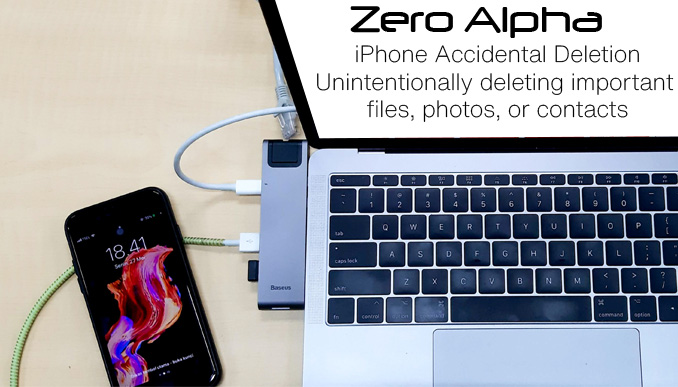
Zero Alpha Data Recovery: The Trusted Solution
Zero Alpha Data Recovery is a leading data recovery service specializing in iPhone data recovery. Zero Alpha Data Recovery employs industry-leading tools and technologies to recover accidentally deleted data from iPhones. Their advanced techniques and cutting-edge software ensure the highest chances of successful data retrieval. They utilize advanced software algorithms to scan the iPhone's memory for traces of deleted data and employ specialised techniques to reconstruct and restore the lost information.
If you are looking for your deleted data from your iPhone, the process is as follows:
Data recovery companies employ various techniques and processes to recover deleted data from storage devices. While the specific methods may vary depending on the type of device and the nature of data loss, the general data recovery process involves the following steps:
-
Free Assessment: Bring or mail in your phone to Zero Alpha. Our experts will run a quick free assessment to identify what data is still being stored in the free space of the phone. As deleted files are stored in this free space, this could be a good indication on the likelihood of data recovery. The quote for deleted iPhone data is $150 No Data No Pay (which means you do not pay until you agree to the data that was recovered)
-
Data Imaging or Cloning: Using specialised applications that allow for better reading of damaged drives, Zero Alpha creates an exact replica or image of the device to avoid further damage during the recovery process. This involves making a bit-by-bit copy of the entire storage media or specific partitions.
-
Logical Recovery: Zero Alpha utilizes specialised software tools to save the imaged data onto a working storage device. These tools can also identify and recover files based on their file signatures or metadata. We do not save data back onto devices we recover from as it can alter the data recovery process and can further damage the drive if it has underlying issues.
- Data Integrity Check and Validation: To ensure the accuracy and completeness of the recovered data, the experts check the quality of the photos, videos, documents and make sure they are in working order. If the data recovery does not look complete, the experts can attempt multiple scans or use other data recovery methods. The client is then invited in to do a final check of results either in person or from a file list sent to the clients email.
Additionally, Zero Alpha Data Recovery understands the importance of data privacy and security. They adhere to strict protocols to ensure that client data remains confidential throughout the recovery process. Their technicians are well-versed in handling iPhones, ensuring that the devices are handled with utmost care during the data recovery procedure.



