iPhone Virus Attacks - Malware or viruses
iPhone users are not immune to the threat of malware or viruses that can cause data loss and device instability. In such unfortunate circumstances, Zero Alpha Data Recovery, a leading iPhone data recovery service, offers expert solutions to recover lost data and resolve issues arising from virus attacks. With their advanced tools, cutting-edge software, and specialized techniques, Zero Alpha ensures successful data retrieval and device restoration for iPhones affected by malware or viruses.
Malware and viruses can wreak havoc on iPhones, resulting in data loss and compromised device performance. Whether it's adware, spyware, ransomware, or other malicious programs, these threats can infiltrate the iPhone's operating system, corrupt files, and render data inaccessible. The consequences of a virus attack can range from missing files and deleted contacts to device slowdowns and unauthorized access to personal information.
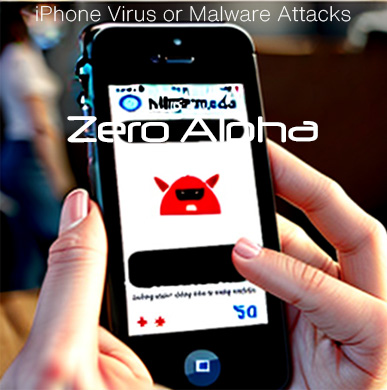
Common Causes of Virus Attacks on iPhones
-
Unsafe App Downloads: One of the primary sources of malware infections is downloading apps from untrusted sources or third-party app stores. These apps may be disguised as legitimate applications but contain hidden malware that can infect the iPhone upon installation.
-
Phishing Attacks and Social Engineering: Phishing attacks involve tricking users into providing sensitive information or downloading malicious files by posing as trusted entities through deceptive emails, messages, or websites. Social engineering techniques exploit human psychology to manipulate users into unknowingly installing malware.
-
Outdated Operating Systems and Apps: Failure to update the iPhone's operating system and installed apps can leave vulnerabilities that hackers can exploit. Outdated software may lack the latest security patches, making the device more susceptible to malware attacks.
-
Clicking on Suspicious Links or Ads: Clicking on suspicious links or advertisements, especially on websites of questionable reputation or in unsolicited emails or messages, can lead to malware infections. These links may redirect users to malicious websites or initiate unwanted downloads.
-
Jailbreaking or Unauthorized Modifications: Jailbreaking, which removes software restrictions imposed by Apple, can open up the iPhone to security risks. By bypassing Apple's security measures, jailbroken devices become more vulnerable to malware attacks.
-
Infected Files or Content: Downloading files, documents, or media from untrusted sources or file-sharing platforms can expose iPhones to malware infections. Malicious files often appear harmless but contain hidden malware that can compromise the device upon opening or execution.
-
Network Vulnerabilities: Connecting to unsecured Wi-Fi networks or public hotspots can expose iPhones to potential malware attacks. Hackers can intercept data transmitted over these networks, inject malware into the device, or use phishing techniques to deceive users.
Preventive Measures to Avoid Failed Updates and Data Loss on iPhones
To prevent failed updates and data loss on iPhones, it is essential to take preventive measures. Firstly, regularly update your iPhone with the latest iOS updates to benefit from bug fixes and security patches. Ensure sufficient storage space by deleting unnecessary files and apps. Backup your data using iCloud or iTunes to have a copy in case of a failed update. Maintain a stable internet connection during the update process and avoid interruptions or disconnections. Resetting network settings may help resolve persistent update issues. By following these preventive measures, you can minimize the risk of failed updates and protect your valuable data on your iPhone.

Zero Alpha Data Recovery's Approach to Virus Attacks
Zero Alpha Data Recovery follows a systematic approach to recover data that has disappeared due to Virus Attacks on iPhones. The process starts with a free assessment, by taking or mailing in your phone to one of our locations. The experts there will run a free assessment to identify the service that needs to be performed and quote you a price for data recovery. Due to the complex nature of software glitches and the potential for parts needing to be replaced for a sucessful data recovery, the quote can start at $495 in total to $990 in total, depending on the service needed. Note these prices may be divided into attempt fee and success fee, where the attempt fee is paid if you would like to go ahead after the free assessment.
-
Isolation and Protection: To prevent further damage and contain the virus, the infected iPhone is isolated from any network connections. This ensures the virus doesn't spread to other devices or networks during the recovery process.
-
Data Imaging and Cloning: Zero Alpha creates an exact replica or image of the iPhone's storage media using specialized applications. This step preserves the original data while minimizing the risk of additional damage during the recovery process.
-
Malware Removal and Antivirus Scans: Zero Alpha employs advanced software tools and antivirus scans to detect and remove the malware or viruses from the cloned image. They meticulously analyze the infected files, folders, and system areas to eliminate any traces of the malicious software.
-
Data Extraction and Recovery: With the virus eliminated, Zero Alpha utilizes advanced techniques and algorithms to extract and recover the lost or corrupted data. Contacts, photos, videos, messages, and other important files are prioritized for recovery.
-
Data Integrity Check and Validation: To ensure the accuracy and completeness of the recovered data, Zero Alpha performs thorough checks on the quality and functionality of the retrieved files. If necessary, multiple scans or alternative recovery methods are employed for comprehensive retrieval.
When faced with iPhone virus attacks and potential data loss, Zero Alpha Data Recovery offers comprehensive solutions to recover valuable information and restore device functionality. Their systematic data recovery process, combined with advanced tools and expertise, ensures successful retrieval of data from iPhones affected by malware or viruses. With a focus on data integrity and privacy, Zero Alpha safeguards client information while delivering reliable and effective data recovery services.



