iPhone Water Damage
Exposure to water can cause extensive damage
Water damage is a common cause of data loss for iPhones, resulting in extensive damage and potential data loss. Zero Alpha Data Recovery, a leading data recovery service, specializes in recovering data from water-damaged iPhones. Utilizing industry-leading tools, advanced techniques, and cutting-edge software algorithms, Zero Alpha ensures the highest chances of successful data retrieval, offering peace of mind to iPhone users facing water-related data loss.
Exposure to water can cause severe damage to iPhones, affecting their internal components and functionality. Water can corrode electrical circuits, leading to hardware failures and data inaccessibility. Additionally, water damage can result in short circuits, rendering the device non-functional and potentially causing data loss.

IP Ratings and Water Resistance
iPhones are equipped with specific Ingress Protection (IP) ratings, indicating their resistance to water and dust. IP ratings consist of two digits, the first indicating the level of dust protection and the second representing water resistance. For iPhones, the most common IP ratings are IP67 and IP68. An IP67-rated iPhone provides a high level of protection against dust, preventing it from entering the device and causing potential damage. Moreover, an IP67-rated iPhone can withstand immersion in water up to 1 meter for up to 30 minutes without suffering significant damage.
On the other hand, iPhones with an IP68 rating offer even greater water resistance. An IP68-rated iPhone can withstand submersion in water up to a greater depth, usually 1.5 meters, for a longer duration without compromising its functionality. This enhanced water resistance makes IP68-rated iPhones more resilient to accidental water exposure and increases their chances of surviving water-related incidents.
It is important to note that IP ratings are not a guarantee against all forms of water damage. The ratings indicate the device's resistance to water under controlled laboratory conditions. Factors such as water pressure, exposure duration, and the integrity of seals can influence the actual performance of an IP-rated iPhone in real-life scenarios. Therefore, even with a high IP rating, it is advisable to exercise caution and avoid prolonged exposure to water or submersion beyond the specified limits.
In cases of water damage, it is crucial to seek professional data recovery services like Zero Alpha Data Recovery. Despite IP ratings, water can still seep into the internal components of an iPhone and cause damage, including data loss.
What you can do immediately
If your iPhone has been submerged in water, there are some immediate steps you can take using items commonly found at home to minimize potential damage and increase the chances of data recovery. Here are some suggestions:
-
Remove the iPhone from Water: Quickly retrieve the iPhone from the water to prevent further exposure and damage. The longer it stays submerged, the higher the risk of internal components getting damaged.
-
Power Off the iPhone: Immediately power off the device by pressing and holding the power button until the "slide to power off" option appears. Swipe it to shut down the iPhone. This step is crucial to prevent short circuits caused by the presence of water.
-
Dry the Exterior: Gently pat dry the exterior of the iPhone using a clean, lint-free cloth or paper towel. Be careful not to exert pressure or push water further into the device's openings.
-
Remove SIM Card and Accessories: Take out the SIM card tray and remove any external accessories like cases, covers, or screen protectors. This will allow better access to dry out the device.
-
Air Dry the iPhone: Find a dry, well-ventilated area in your home. Place the iPhone on a clean, absorbent cloth or paper towel and let it air dry naturally. Avoid using direct heat sources like hairdryers, as excessive heat can cause damage.
-
Use Desiccant Packs or Rice: If available, you can place the iPhone in a container or bag with desiccant packs or uncooked rice. These materials can help absorb moisture. Seal the container or bag and let it sit for at least 24 to 48 hours. While desiccant packs or rice may help to some extent, they are not as effective as professional drying methods.
-
Seek Professional Assistance: After the drying process, it is highly recommended to contact a professional data recovery service like Zero Alpha Data Recovery. They have the expertise and specialized equipment to assess the extent of water damage, perform necessary repairs if required, and recover your valuable data.
NOTE: Do Not Power On or Charge. During the drying period, refrain from turning on the iPhone or attempting to charge it. Doing so can cause a short circuit and further damage internal components.
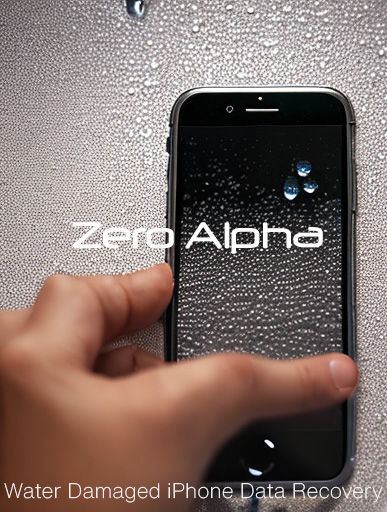
Zero Alpha's Process for Water-Damaged iPhone Data Recovery
Zero Alpha follows a systematic approach to recover data from water-damaged iPhones. The process starts with a Free Assessment. Upon bringing or mailing the water-damaged iPhone to Zero Alpha, their experts conduct a free assessment. This assessment helps identify the extent of water damage and evaluate the likelihood of data recovery. By examining the device and assessing data stored in the free space, the experts can determine the potential for successful data retrieval.
The experts first place the iPhone in a professionally designed Dry Room. Professionally designed dry rooms are specialized environments that facilitate the drying process of water-damaged items like iPhones. These controlled environments feature precise humidity and temperature control, efficient air circulation and ventilation, and desiccant or dehumidification systems. They prevent further damage, promote quick moisture removal, and maintain a contaminant-free environment. Monitoring systems track conditions, and expert technicians ensure proper handling.
To prevent further damage during the recovery process, Zero Alpha creates an exact replica or image of the water-damaged iPhone. This involves making a bit-by-bit copy of the entire storage media or specific partitions. Specialized applications are used to facilitate better reading of damaged drives. Zero Alpha utilizes advanced software tools to save the imaged data onto a working storage device. These tools can identify and recover files based on their file signatures or metadata. It's important to note that data is not saved back onto the original device to avoid potential alterations and further damage.
To ensure the accuracy and completeness of the recovered data, Zero Alpha's experts conduct thorough data integrity checks. They validate the quality and functionality of recovered photos, videos, and documents. In case the data recovery seems incomplete, additional scans or alternative recovery methods are employed to maximize the chances of successful data retrieval. The client is then invited to review the results either in person or through a file list sent via email.



