iPhone XS A1920 A2097Data Recovery
The iPhone XS is a smartphone developed and produced by Apple Inc. It was released on September 21, 2018, and is part of the company's 12th generation of iPhone models. The XS has a 5.8-inch Super Retina OLED display, dual 12-megapixel rear cameras, a 7-megapixel front-facing camera, and is powered by Apple's A12 Bionic chip with 4GB of RAM. It comes in three storage capacities: 64GB, 256GB, and 512GB. The XS also includes features such as Face ID, wireless charging, and is rated IP68 for water and dust resistance. It is available in three colors: silver, space gray, and gold.
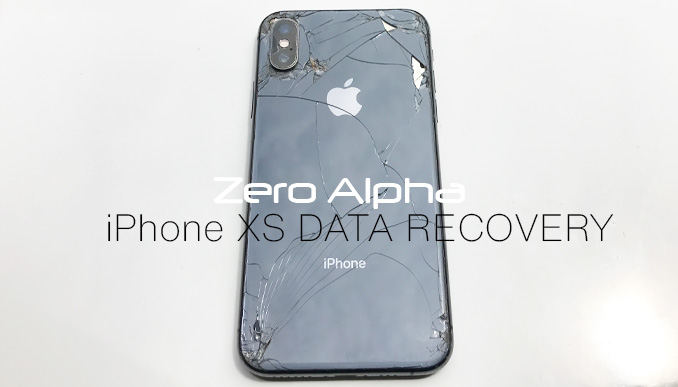
Our data recovery service can recover data from an iPhone XS by utilizing specialized tools and software to extract data from the phone's internal storage. The process typically involves connecting the phone to a computer and running a data recovery program that scans the phone's memory for lost or deleted files. If the phone has physical damage or is not functional, the data recovery service may need to perform more advanced techniques, such as chip-off recovery, which involves removing the storage chips from the phone's logic board and reading the data directly from the chips. With the right tools and expertise, a data recovery service can often recover a wide range of data from an iPhone XS, including photos, videos, contacts, messages, and more.
iPhone XS Model Numbers
The model numbers for the iPhone XS are:
- A1920 (Global)
- A2097 (USA, Canada, Puerto Rico, U.S. Virgin Islands)
- A2098 (Japan)
- A2100 (China, Hong Kong, Macau)
How to identify the iPhone XS from physical appearance
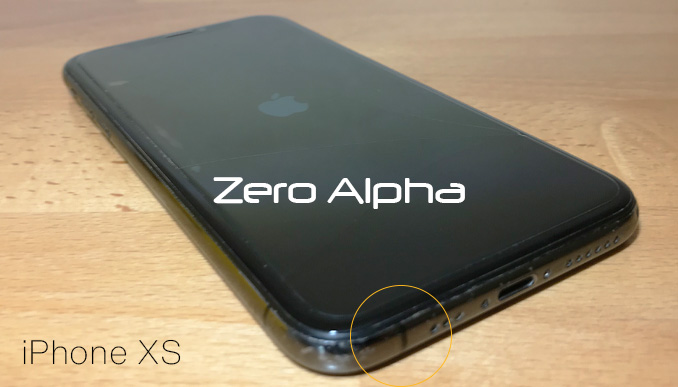
The iPhone XS has a distinctive antenna line in the bottom left corner, which the iPhone X does not
Data recovery from iPhone XS when it was disconnected during update
If an iPhone XS is disconnected during an update, it can cause the device to become stuck in a recovery mode loop, which may result in data loss or corruption. However, it's still possible to recover data from the iPhone XS in this situation.
One option is to use iTunes or Finder to restore the iPhone XS to its previous state before the update. This process will erase all data on the phone and replace it with the previous backup. If you have a recent backup of the iPhone XS, you can use this to restore the lost data.
If you don't have a backup, you can use data recovery software to scan the iPhone XS's internal storage and recover lost or deleted data. The software can typically recover data such as photos, videos, contacts, messages, and other files that were not overwritten by the update process. It's important to note that if you continue to use the iPhone XS after the failed update, the chances of recovering lost data will decrease. Therefore, it's recommended to stop using the iPhone XS and seek professional data recovery services as soon as possible to increase the chances of a successful recovery.
02 March 2023: ios 16.3.1 Put phone in recovery mode, Download latest ios version for the model. Flash it while retaining user data. This will download a 6gb .ipsw file. Process takes about 15 minutes. Phone will need to be reactivated with apple email and password. All data returned to customer for successful data recovery
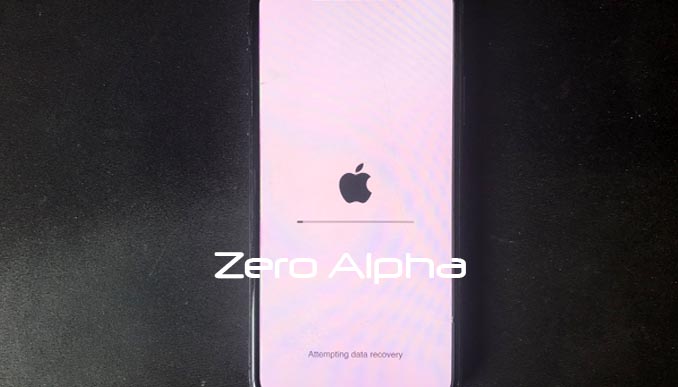
How to put iPhone XS in Recovery Mode

Press and quickly release the volume up button.
Press and quickly release the volume down button.
Then press and hold the side button until you see the recovery mode screen.



