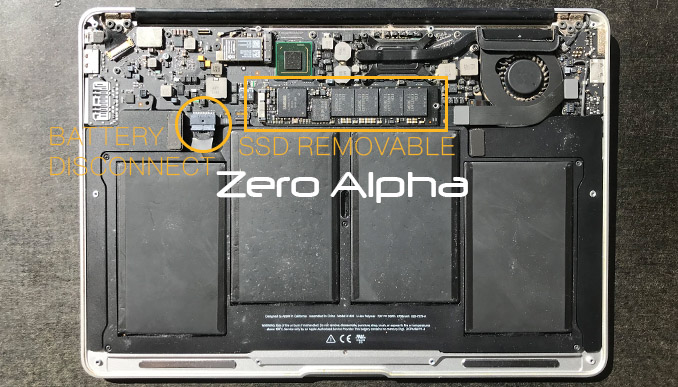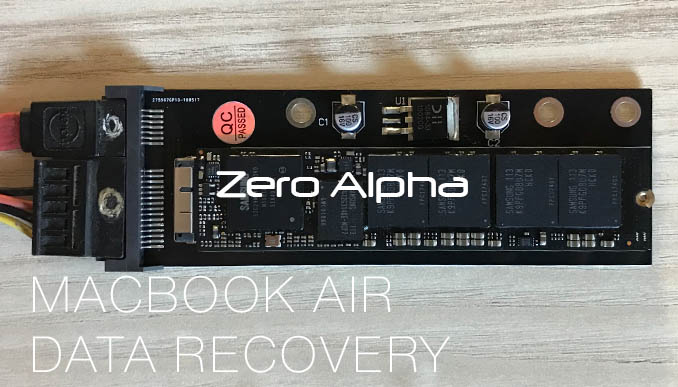MacBook Air A1369 - 2010, 2011 13" Data Recovery
We offer professional data recovery for the MacBook Air A1369 - 13" (2010, 2011). These early Air models often face issues with their SSDs, logic boards, and storage connectors, but our team has the expertise and specialised tools to retrieve your valuable files. We proudly accept mail-in jobs Australia-wide, providing a simple and reliable recovery service no matter where you are.
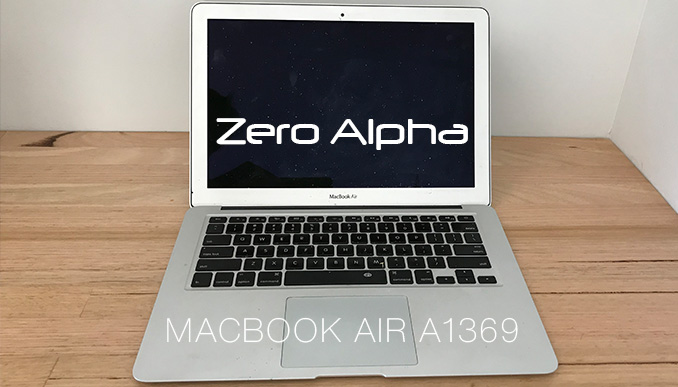
MacBook Air A1369 - 13" Common Problems
- SSD not detected or sudden SSD failure
- Corrupted macOS installation preventing boot
- Liquid damage affecting logic board or storage connector
- Power issues caused by faulty charger or surge
- MacBook not powering on or random shutdowns
- Overheating leading to SSD degradation
- Accidental file deletion or drive reformatting
MacBook Air A1369 - 13" Models
- MacBook Air A1369 (2010)
- MacBook Air A1369 (2011)
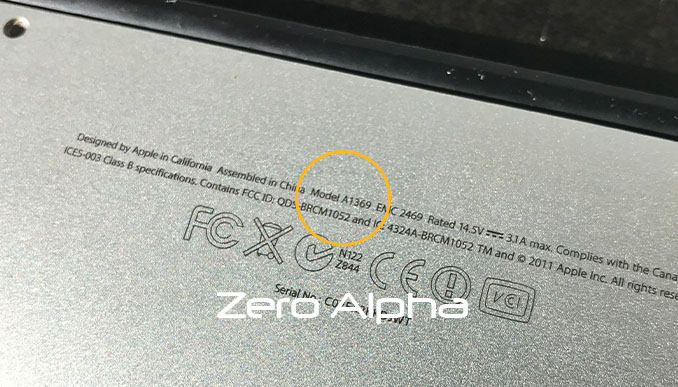
How to disconnect battery for the 2010 and 2011 Macbook Air