MacBook Air A2337 (2020) Data Recovery
We provide professional data recovery for the MacBook Air A2337 (2020), Apple’s first MacBook Air with the M1 chip. Since this model uses a soldered SSD, recovery can be challenging, but with our advanced tools and expertise, we can handle even complex cases of failure. We proudly accept mail-in jobs Australia-wide, ensuring a secure and reliable recovery process wherever you are located.
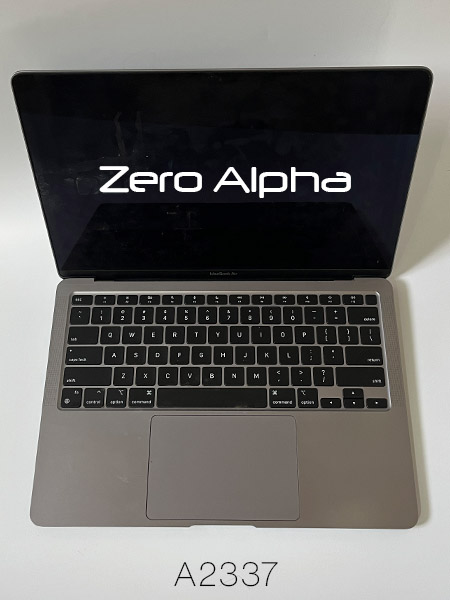
MacBook Air A2337 (2020) Common Problems
- Soldered SSD failure or corruption
- MacBook not powering on after liquid damage
- Logic board failure due to power surge or overheating
- Corrupted macOS installation preventing startup
- System freezing or crashing unexpectedly
- Firmware corruption leading to boot issues
- Accidental file deletion or OS reinstall causing data loss
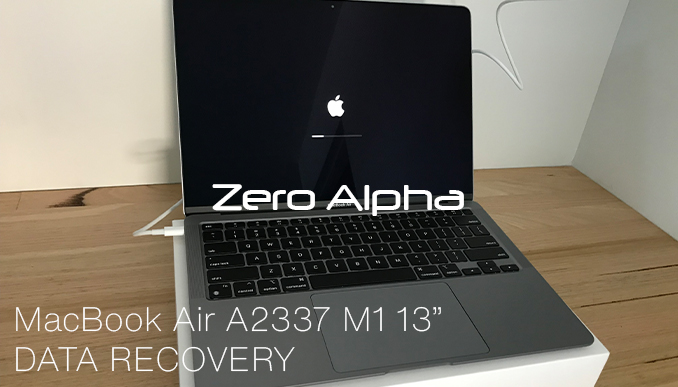
M1 MacBook A2337 Box
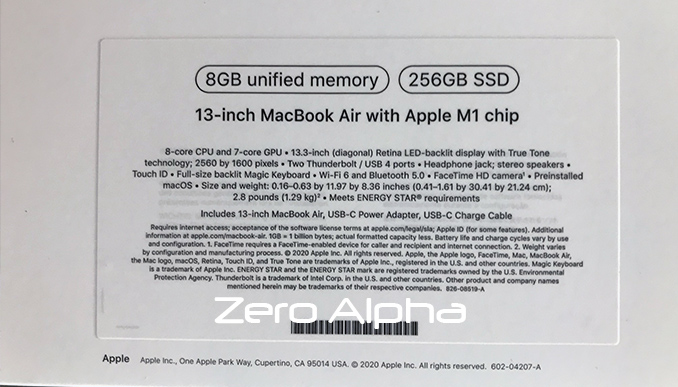
How to locate A2337 MacBook Air Model Number
Underneath the macbook, printed is small text is the model number: Model A2337
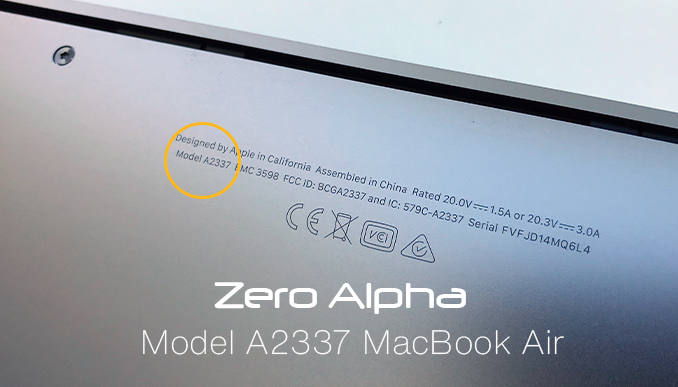
820-02016 Logic Board Data Recovery
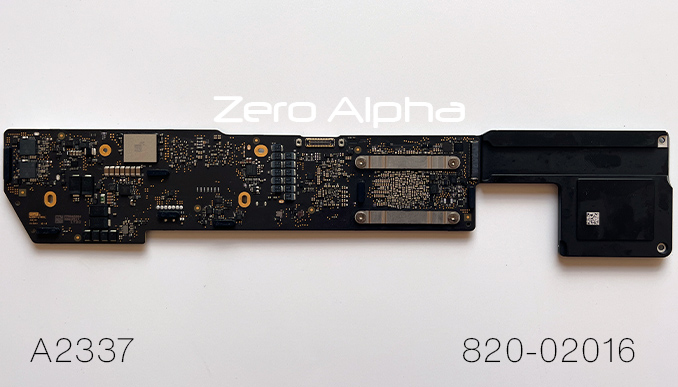
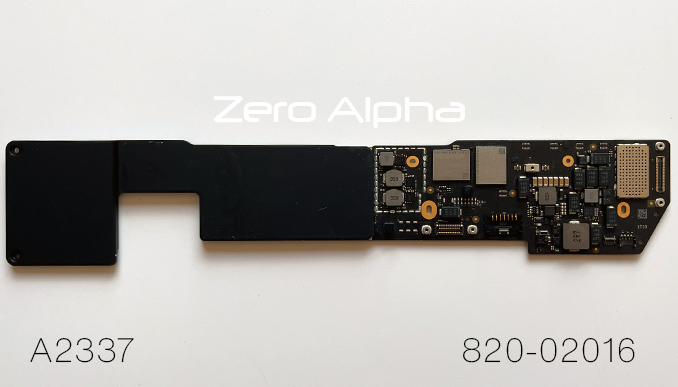
The SSD for this laptop is onboard and embedded into the laptop hardware. This can cause additional problems when dealing with data recovery.
2020 Macbook Air Liquid Damage Data Recovery
Recovering data from a 2020 MacBook Air that has experienced liquid damage is a nuanced and intricate process demanding specialized expertise.

Spills of liquids like water or other fluids can infiltrate the sensitive components of the MacBook Air, potentially causing irreversible harm to the logic board, storage, and other crucial parts. In the event of liquid damage, data recovery specialists employ meticulous techniques to assess and mitigate the impact on the storage drive. The primary challenge lies in preserving and extracting data from the compromised storage medium, which may involve repairing or bypassing damaged components. Specialized equipment and a deep understanding of the MacBook Air's internal architecture are crucial to navigate the intricacies of liquid damage data recovery. Successful recovery efforts hinge on the prompt and professional intervention of experts equipped to handle the unique challenges posed by liquid-damaged MacBook Air systems.
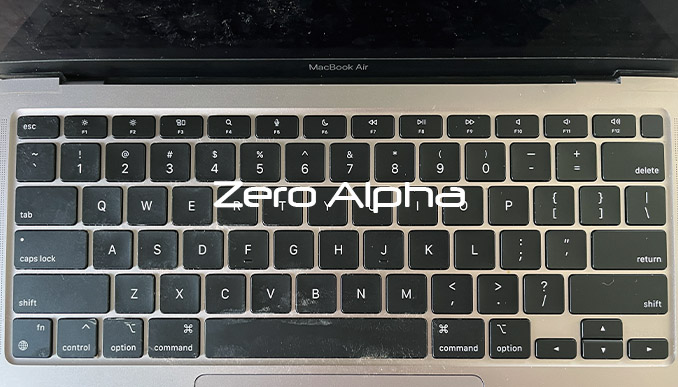
In this photo you can see mould growing out of the keyboard from coke being spilt into the top
2020 Macbook Air 5 Volt Problem Data Recovery
This M1 A2337 MacBook Air only detects with 5volts instead of the 20volts from the usb-c charger. This is a common problem that we have experience recovering data from and is the result of a damaged logic board.
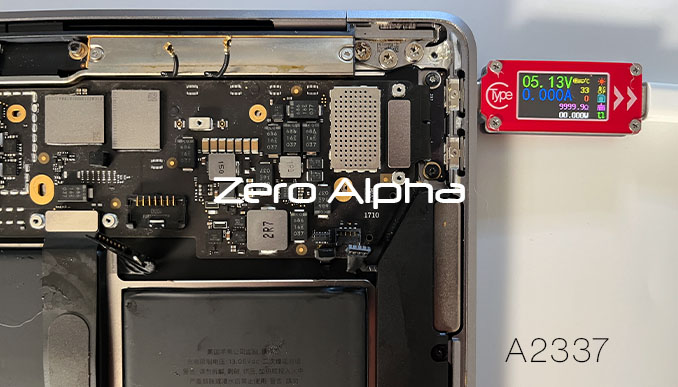
MacBook Air M1 A2337 Memory Full and can't login problem
27Jun24: This macbook air M1 when last being used complained about running low of storage space but after it was turned back on failed to login. Even though the password is correct the apple macbook fails to login and boot up. It came up with an error stating the storage was full. The apple store genius bar tried to recover data but failed. They used a spare macbook connected to this macbook but could not access data and told the customer they need to factory reset the mac causing permanent data loss. The customer tried contacting multiple computer service stores for advice before the experience and expertise of Zero Alpha to recover all the data successfully including the precious photo library.
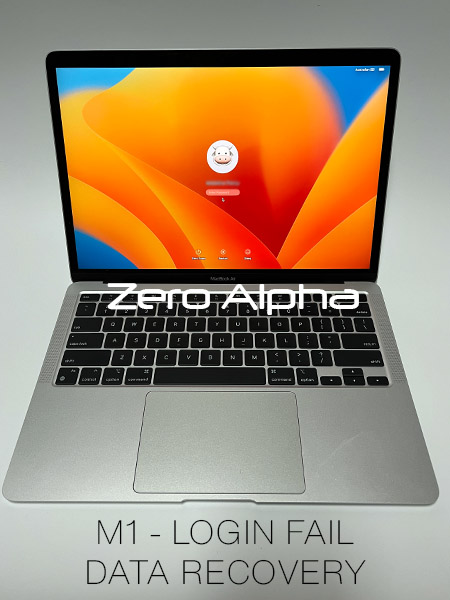
Zero Alpha data recovery will help you recover all files from your macbook that fails to login after running out of ssd storage space.
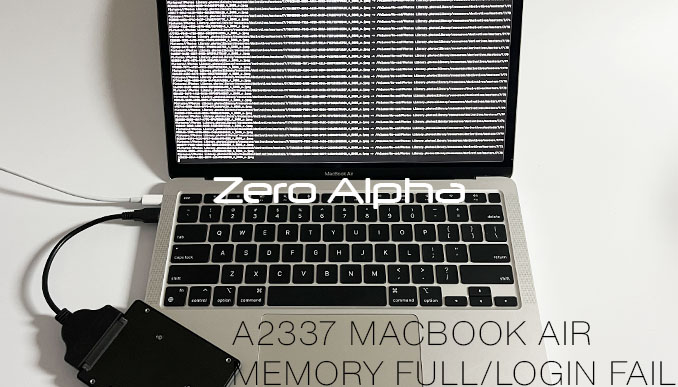
Watch our youtube video example of us recovering data from a MacBook with a stuck login that will not login even though the password is correct. We see different problems and we have many solutions that will work to get data back. If you need data recovery for this problem please contact us.



