MacBook Pro 2016 2017 Data Recovery
At Zero Alpha, we specialise in data recovery for MacBook Pro models A1706 and A1707 (2016–2017). These models feature onboard soldered SSDs, making traditional drive removal impossible. Whether the MacBook has failed due to liquid damage, a dead motherboard, or no power, our advanced tools and techniques allow us to access and extract data directly from the logic board. You can visit us in person or use our mail-in service from anywhere in Australia.
Common problems with the MacBook Pro 2016–2017
-
No Power / Won’t Turn On – Logic board failure due to age, corrosion, or voltage issues.
-
Liquid Damage – Spills often short out key components, especially around the T2 or SSD storage area.
-
Stuck on Apple Logo / Boot Loop – Indicates file system corruption or failing SSD.
-
macOS Won’t Load – May hang on a progress bar or show a prohibited sign.
-
Kernel Panic / Crashing – Caused by failing SSD chips or corrupted OS files.
-
Overheating and Shutdown – Can be linked to logic board damage or power circuitry faults.
-
Charging Issues – Often related to faulty USB-C ports or power delivery chips.
-
T2 Security Chip Failure – Prevents access to internal storage; requires advanced recovery tools.
-
Physical Damage – Drop or impact damage causing internal board cracks or SSD controller failure.
-
Data Lost After macOS Update – File system or APFS structure can become damaged during upgrade.

We can leverage the powerful "lifeboat" tool for data recovery on MacBook Pro models A1706 and A1707. This advanced tool has garnered significant attention in the field of data recovery and serves as a reliable solution to salvage critical data in the event of hardware failures. By utilizing the A1706 and A1707 lifeboat tool, Zero Alpha can bypass damaged components and directly access the onboard storage, enabling the retrieval of essential files, documents, photos, and videos that might otherwise remain inaccessible due to system malfunctions. With this invaluable tool at its disposal, Zero Alpha can confidently recover vital information, ensuring minimal disruption and safeguarding the continuity of its operations.
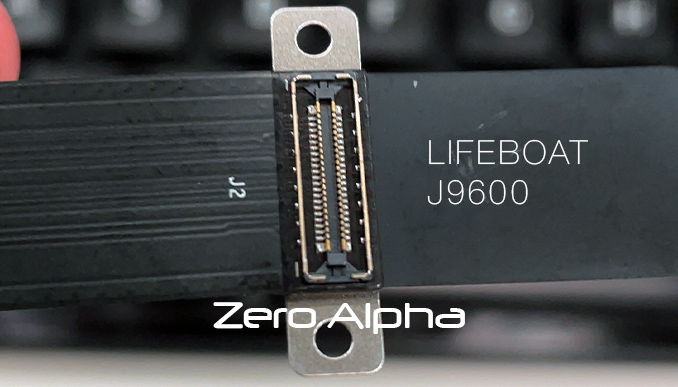
Connector: BM28P0.6-44DS-0.35V and apple schematic number: J9600. Made by Hirose electric company part number: 20759-042E-02
2017 MacBook Data Recovery Case Log
Customer notes: My Macbook Pro suddenly shut down and is not turning on, no chime, no Apple logo. There was no exposure to water.
The Pro had less than 10% charge when it suddenly shut down. I charged it for another 10 minutes and tried to switch on, but no luck. I charged it completely till the magsafe indicator turned green, still does not turn on. So assumed that the battery is charging fine. I opened the mac and saw no visible corrosion or moisture(two tiny dots below the battery case are white and haven't turned red)
I have tried the following already.
1. SMC reset - With the magsafe adapter connected, when I do the reset the charge indicator turns green from orange.
2. Disconnected and reconnected the battery connector - still no life.
Liquid or Water damage spilt onto 2017 MacBook Pro
December 2022: This macbook pro had a drink spilt ontop. The liquid was able to get through the keyboard into the motherboard causing it to short out and stop working. We were able to recover the data by using our proprietory system to read the onboard ssd via thunderbolt 3. The liquid was able to soak through to the underneath of the logic board. This case was black tea ontop of the keyboard. The filesystem was APFS but there was no password or encryption set. We we're able to get all files back including photos and documents. We also tested if we could detect the thunderbolt system via PC. The usb-c port was able to detect the hardware but not know it was a pci-express drive.

20DEC22 - 2017 Macbook pro internal logicboard with black tea spilt through the keyboard. Data recovery was successful.
How to Remove MacBook Pro Back Panel
To remove the back cover. Unscrew 6 Pentalobe 1.2mm screws. Pop the front section out using a pry tool. Once the front section is slightly lifted pull it foward so that it slides out of the back locking section. Be careful not to lift the back panel cover up to high as it will bend and damage it. It must slide forward and can be tight and hard to move but once the seal is broken its very easy.
To install you must do this in reverse by sliding it back into its hinge section.
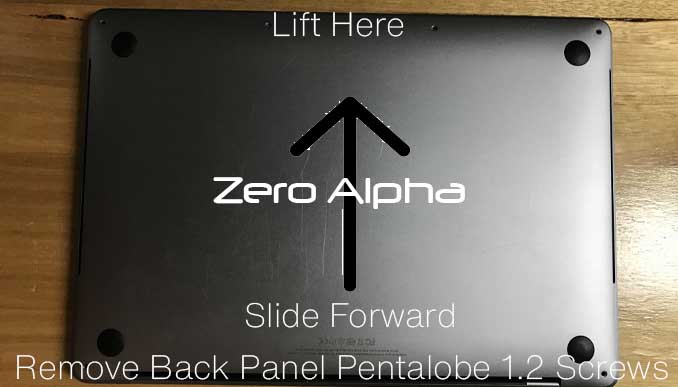
MacBook Pro Stuck on Black Screen and Escape Key only
This A1706 model failed with a suddenly black screen and only the ESC key is bright. If the Caps luck key is pressed the diode turns on and off, so maybe it´s "only" a very very dark screen, we are seeing here. Forcing power off by holding the power button down does not help. Nvram reset or smc reset doesn't help either.
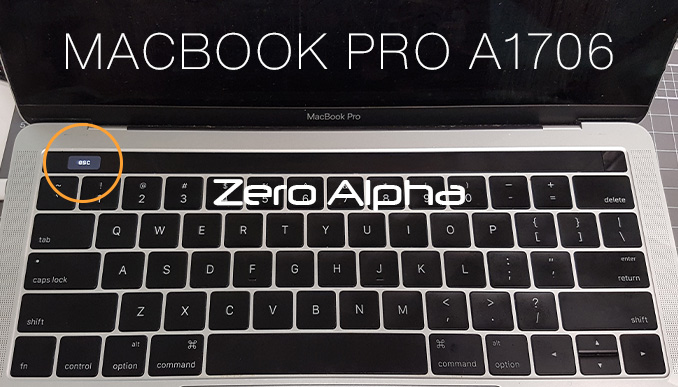
Originally the customer brought this laptop in and it would get to login screen. But they brought it back a few weeks later and the problem is now worse. No Apple keyboard startup combination worked.
A1707 15" MacBook tested by Perth Western Australia Apple Store data recovery caselog
26Jun25: This A1707 2016 - 2017 MacBook Pro was tested by the Perth Western Australian Apple Store. It has a faulty motherboard and smells bad like a leaking battery or burning electronics. It doesn't turn on and the screen stays blank. Its a 5v 0amp problem and was mailed in for data recovery serviced by Zero Alpha where we successfully recovered all the data.
A1707 Lifeboat Failure Data Recovery Caselog
23Oct25: This a1707 macbook was mailed in for data recovery from Victoria. The lifeboat connector does not work. This case requires board component level repair for data recovery.



