MacBook Pro 2020 M1 A2338 Data Recovery
The 2020 M1 Apple Macbook pro has a non serviceable SSD drive hard build into the logic board. At Zero Alpha we can recover data from all problems. For data recovery service please call our office.

M1 2020 MacBook Liquid Damage Data Recovery
Liquid damage to this model macbook can cause the macbook to fail to boot or start. The water will damage the inside electronics so the only way to recover data from this mac is to dissasemble the M1 macbook down to its logic board.
We are recovering data only for this problem and do not go out of our way to repair it.
If your MacBook has suffered liquid damage, it's essential to take immediate action to prevent further damage and increase the chances of a successful repair. Here are some steps you can take:
-
Shut down the MacBook: If the MacBook is still on, shut it down immediately by holding down the power button until it turns off.
-
Disconnect any external devices: Remove any external devices connected to the MacBook, including the power cable, mouse, and keyboard.
-
Dry the MacBook: Wipe the outside of the MacBook with a dry cloth to remove any moisture. Then, turn the MacBook over and allow any excess liquid to drain out. Do not try to open the MacBook to dry the inside.
-
Bring it to our Zero Alpha office location: We can assess the damage and advise you on the best course of action.
Note: Liquid damage is not covered by Apple's warranty, so repairs can be expensive. If you have AppleCare+ or other insurance, you may be able to get some coverage for the repair.
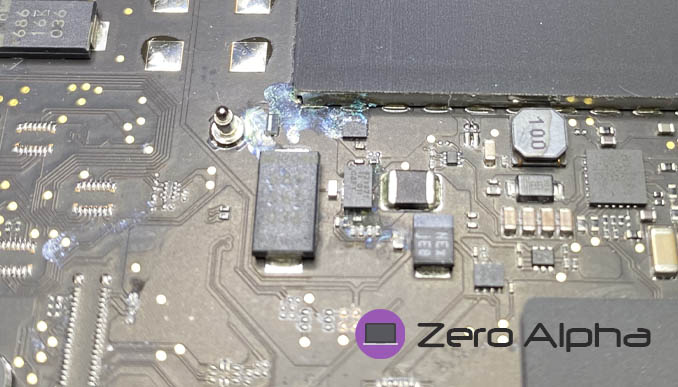
This M1 2020 Apple Macbook pro logic board has been liquid damaged. Affecting the PP3V3_S2 system causing a 5 volt charge port problem. You can see heavy corrosion in the photo above. The underside of this logic board was checked but found to be ok.
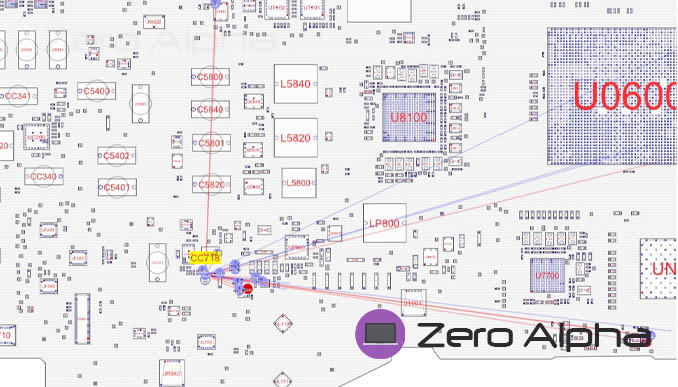
Schematics for the M1 macbook pro show our team all lines damaged on a common electronic part.
14SEP22 - U7700 was damaged causing a short to ground.
M1 Macbook Pro A2338 Liquid damaged from full cup of Tea spill
21JUN24 - This Macbook pro had a full cup of tea spilt into the top keyboard. It was drenched with water from top to bottom and even got into the LCD. liquid was everywhere and it stopped this M1 macbook pro from turning on. The battery was drained down to 2 volts. See our youtube video demonstration to see how bad it was.
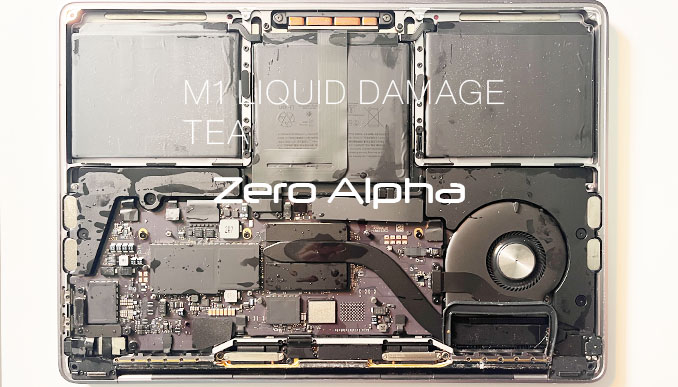
Fortunately the customer got it to us immediately within 1 hour of spilling the tea into it. This is very smart as the longer the liquid stays inside the laptop the more damage will occur. If you spill liquid into your macbook then you must bring it to our office immediately for service otherwise you severely risk highly corrosive damage. If you follow dumb advice online like using food or rice and think this will fix it then you will end up with one of the more severely damaged m1 macbook pros. The faster you bring it to us the faster we can disconnect the battery and clean the liquid out. Its that simple. This customer was able to get there data back within 24 hours of spilling liquid into the poor littlte apple m1 macbook pro.
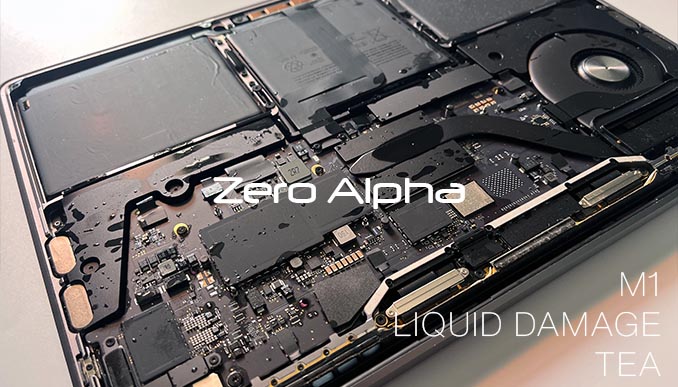
Take a closer look at how much water was able to get inside both sides of the macbook motherboard. Its everywhere and has pooled top and bottom causing the M1 to short out, drain the battery and fail to boot. If this was left longer it would be all corroded.
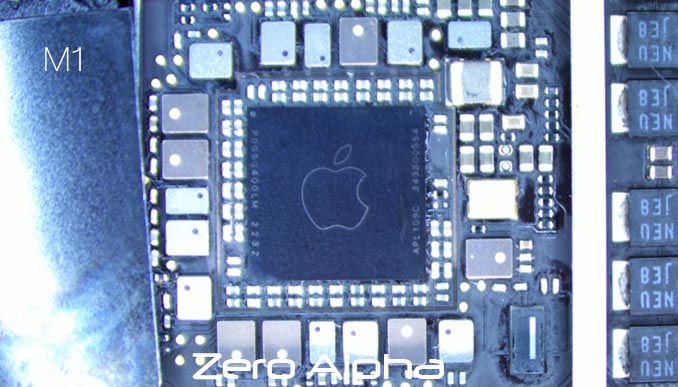
This after shot shows how much cleaner the apple silicon chips are after we use a ultrasonic cleaner. This pretty little chip has an apple logo on it.
How to Open a M1 MacBook Pro
This is how to open a MacBook. You'll need a P5 1.2mm pentalobe screwdriver, a suction cup or flat pry tool and some gentle directions from this video. Zero Alpha is a MacBook data recovery service and we need to open these Apple Macbooks all the time to recover data from spills and power problems.
Deleted Files data recovery from M1 Macbook 2020
If TRIM is enabled we will not be able to find the deleted files through software, as the TRIM'd sectors will read as all 0s, even if they have not yet physically been zeroed by the controller. There are not yet any solutions for gaining access to the firmware of the drive, so we cannot bypass this, meaning that the files will not be recoverable.
We can check if trim is enabled by navigating to Apple Logo > About This Mac > More Info > System Report > NVMExpress > Apple SSD Controller and looking for Trim Support: Yes/No.
This can also be done in the terminal with system_profiler SPNVMeDataType | grep 'TRIM'.
Trim is enabled on this device, so recovery of the deleted files will not be possible.
M1 MacBook will boot on charger only with battery disconnected
Good news to turn an A2338 macbook pro on without the battery connected it will boot on the charger and draws 20volts. This is very handy for any battery problems to recover data.

Endless loading screen on MacBook Pro A2338
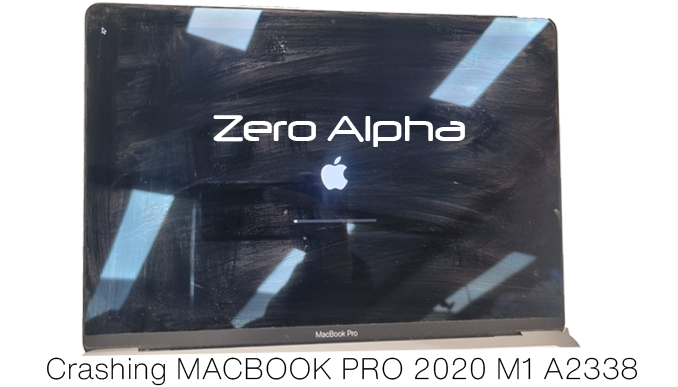
Experiencing an endless loading screen on your MacBook Pro A2338 can be frustrating and concerning. This issue often indicates underlying software or hardware problems that need addressing. Common causes might include software corruption, operating system glitches, or conflicts with recently installed applications. Sometimes, it may also result from hardware issues such as failing storage devices or memory problems. To troubleshoot, you can try restarting your MacBook in Safe Mode, performing a disk check using Disk Utility, or resetting the NVRAM/PRAM. If the problem persists, reinstalling macOS or seeking professional technical support might be necessary to identify and resolve the root cause effectively.
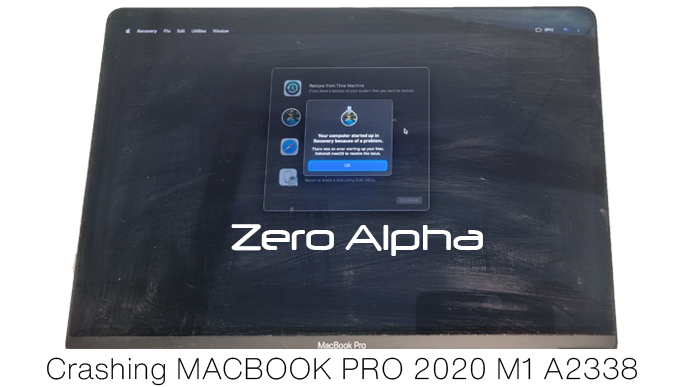
You can attempt to recover using your latest backups, which can save your data and settings from being lost during the troubleshooting process. If you have Time Machine backups, restoring your system to a previous state where it functioned correctly can be a viable option. Additionally, booting into Recovery Mode and using the "Reinstall macOS" option can help repair or replace corrupted system files without affecting your personal data. If these methods fail to resolve the issue, performing a clean install of macOS after securely backing up your data might be the best course of action. In cases where hardware issues are suspected, visiting an Apple Store or an authorized service provider for a comprehensive diagnostic check is advisable to ensure your MacBook Pro A2338 returns to optimal performance.
Target Disk Data Recovery Caselog M1 Macbook
5June24 - Put laptop into target disk mode for apple silicon laptops. Hold down start button.
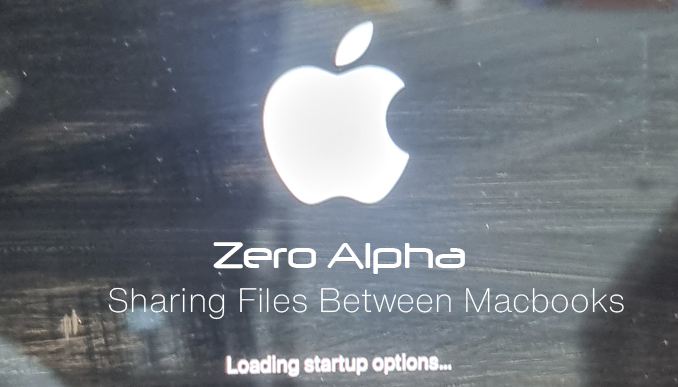
Click options -> continue. Then log into the user with your password. Select share disk under utility
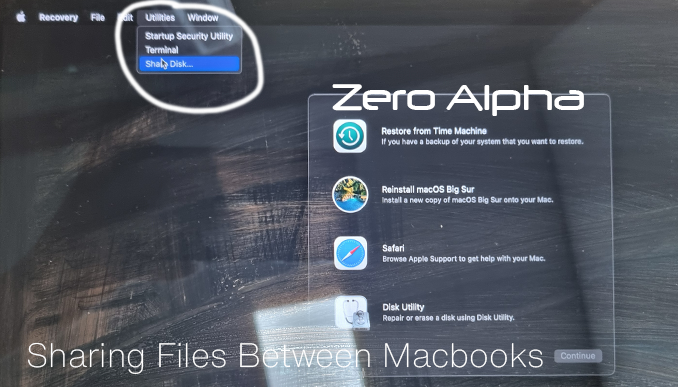
Put in the password again and select the drive you would want to share to your other connected macbook.
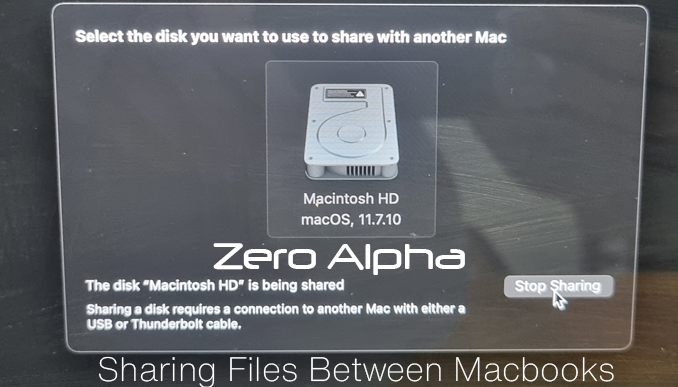
On your other macbook open finder and select the device under shared. Connect as Guest.
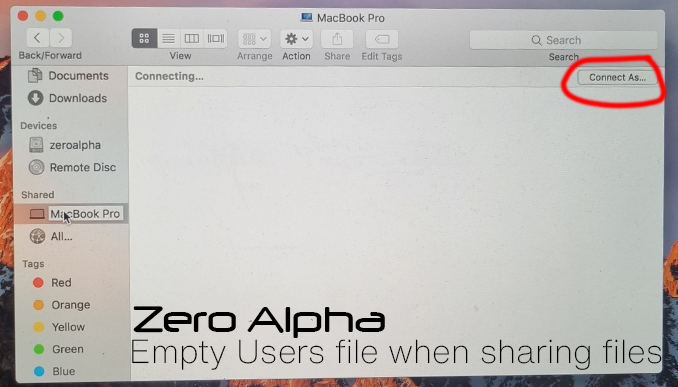
For this job, the user file was empty and we were not able to see the files.
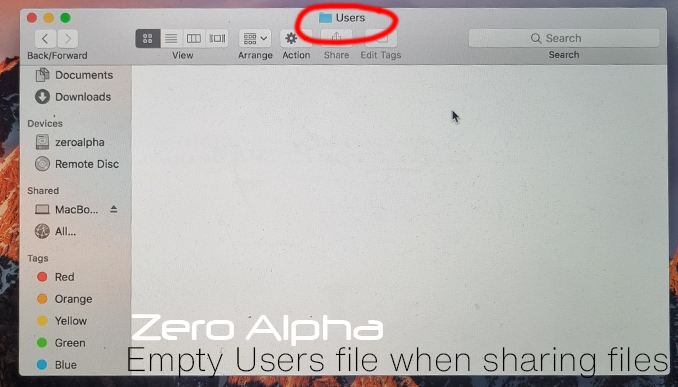
You can still copy the user file onto your desktop and after waiting for the files to prepare, they will start copying the files
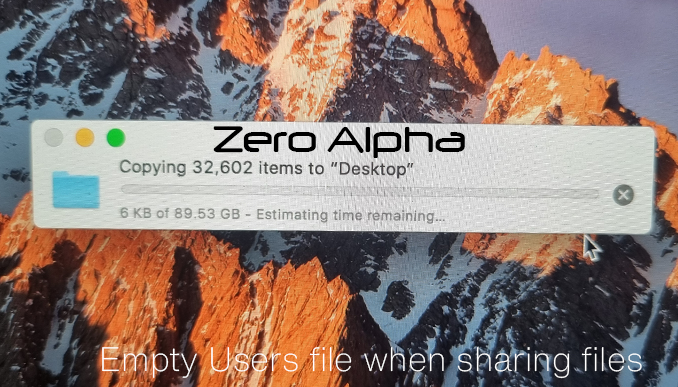
You can view the files you copied over where you saved the results on your macbook. In the above case, it will be the desktop file.
Error Code -36 when transferring files
If you are getting a Error Code -36 when transferring files from your macbook to another hard drive.
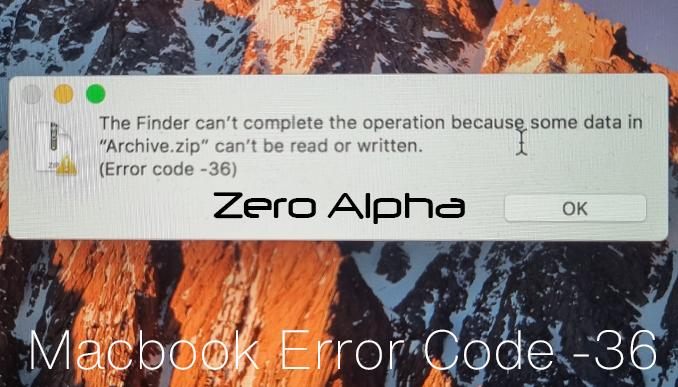
You can use the terminal and the path to the directory to solve this bug.
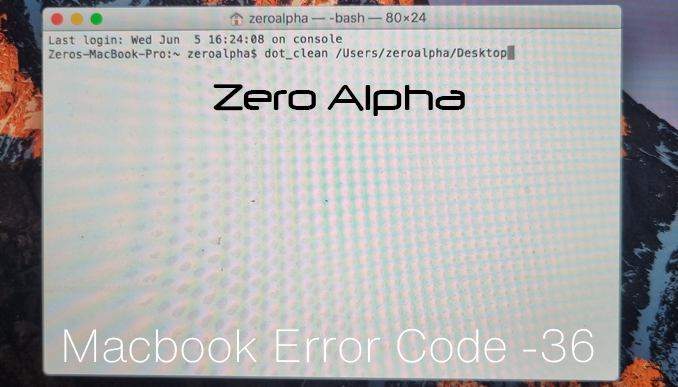
From here you can now copy onto your hard drive. Alternatively you can reformat your hard drive.



