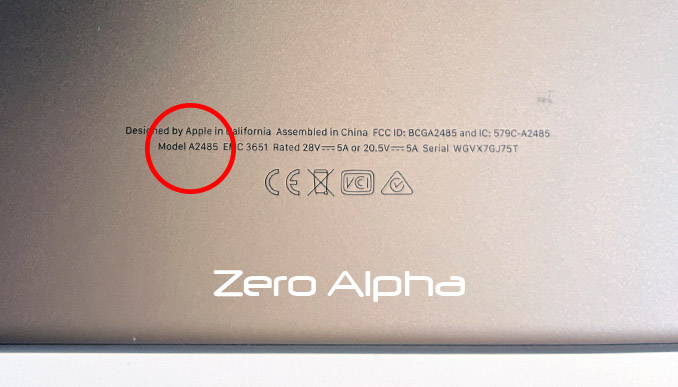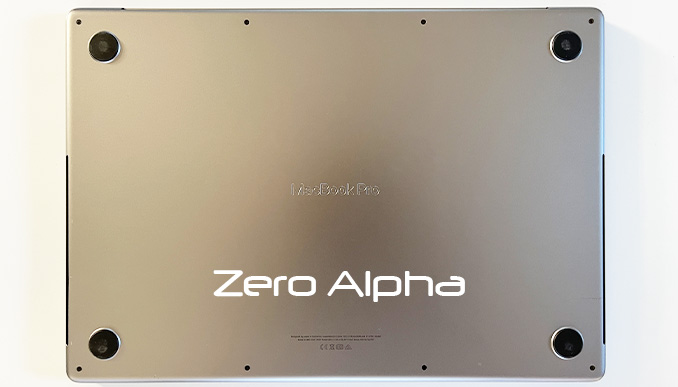MacBook Pro A2485 - 2021 M1 Data Recovery
MacBook Pro A2485 data recovery service. This Apple Macbook was released in 2021 with Apple's M1 chip. Zero Alpha is a data recovery service specialising in 2021 MacBook Pro data recovery solutions. Here are some of the common problems associated with data recovery on the MacBook Pro A2485.

1. Proprietary M1 Chip Architecture
The M1 chip, while delivering impressive performance, introduces unique challenges for data recovery. Traditional data recovery tools and techniques designed for Intel-based Macs may not be compatible with the M1 architecture. This can make it difficult to access and recover data using conventional methods.
2. Integrated Storage
In the MacBook Pro A2485, the SSD is soldered directly onto the motherboard. This design choice enhances performance and security but complicates data recovery. In the event of a logic board failure or physical damage to the SSD, recovering data requires specialized equipment and expertise, often necessitating the intervention of professional data recovery services.
3. T2 Security Chip
While the M1 MacBook Pro does not include a T2 chip, its security features can still pose data recovery challenges. The M1 chip integrates many security functions, including encryption and secure boot. If these security features are triggered or compromised, accessing data can become significantly more complex, often requiring decryption keys or specialized software.
4. FileVault Encryption
Apple’s FileVault encryption protects user data by encrypting the entire drive. While this is beneficial for data security, it complicates data recovery. Without the proper credentials or recovery key, accessing encrypted data is nearly impossible. If the FileVault password is lost, data recovery efforts can be severely hindered.
5. Firmware Corruption
Firmware corruption is another issue that can affect data accessibility. If the firmware on the M1 MacBook Pro becomes corrupted due to failed updates, malware, or hardware malfunctions, the system may become unbootable. Recovering data from a device with corrupted firmware often requires advanced techniques and tools.
6. Software Issues
Software problems, such as macOS crashes, file system corruption, or application errors, can lead to data inaccessibility. Corrupted system files or failed updates can render the system unbootable, making data recovery necessary. In some cases, recovery may be possible through macOS recovery tools, but more severe corruption may require professional assistance.
7. Physical Damage
Physical damage to the MacBook Pro, such as from drops, spills, or impact, can lead to hardware failures that complicate data recovery. Damage to the SSD or logic board can make data inaccessible. Given the integrated design of the M1 MacBook Pro, recovering data from physically damaged devices often requires specialized techniques and equipment.
8. Power Supply Issues
Power supply problems, including sudden power surges or battery failures, can lead to data corruption or loss. If the MacBook Pro shuts down unexpectedly during a critical operation, files can become corrupted, and the operating system might fail to boot properly. In such cases, data recovery may be necessary to retrieve lost files.
9. Liquid Damage
Liquid spills can cause extensive damage to the MacBook Pro's internal components. If liquid comes into contact with the SSD or other critical parts, it can lead to short circuits and data loss. Data recovery from a liquid-damaged MacBook Pro requires immediate professional intervention to prevent further damage and maximize the chances of successful recovery.
How to find your MacBook 2021 Pro Model Number
At the bottom of your macbook hidden in that fine print text is your apple model number. Apple model numbers always start with A and printed underneath is A2485.