MacBook Retina 12" A1534 - 2015, 2016, 2017 Data Recovery
At Zero Alpha, we specialise in MacBook Retina 12" A1534 (2015, 2016, 2017) data recovery, helping retrieve lost files from failed, corrupted, or non-detecting SSDs. Whether your Mac has suffered liquid damage, logic board failure, SSD corruption, or accidental deletion, our expert team uses advanced recovery tools to extract your data. We handle issues from Mac not booting to stuck macOS updates, ensuring the best possible outcome. If your MacBook A1534 is not working and you need your data back, contact us for a professional assessment and reliable data recovery.
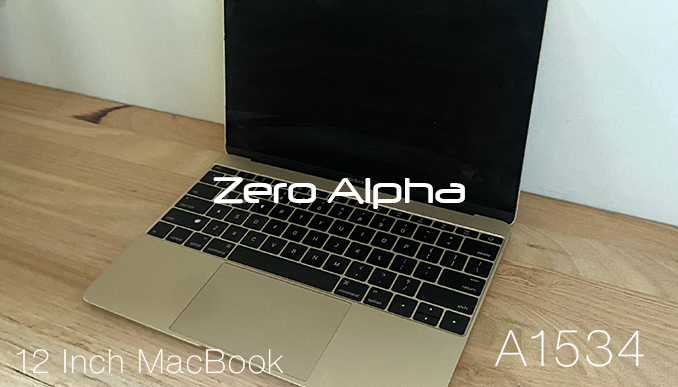
Apple A1534 MacBook: Model Specifications
The Apple A1534 MacBook, also known as the 12-inch MacBook, was introduced in 2015 as a groundbreaking addition to Apple's lineup. Packed within its slender chassis are impressive features:
-
Processor: The MacBook houses Intel Core M processors, which deliver an excellent balance between performance and energy efficiency.
-
Display: A stunning Retina display with a resolution of 2304 x 1440 offers vivid colors and sharp visuals.
-
Storage: Available with solid-state drives (SSDs) ranging from 256GB to 512GB, the A1534 MacBook offers fast data access and multitasking capabilities.
-
Connectivity: It comes equipped with a USB-C port for data transfer, charging, and connecting external devices.
-
Design: Weighing around 2 pounds, the MacBook A1534's lightweight design is perfect for users on the go.
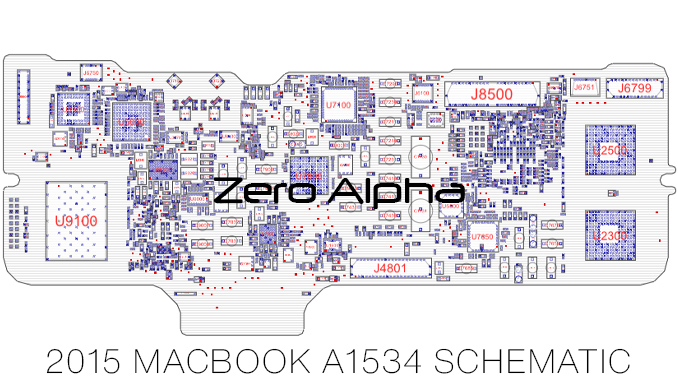
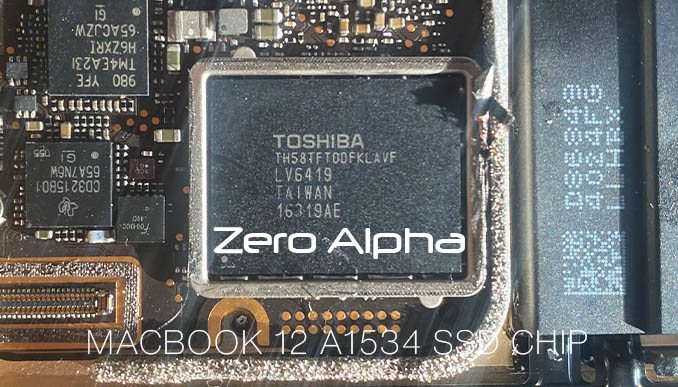
The SSD is hard soldered, see U9100 above and the second chip is U9120 controlled by the U8600. This chip is a Toshiba TH58TFT0DFKLAVF. The chip is a eMMC169
Common Data Recovery Challenges
While the Apple A1534 MacBook embodies innovation, it's not impervious to data loss. Several issues can lead to the need for data recovery:
-
Accidental Deletion or Formatting: Users might inadvertently delete important files or format their storage drive, leading to data loss.
-
Logical Errors: Corrupted file systems, software glitches, or operating system failures can render data inaccessible.
-
Hardware Failures: A failing SSD, malfunctioning RAM, or other hardware issues can result in the inability to access stored data.
-
Water or Physical Damage: Spills or physical impacts can damage internal components, affecting data accessibility.
-
Firmware Issues: Flawed firmware updates can disrupt the proper functioning of the MacBook, leading to data loss.
-
Virus or Malware Attacks: Malicious software can compromise data security and potentially corrupt or delete important files.
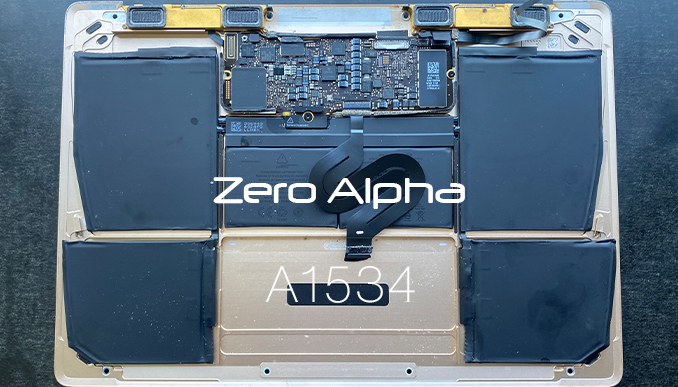
Solutions: Data Recovery for Apple A1534 MacBook
When data loss strikes, the journey to recovery begins. Here's how professionals tackle data recovery for the A1534 MacBook:
-
Diagnosis: Identifying the root cause of data loss is paramount. Experts examine the MacBook's hardware and software components to pinpoint the issue.
-
Hardware Repair: If hardware failure is the issue, professionals can replace faulty components to restore the device's functionality.
-
Logical Recovery: Skilled technicians employ specialized software tools to recover lost, deleted, or formatted files from the storage drive.
-
Data Extraction: In severe cases, where the MacBook cannot be booted, technicians can extract data directly from the SSD.
-
Data Reconstruction: Recovered data is reassembled and validated for accuracy, ensuring the integrity of restored files.
-
Preventive Measures: Post-recovery, experts advise on best practices to minimize the risk of future data loss, such as regular backups and software updates.
MacBook 12" Retina Data Recovery Case log:
The Apple A1534 MacBook with electronics issues preventing it from booting. Zero Alpha was able to recover all the data.
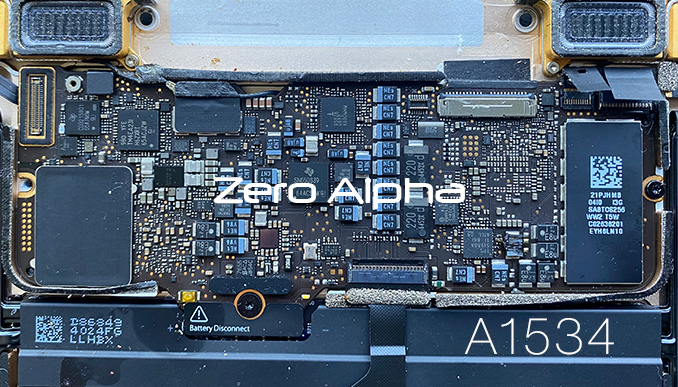
Capacitor C7665 was blown. But did not cause a short circuit. However PPVCORE_S0_GT is shorted to ground aswell as PPVCORE_S0_CPU.
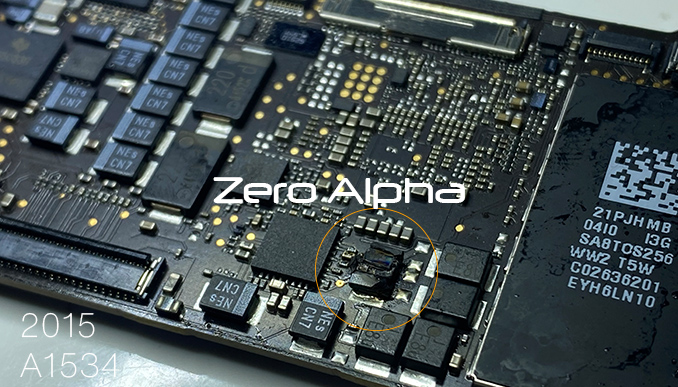
Lifeboat Connector
This laptop is very similar to its bigger brother model which does have a lifeboat connector. This model does have a similar looking connector but it is not for lifeboat. It may be possible to isolate the ssd controller and nand to a pci-e connection interface to solve bad motherboard jobs.
SSD Not Detected Data Recovery caselog
30Apr25: This 12" Retina MacBook Air only boots halfway with the apple logo before freezing. When you check in disk utility the onboard SSD isn't even detected. We found a problem with the electronics that needed repairing for data recovery.



