WINDOWS UPDATE CAUSED DATA LOSS?
Windows update can put a lot of stress on a computer. We see problems from windows updates from minor problems to major problems when there is an issue the the disk drive. Drives with bad sectors that didn't cause a problem before the update can present themselves during the update process. Luckily for us here at Zero Alpha we can successfully recover your data from this situation.
Windows update problem example:
On February 11, 2020, Microsoft released a buggy Windows 10 update, KB4532693, which caused files to randomly disappear from certain users’ desktops. The issue took Microsoft some time to fix
Some people report that their desktop files are “deleted” after installing the update. Their taskbars and Start menus are also reset to the default settings.
However, it appears those files weren’t actually deleted and are still present on your PC. You can get them back.
Sometimes Microsoft doesn't know for certain exactly what’s causing the problem on some PCs and not others.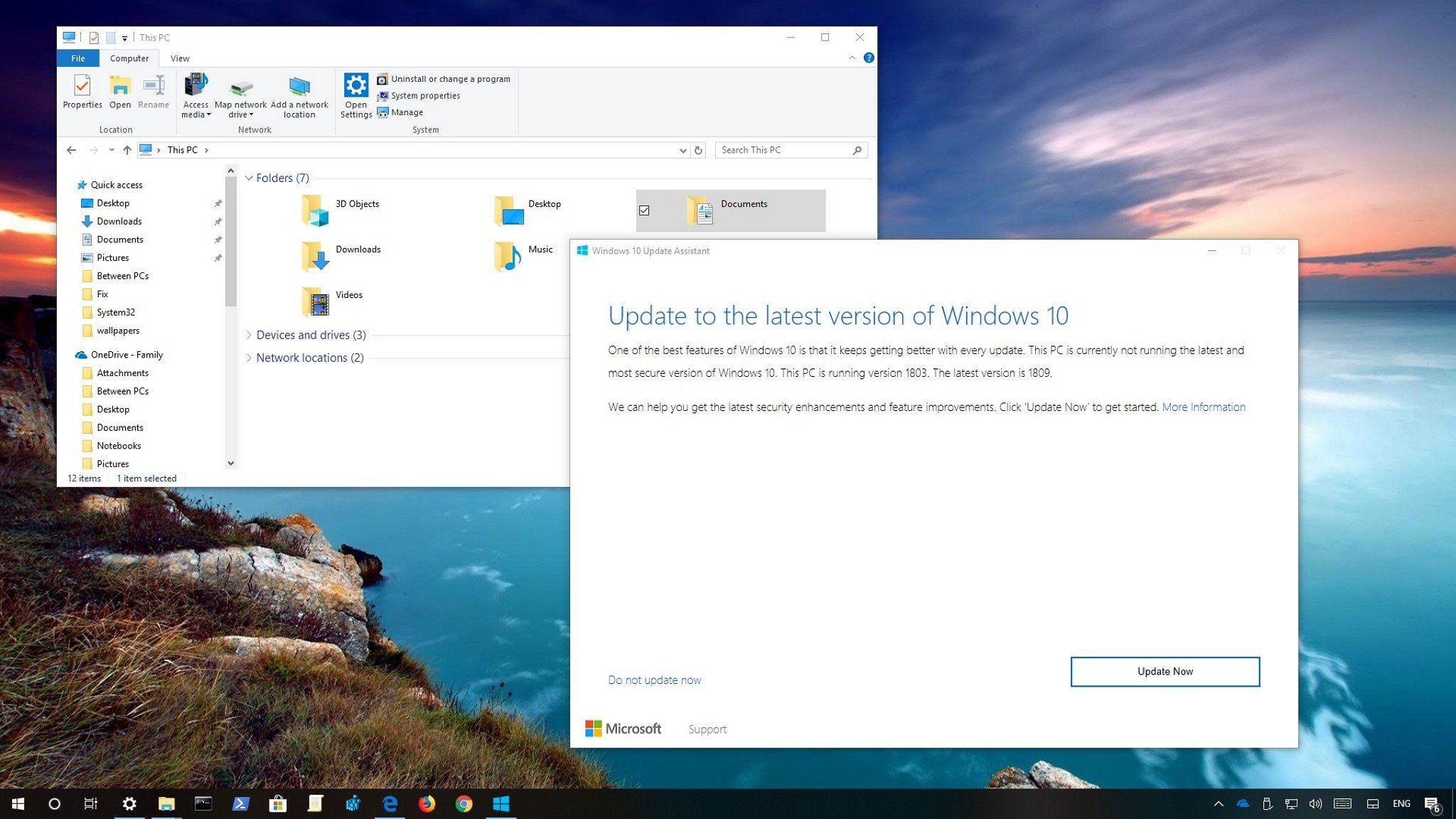
With what we've found with local users and also online reports. the Windows 10 update is signing some people out of their user profile and creating a temporary profile as the old one is unobtainable after the update process. Don't worry though, the data may still be able to be retrieved.
Here is a story from another user:
"A lot of us have the same problem. I just tried an experiment with backup software and it worked. What I did was backup my user folder (that is the folder with you name) to an external drive. Then I updated the Computer with KB4532693 after updating the computer I restored my folder backup to the original location then restarted my computer. And Great joy it worked now my Computer is back to normal everything is where it should be and Windows is now Ver 18363.657" - source