Buffalo MiniStation Data Recovery
We offer professional data recovery services for Buffalo MiniStation portable hard drives. If your MiniStation is not recognised, dropped, or showing signs of failure, our experts can help recover your files. We accept mail-in jobs Australia-wide and use specialist tools to handle both physical and logical issues.
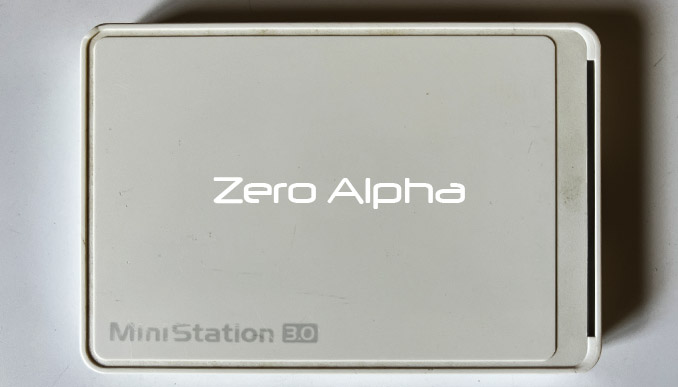
Buffalo MiniStation Common Problems
- Drive not detected by Windows or macOS
- Beeping or clicking noises (head failure)
- Dropped drive or impact damage
- Corrupted or RAW file system
- Slow access or frequent disconnections
- Drive appears with 0 bytes or unallocated
- PCB damage or power issues
- Formatted or accidentally deleted files
Buffalo MiniStation Models
- HD-PCFU3
- HD-PNTU3
- HD-PNFU3
- HD-PZNU3
- HD-PLU3
Buffalo MiniStation 3.0 Data recovery caselog
15Jan25: This hard drive was accidently dropped and just showed a flashing blue led light. Originally there was no acitivity but a faint noise. The inside was checked and ok including heads and spindle. We checked with a new pcb but without programming the rom. It would not spin up due to firmware mismatch. We got the original pcb to work again. All music files were successfully recovered.