Fujitsu MHZ2320BH G1 320 GB Data Recovery
The Fujitsu MHZ2320BH G1 is a 2.5-inch SATA hard drive that was popular in the mid-2000s for its reliable performance and decent storage capacity. Despite its robustness, age can lead to several issues, including mechanical wear, data corruption, and slower read/write speeds. These problems can make accessing your stored photos a frustrating experience.

Common Issues with Old Hard Drives
- Mechanical Failure: The moving parts inside an older hard drive can wear out over time, leading to complete failure.
- Data Corruption: Files can become corrupted due to bad sectors on the disk, making them inaccessible.
- Slow Performance: Aging hardware can significantly slow down, making file retrieval a time-consuming process.
- Firmware Problems: Outdated firmware can cause the drive to malfunction or become unreadable by modern systems.
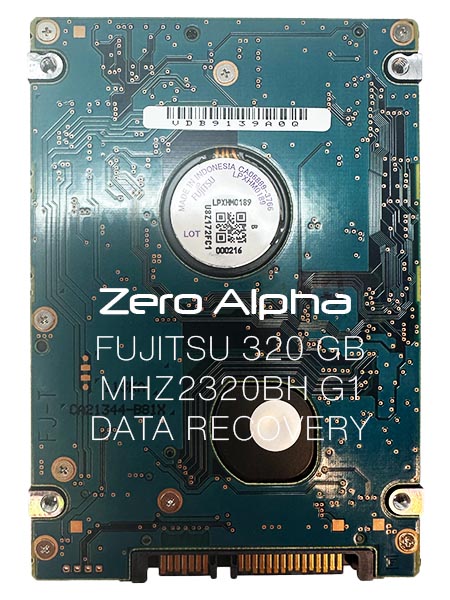
Why DIY Recovery Is Not Safe
While there are many DIY data recovery tools and methods available, attempting to recover photos from a failing hard drive yourself can be risky. Improper handling can lead to further damage, making professional recovery more challenging or even impossible. Here are a few reasons to avoid DIY recovery:
- Data Overwriting: Using the wrong tools can overwrite existing data, leading to permanent loss.
- Physical Damage: Opening the drive in a non-controlled environment can introduce dust particles, causing additional damage.
- Incomplete Recovery: DIY tools might not retrieve all the data, especially if the drive has significant damage.
Our Professional Recovery Process
At Zero Alpha Data Recovery, we follow a meticulous process to ensure maximum data retrieval:
- Initial Assessment: We begin with a thorough diagnostic to understand the extent of the damage and the best approach for recovery.
- Environment Control: Our cleanroom facilities prevent dust and static electricity from damaging the sensitive components of your hard drive.
- Advanced Tools: We use state-of-the-art recovery tools and techniques tailored specifically for older drives like the Fujitsu MHZ2320BH G1.
- Data Extraction: Our experts carefully extract data, ensuring that even corrupted files are retrieved and repaired wherever possible.
- File Restoration: Post-recovery, we organize and restore your photos, providing them in an easily accessible format.
Success Stories
One of our clients had an old Fujitsu MHZ2320BH G1 drive filled with irreplaceable family photos from the early 2000s. The drive had become extremely slow and was making unusual noises. Our team successfully recovered over 95% of the photos, including those the client thought were lost forever.
Tips for Future Data Safety
- Regular Backups: Always keep multiple backups of important data on different media.
- Avoid Physical Shocks: Handle drives carefully to prevent physical damage.
- Stay Updated: Regularly update the firmware and ensure your system is compatible with your storage devices.
- Professional Maintenance: Periodically have your storage devices checked by professionals to ensure they are functioning correctly.
Conclusion
Recovering photos from an old and slow Fujitsu MHZ2320BH G1 320 GB hard drive can be challenging, but with the right expertise and tools, it is entirely possible. At Zero Alpha Data Recovery, we are dedicated to helping you reclaim your precious memories safely and efficiently. Trust us with your data recovery needs, and let us bring your memories back to life.
For more information or to start your recovery process, contact Zero Alpha Data Recovery today. Your memories deserve the best care, and we are here to provide it.
Data Recovery Log
21May24: a lot of bad sectors, maybe a head issue, sounds a bit unpleasant.H2 and H3 only read ok from the back.
Model : FUJITSU MHZ2320BH G1
Serial : K60AT912AFD6
Firmware : 00000009
Capacity : 320 GB (625 142 448)
Selected family......................... : MHZ2xxxBT/BH
Selected model.......................... : MHZxxxxBH
Model by HDD ID......................... : FUJITSU MHZ2320BH G1
Firewall state: 0
Unlocking...
Firewall state: 2
Tech command set: SATA cmd set
Reading module table from SA...
Module table is loaded
Loading : HS, head map module......................................... : Ok
Loading : PL, single sector defect list and zone allocation table module : Error
Error................................................................. : PL: Invalid zones distribution info (ZoneNo)!