HGST HTS545050A7E680 500GB SATA Hard Drive Data Recovery
Zero Alpha has the experience and expertise on old and rare hard drives such as he HGST HTS545050A7E680. This hard drive is a 500GB 2.5-inch hard drive that utilizes a SATA interface, making it a versatile choice for a variety of applications, particularly in laptops and external enclosures. With its SATA connectivity, it ensures straightforward installation and efficient data transfer through a slim, easy-to-manage data cable and a separate power cable. While offering a solid balance of storage capacity and performance for everyday computing tasks, users should be mindful of common issues such as mechanical failures, bad sectors, and potential data corruption. Regular maintenance, including monitoring drive health and ensuring proper cooling, can help mitigate these risks and prolong the drive's reliability.

1. Mechanical Failure
- Symptoms: Unusual clicking or grinding noises, frequent read/write errors, or sudden drive disconnections.
- Cause: Mechanical components such as the spindle motor or read/write heads may fail over time, especially with heavy usage or physical shock. Mechanical failures are often due to wear and tear or manufacturing defects.
2. Bad Sectors
-
Symptoms: Slow performance, errors when accessing certain files, or failure to read/write data.
-
Cause: Bad sectors are areas of the drive that have become damaged and cannot reliably hold data. This can be caused by physical damage, manufacturing defects, or wear from prolonged use.
3. Data Corruption
-
Symptoms: Files becoming inaccessible, data errors, or corrupted file systems.
-
Cause: Data corruption can occur due to sudden power loss, improper shutdowns, or software issues. It can also be a result of physical damage to the drive.
4. Overheating
-
Symptoms: Slow performance, unexpected shutdowns, or physical signs of heat damage.
-
Cause: Hard drives can overheat if they are not adequately cooled, which can lead to thermal stress on the drive's components. Inadequate ventilation or a malfunctioning cooling system can contribute to overheating issues.
5. Firmware Issues
-
Symptoms: Drive not being recognized by the system, erratic behavior, or frequent crashes.
-
Cause: Firmware is the software that controls the hard drive's operations. Bugs or corruption in the firmware can lead to problems with drive recognition and operation. Firmware issues can sometimes be resolved with an update from the manufacturer.
6. Connectivity Problems
-
Symptoms: Intermittent drive detection, slow data transfer rates, or failure to connect.
-
Cause: Problems with the SATA cables, connectors, or the SATA port on the motherboard can lead to connectivity issues. It’s important to check that cables are securely connected and that there is no physical damage.
7. Performance Degradation
-
Symptoms: Slower read/write speeds over time, increased access times, or overall sluggish performance.
-
Cause: Performance degradation can result from fragmentation, the buildup of bad sectors, or wear on the drive’s mechanical components. Regular defragmentation and maintenance can help mitigate this issue to some extent.
8. Power Supply Issues
-
Symptoms: Drive not powering on, intermittent power loss, or failure to spin up.
-
Cause: Insufficient or unstable power supply can affect the drive’s ability to function properly. Ensure that the power supply is adequate and stable, especially in desktop setups or when using external enclosures.
Preventive Measures and Maintenance
-
Regular Backups: Always back up important data regularly to avoid data loss in case of drive failure.
-
Proper Cooling: Ensure adequate ventilation and cooling to prevent overheating.
-
Check Cables: Verify that SATA and power cables are properly connected and in good condition.
-
Monitor Drive Health: Use diagnostic tools to monitor the drive's health and perform regular checks for bad sectors and other issues.
-
Update Firmware: Keep the drive's firmware updated to fix any known bugs and improve stability
HGST Hard Drive from a ASUS E402M with a virus Caselog
05Sept2024 - A customer brought their Asus E402M laptop to Zero Alpha Data Recovery, facing a significant challenge: their computer had been infected by a virus that led to the loss of precious photos stored on the HGST HTS545050A7E680 500GB hard drive. The virus had corrupted files and rendered many of their cherished images inaccessible. The hard drive, known for its reliable SATA interface and solid performance in compact laptops, was now the key to recovering lost data. The first step was to take the hard drive from the ASUS laptop.
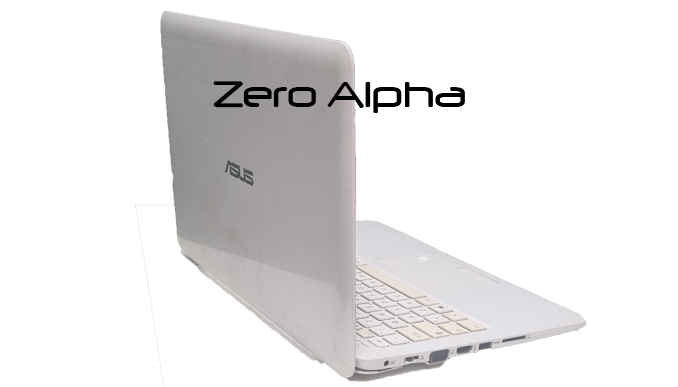
Zero Alpha’s team began by carefully cloning the affected HGST drive to ensure a safe, unaltered copy for recovery attempts. Using advanced data recovery tools and techniques, they scoured the drive for recoverable files, meticulously reconstructing damaged data sectors and bypassing corrupted areas. Using our software, when entering utility, allow for tech exploration when looking for family.

After a thorough recovery process, the technicians successfully restored the customer's lost photos, providing them with invaluable memories that had been at risk of permanent loss. This case highlighted not only the resilience of the HGST HTS545050A7E680 in handling data recovery challenges but also Zero Alpha's expertise in recovering vital personal data affected by malware.