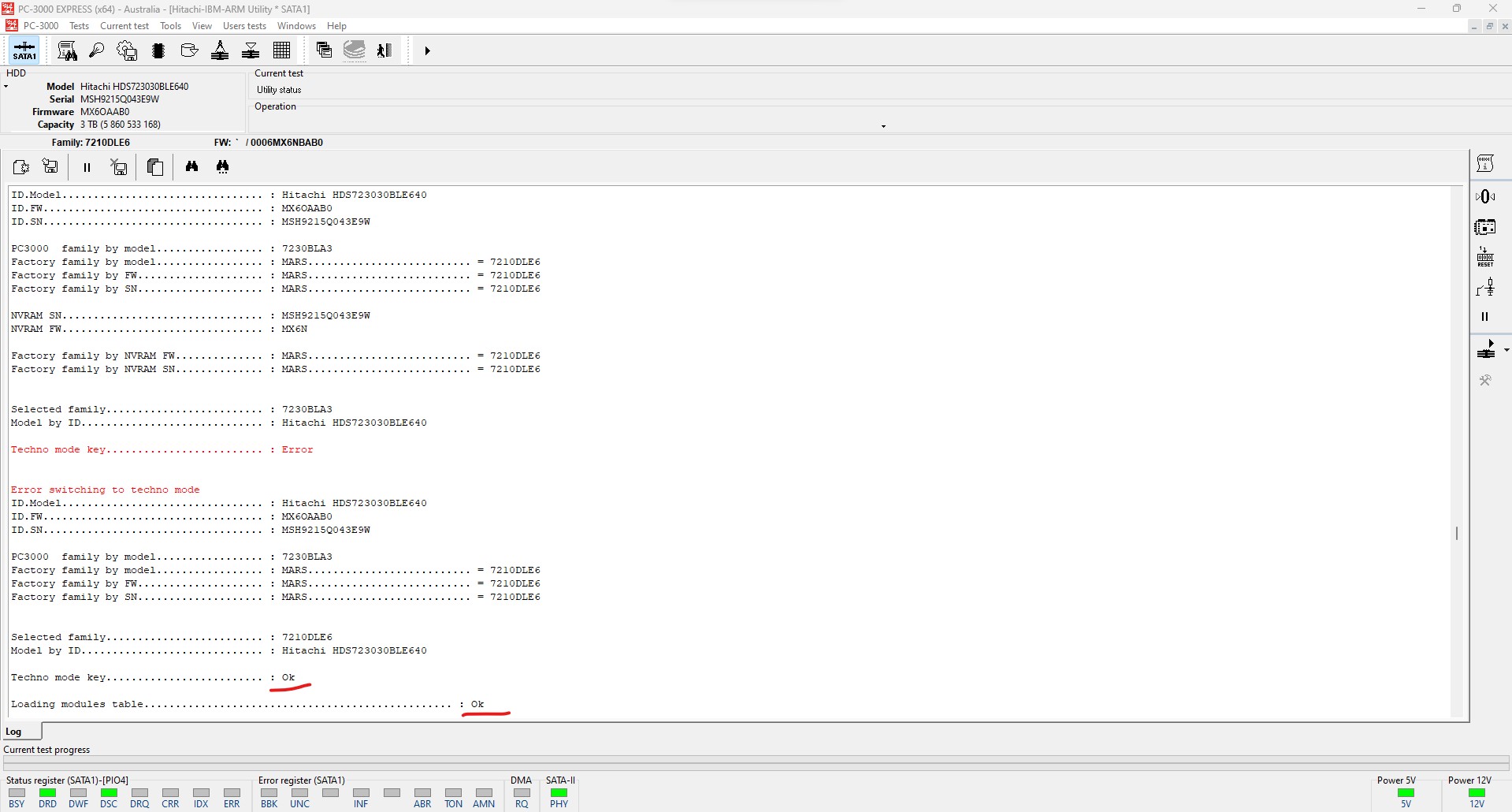Toshiba / Hitachi HDS723030BLE640 Data Recovery
Zero Alpha Data Recovery recently received a job from a customer who had a Hitachi HDS723030BLE640 hard drive that was not detecting. The customer informed us that the drive had been used as a data partition and was no longer accessible from their PC. As experts in data recovery, we immediately got to work to try and retrieve the customer's important data.
Hitachi Global Storage Technologies (HGST) was acquired by Western Digital Corporation in 2012, and Toshiba acquired the assets of HGST's 3.5-inch HDD manufacturing facility in Thailand as part of the acquisition. As a result, some of the Hitachi hard drives that were previously manufactured by HGST were rebranded as Toshiba hard drives.
The Hitachi HDS723030BLE640 is one such hard drive that was rebranded as a Toshiba hard drive. The drive was originally manufactured by HGST and marketed under the Hitachi brand. However, after the acquisition by Western Digital, the drive was rebranded as a Toshiba hard drive.
It's worth noting that the rebranding does not affect the quality or performance of the hard drive. The same technology and manufacturing processes are used, and the drive is still compatible with the same systems and devices as before. The only difference is the branding on the outside of the drive.
How to open PC3000 utility for Toshiba / Hitachi HDS723030BLE640 and select correct drive family
Power on the Toshiba / Hitachi HDS723030BLE640 Hard Drive for Data Recovery.
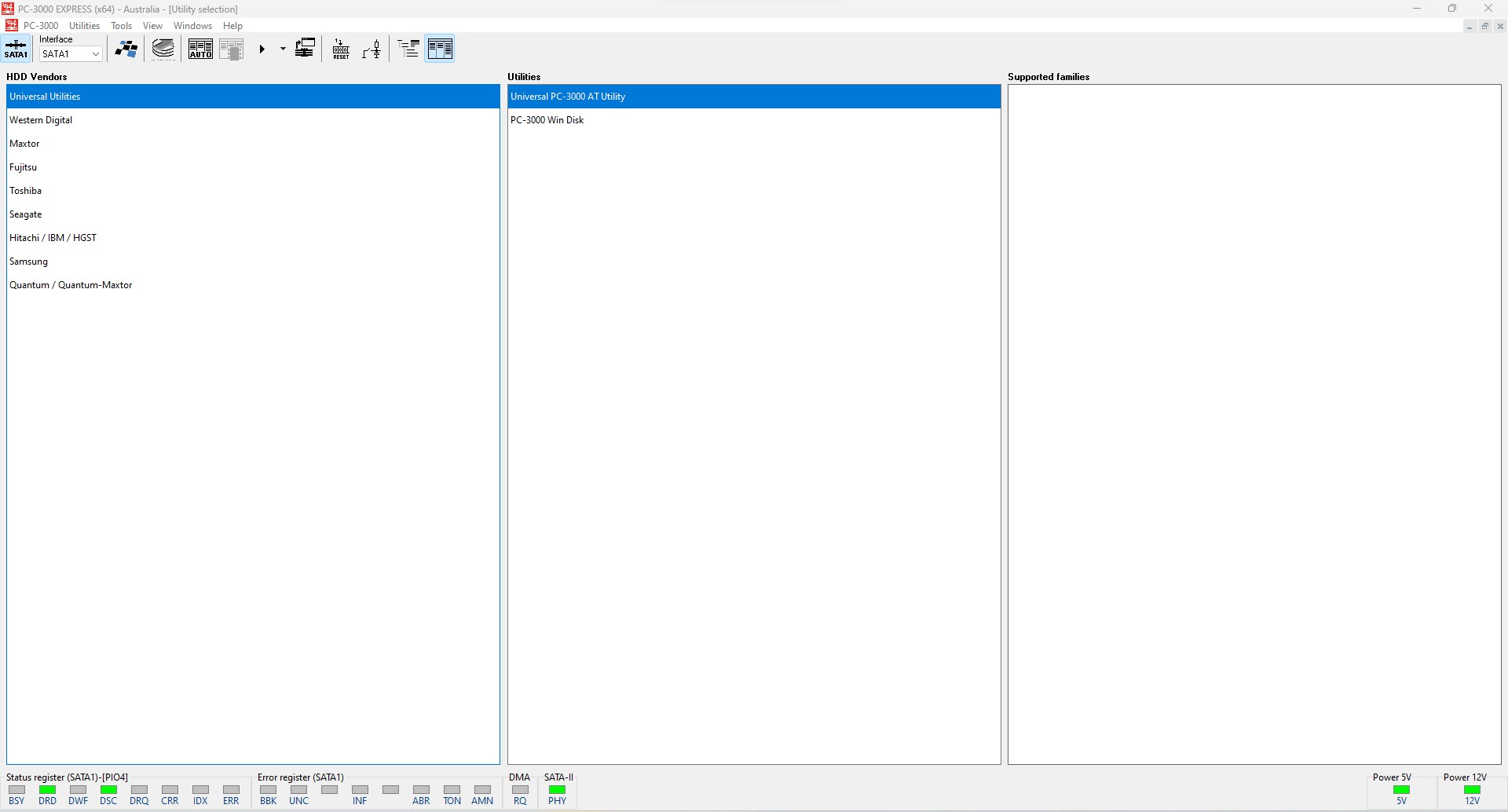
Click Autodetect and go into PC3000 Hitachi-IBM-ARM Utility
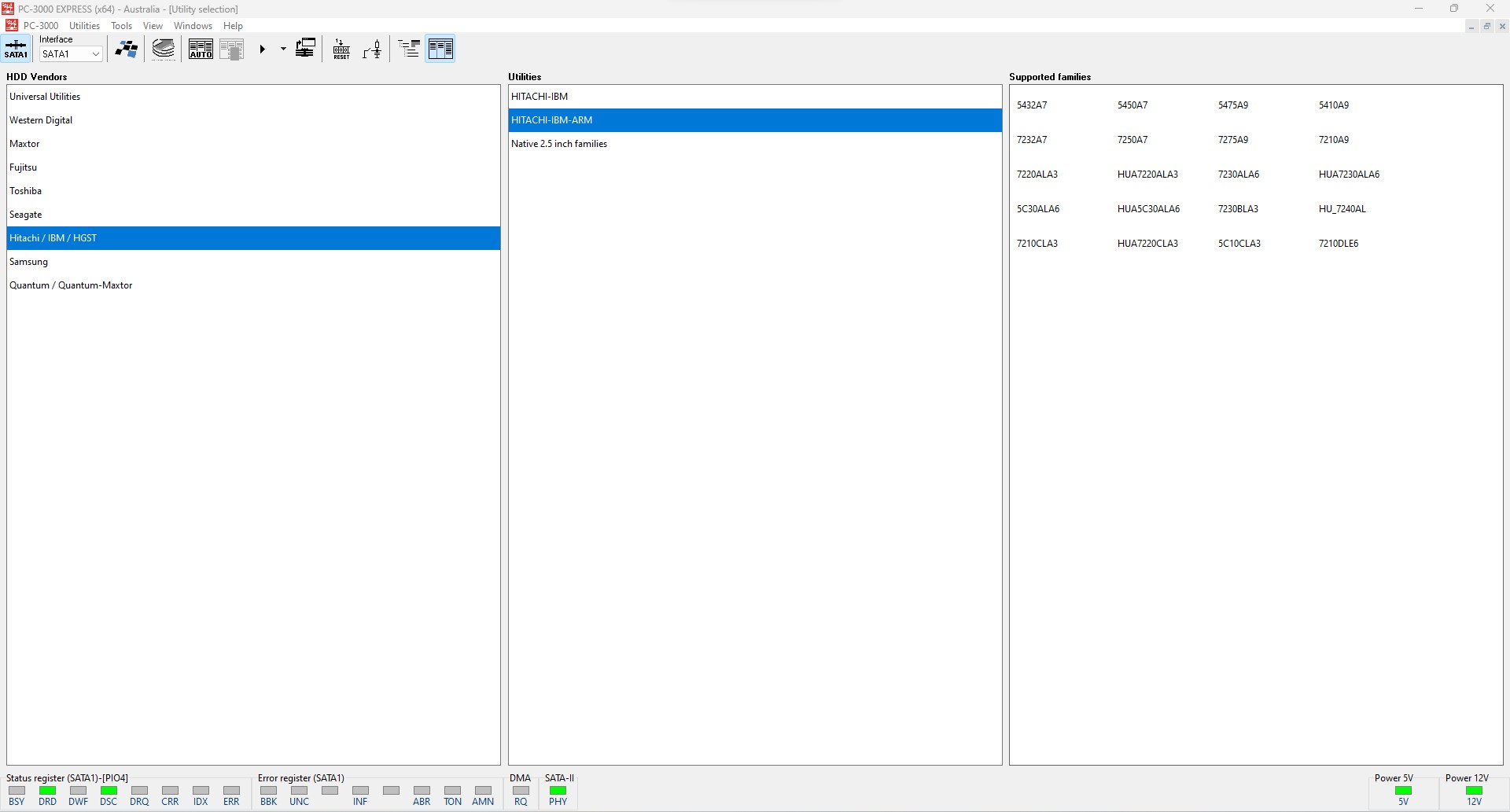
The utility will automatically select the family. Click Utility start.
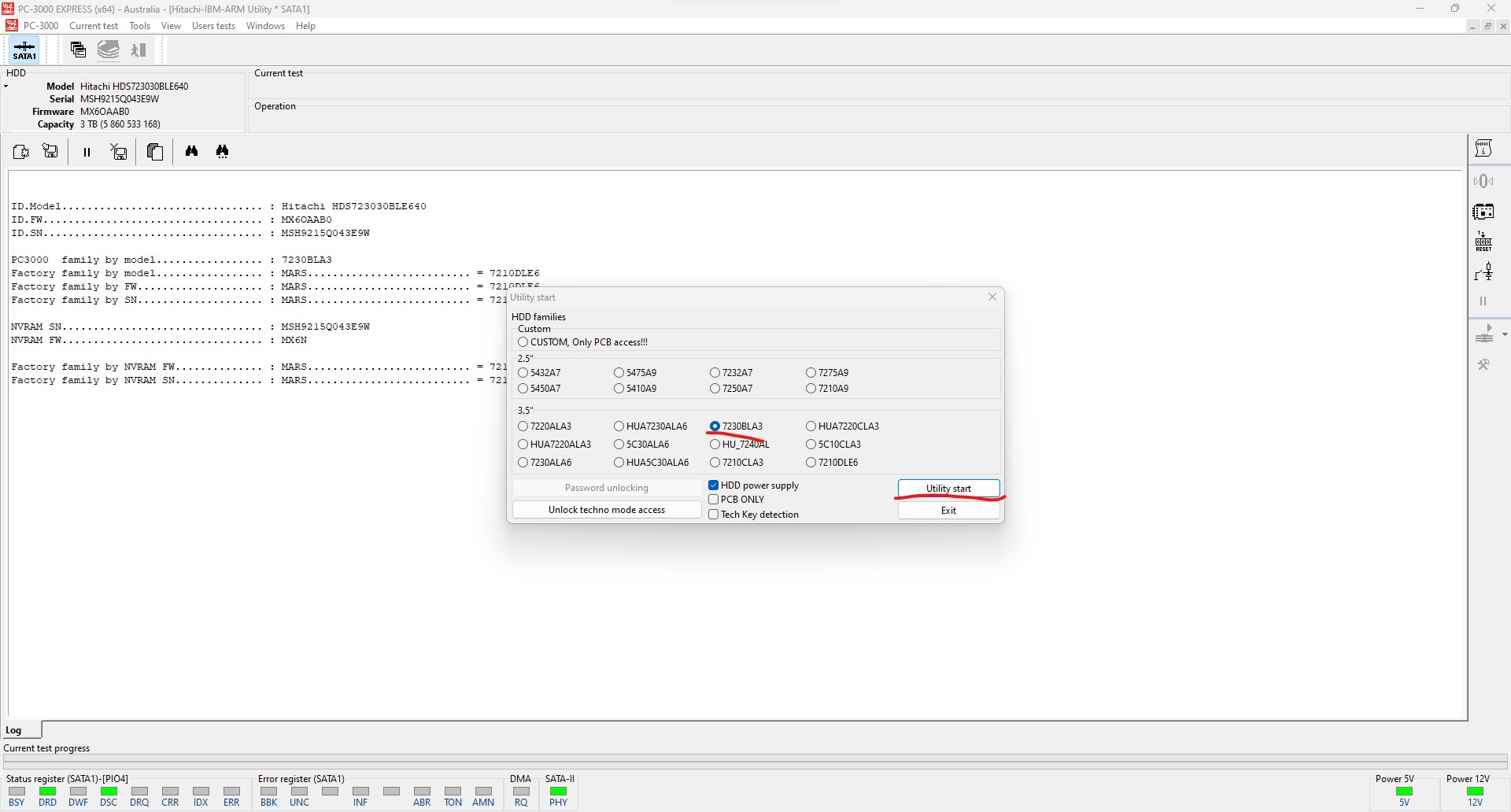
As you can see here, the family is not correct and you can not enter the utility. But it will tell you which family you need to select. On the photo it says you need family 7210DLE6.
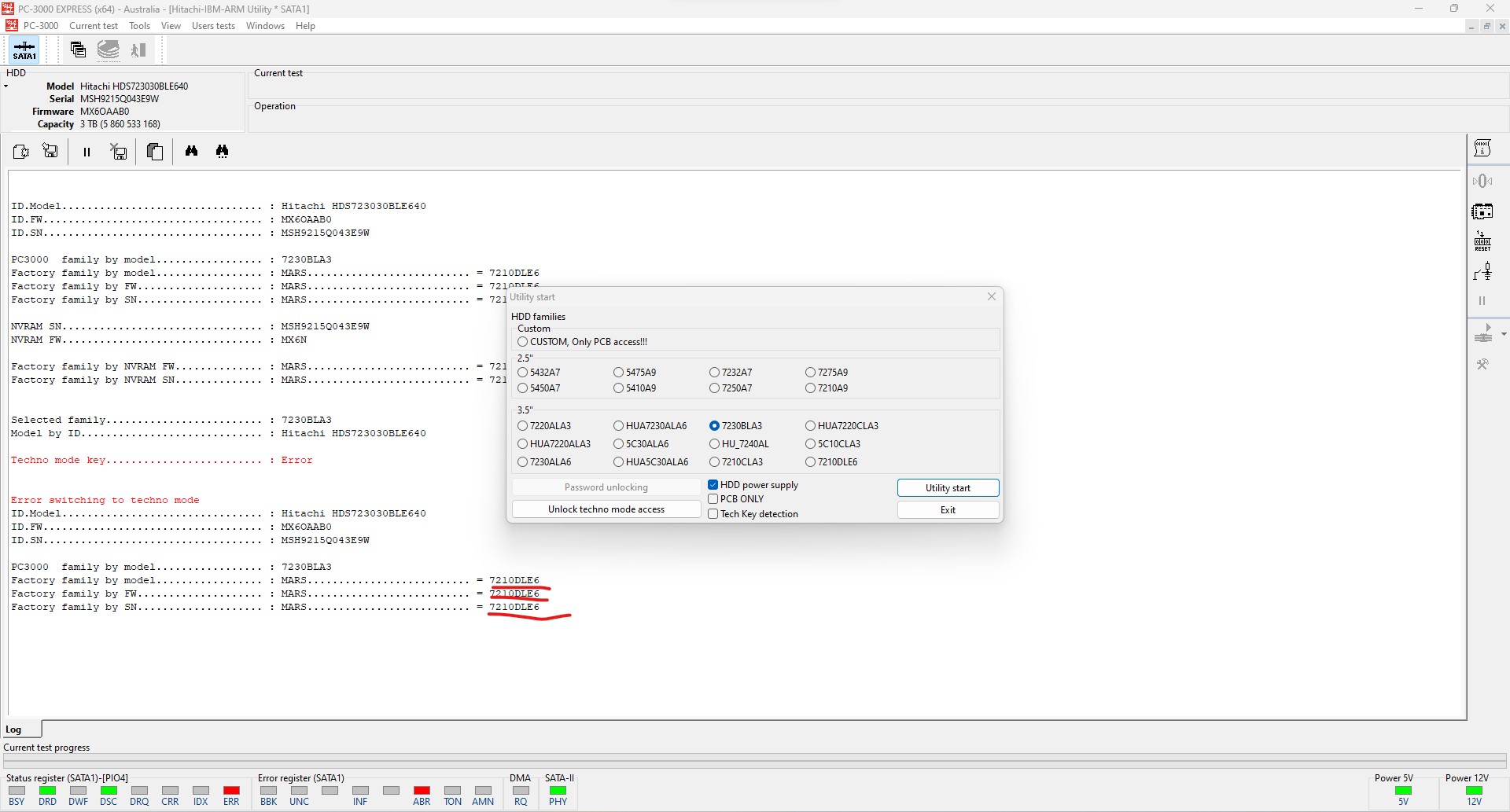
Select family 7210DLE6. Or other family that it asks you. Different model drive can have different family.
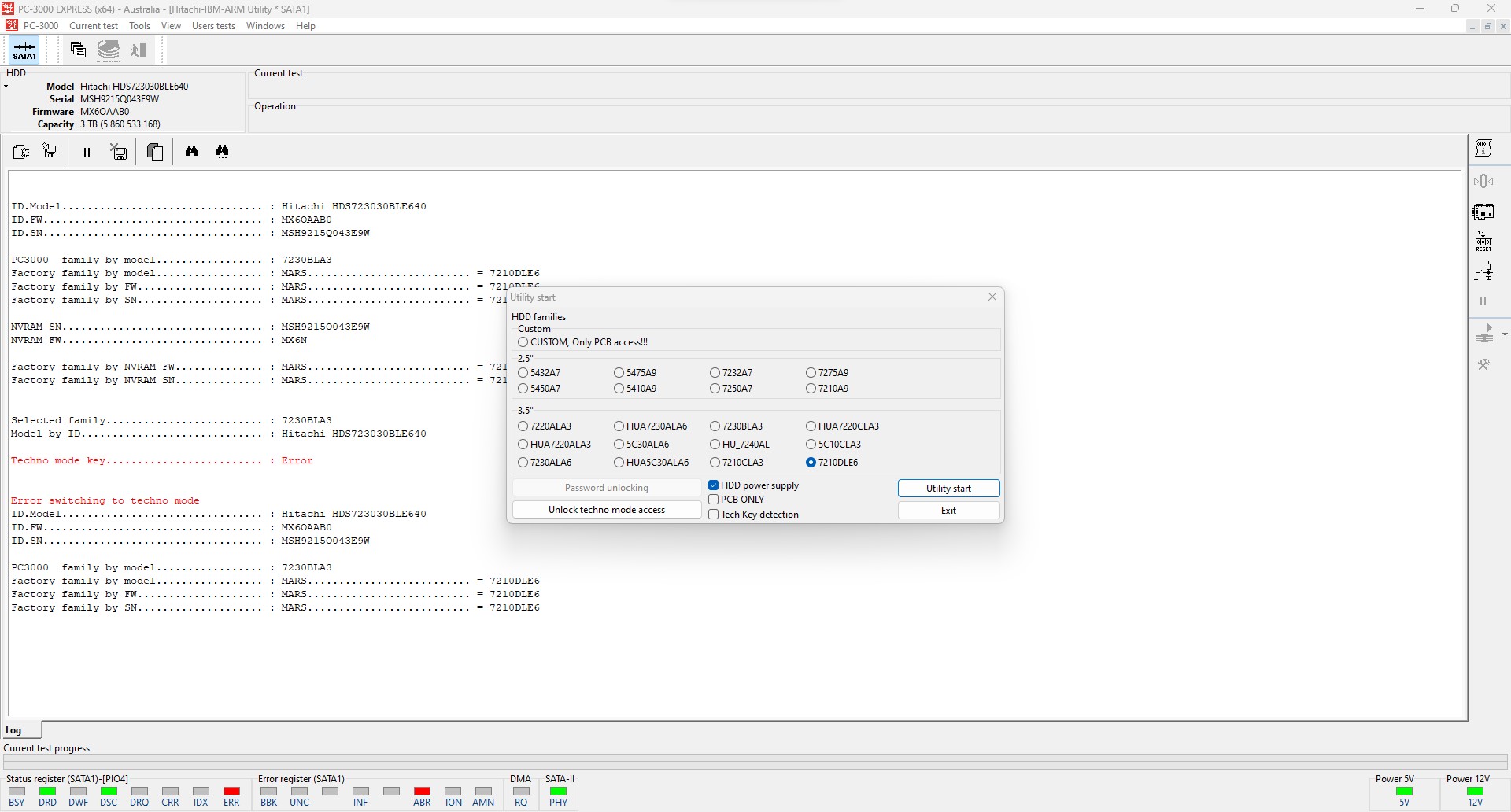
Click Utility start. Enter the utility. Do Master Resource Back up and run a logic test on the drive to confirm the quote.