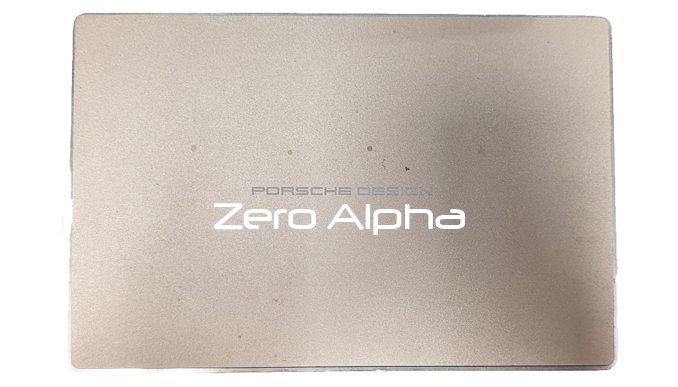- Physical Damage: As a portable device, it is susceptible to drops, impacts, or rough handling, potentially causing internal damage or failure.
- Connection Issues: Problems with the USB-C port or cable can lead to intermittent connection issues, slow transfer speeds, or failure to recognize the drive.
- Drive Not Mounting: The drive may fail to mount on your computer due to file system corruption, power issues, or connection problems.
- Slow Performance: Over time, the drive may experience slower data transfer speeds, especially if it is near full capacity or suffers from fragmented files.
- File System Corruption: Unexpected disconnections, improper ejections, or power surges can lead to file system errors, making the data inaccessible or causing the drive to become unreadable.
- Bad Sectors or Reallocated Sectors: As the drive ages, it may develop bad sectors that cause data read/write errors or prompt the system to reallocate sectors, leading to performance degradation.
- Clicking or Grinding Noises: Mechanical failure, such as a damaged spindle or actuator arm, can cause unusual noises, indicating potential hardware failure.
- Overheating: Extended use or inadequate ventilation can cause the drive to overheat, which may impact its performance or lead to internal damage.
- Data Loss due to Power Surges: Sudden power loss, especially during data transfers, can result in data corruption or drive malfunction.
Time Machine Backups
A customer brought in a LaCie Porsche Design 2TB USB-C Mobile Hard Drive that is not being recognized by the system and fails to mount. The drive does not appear in the Disk Utility or First Aid section of macOS, indicating that it is not being detected at a system level. The drive is intended to store a Time Machine backup, which is critical for the customer’s data recovery. Initial diagnostics suggest that the issue may be related to either a file system corruption, where the HFS+ or APFS structure has become unreadable, or a potential hardware failure in the drive's internal components, such as the USB interface, the drive's platter, or the controller. The failure to appear in First Aid or Disk Utility indicates that macOS cannot even identify the partition table, suggesting that the issue is not related to simply corrupted data but rather a deeper problem with the drive's recognition or physical integrity. A thorough examination, including attempts to recover the partition table and assess the drive's health via low-level diagnostics, would be necessary to determine the root cause and recover the customer's important backup data.