Seagate ST2000LM003 Data Recovery
Zero Alpha offers professional data recovery for the ST2000LM003 Seagate 2.5" HDD. This model is commonly found in portable drives and laptops. Users may experience issues such as clicking sounds, the drive not detecting, or accidental drops causing damage. We provide expert recovery services and accept mail in jobs from Australia and worldwide.
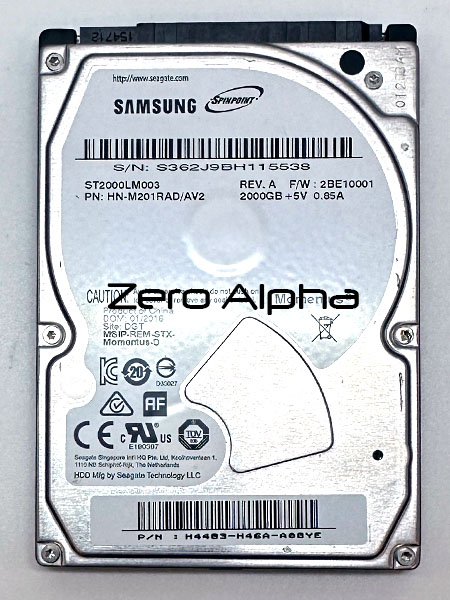 Seagate ST2000LM003 Common Problems
Seagate ST2000LM003 Common Problems
- Drive not detected in BIOS or operating system
- Clicking or beeping noises from the drive
- Bad sectors causing slow performance or read errors
- Firmware corruption or failure
- Physical damage due to drops or shock
- Electrical damage to the PCB
Clicking Samsung SpinPoint ST2000LM003 Data Recovery Caselog
12AUG24: cyclic head errors. eventually comes ready with access to first and last DA sectors. fat32 filesystem. very painful to work with. probably needs new heads. lost the terminal log with the preamp.preamp: *PA_TI5565*PA VID=0012 PN=0056 Rev=000A, PN: HN-M201RAD/AV2, date: Jan 2016.found parts with *PA_TI5565*PA VID=0012 PN=0056 Rev=000A, PN: HN-M201RAD/AV1 ,date: Jan 2015. MHA SWAP.
Samsung ST2000LM003 Data Recovery Caselog
17NOV25: Customer mailed in hard drive for data recovery. Hard drive is sometimes clicking and spamming a lot of errors in the terminal. PCB: 100739392 REV A. Drive came ready after 5 minutes. Takes 8 minutes to load utility. Family:M9T HN-M201RAD. 1st Grey Error on head 0.Could not MRB or read modules on head 0 or 1. Could not read file table (FAT32). The drive is imaging till it hits bad head.
ActiveFW : 00
FWVer : 0001DDR detected:32MB
*PAUNI_L2958*PA VID=0011 PN=000E Rev=0002
*PAUNI_L2958*PA VID=0011 PN=000E Rev=0002U
S_0
PCBA I/O Voltage : 1.8V
PREAMP : 1.8V
FLASH : 8Mbit
KonaRev: ST 4.2
Kona FSYS divider: 1
VN on
VN off
SO_1
Set SDIS
Set Target RPM = 5409(0000906Fh)
IS Max= 200 (000Eh)
SU Max= 450 (0020h)
DefaultKval : 751 TargetKval : 2799
RPLDone
RPA.....................Done
HO..Done @RPM= 731
RU.....................................................Done @RPM= 5401
ST..Skip
SUT= 2874
mS1 00000002
VDAC Offs K0 ............Done: 103
VN on
SHK on
VBEMF Offs ....Done
VBEMF Gain ....Done
A1O= - 7 A2O= 0 SWO= 7
A1G= 1344 A2G= 7 SWG= - 19
Rvcm= 11070 mOhm
TgtCyl= 5810
Ulatch= 2000 mips
Load = 3000 mips
LD..OK
DSA on
SK C: 9065 H:0
SR:0
AP:1 C: 9065-> 7429 H:0->0 AP Cnt: 0
SK C: 6108 H:0
ExTm4SR: 13
[DF_TMOUT0:0000:0000]
Boot Sector Error! Take a default.
SR:0
AP:2 C: 7429-> 7429 H:0->0 AP Cnt: 0
SK C: 8558 H:0
ExTm4SR: 14
[DF_TMOUT0:0000:0000]
SR:0
AP:1 C: 7429-> 7429 H:0->0 AP Cnt: 0
SK C: 4807 H:0
ExTm4SR: 14
[DF_TMOUT0:0000:0000]
Error to read FIT header ( 0: 0: 1)
Error to read FIT header ( 0: 1: 1)
Loaded FIT ( 0: 2: 1)
[DF_TMOUT0:0000:0000]
| 0 | FSI | 0 | 0 | 30 | 1140 |
| 0 | FSI | 0 | 1 | 30 | 1140 |
| 4 | MLIST | 0 | 0 | 18 | 1140 |
| 4 | MLIST | 0 | 1 | 18 | 1140 |
S_2 0000007B 0000007A 0000007B 00000000SR:0
AP:1 C: 7429-> 7429 H:2->0 AP Cnt: 0
SK C: 6535 H:0
ExTm4SR: 13
[DF_TMOUT0:0000:0000]
| 155 | SV_TBL | 0 | 0 | 31 | 1140 |
| 155 | SV_TBL | 0 | 1 | 31 | 1140 |
CalibTable Loaded. Rev:0x1C
| 181 | RESO_TBL | 0 | 0 | 43 | 1140 |
| 181 | RESO_TBL | 0 | 1 | 43 | 1140 |
ResoTable Loaded. Rev:0x02
AP:1 C: 7429-> 7547 H:2->0 AP Cnt: 0
SK C: 6834 H:0
AP:1 C: 7547-> 7547 H:0->0 AP Cnt: 0
SK C: 6850 H:0
SR:0
AP:1 C: 7547-> 7547 H:0->0 AP Cnt: 0
SK C: 6829 H:0
SR:1
AP:1 C: 6829-> 7547 H:0->0 AP Cnt: 0
SK C: 7588 H:0
ExTm4SR: 69
[DF_TMOUT0:0000:0000]
SR:0
AP:1 C: 7547-> 7547 H:0->0 AP Cnt: 0
SK C: 7059 H:0
ExTm4SR: 13
[DF_TMOUT0:0000:0000]
SR:0
AP:1 C: 7547-> 7547 H:0->0 AP Cnt: 0
SK C: 7053 H:0
ExTm4SR: 12
[DF_TMOUT0:0000:0000]
SR:0
AP:1 C: 7547-> 7547 H:0->0 AP Cnt: 0
SK C: 6936 H:0
ExTm4SR: 12
[DF_TMOUT0:0000:0000]
SR:0
AP:1 C: 7547-> 7547 H:0->0 AP Cnt: 0
SK C: 7084 H:0
ExTm4SR: 12
[DF_TMOUT0:0000:0000]
SR:0
AP:1 C: 7547-> 7547 H:0->0 AP Cnt: 0
SK C: 7044 H:0
ExTm4SR: 12
[DF_TMOUT0:0000:0000]
SR:0
AP:1 C: 7547-> 7547 H:0->0 AP Cnt: 0
SK C: 7056 H:0
ExTm4SR: 12
[DF_TMOUT0:0000:0000]
AP:1 C: 7547-> 7547 H:0->0 AP Cnt: 0
SK C: 7207 H:0
SR:0
AP:1 C: 7547-> 7271 H:0->0 AP Cnt: 0
SK C: 8000 H:0
ExTm4SR: 14
[DF_TMOUT0:0000:0001]
SR:0
AP:1 C: 7547-> 7547 H:0->0 AP Cnt: 0
SK C: 6965 H:0
ExTm4SR: 9
[DF_TMOUT0:0000:0000]
SR:0
AP:1 C: 7547-> 7547 H:0->0 AP Cnt: 0
SK C: 7357 H:0
ExTm4SR: 12
[DF_TMOUT0:0000:0000]
SR:0
AP:1 C: 7547-> 7547 H:0->0 AP Cnt: 0
SK C: 7114 H:0
ExTm4SR: 12
[DF_TMOUT0:0000:0000]
SR:0
AP:1 C: 7547-> 7547 H:0->0 AP Cnt: 0
SK C: 7083 H:0
ExTm4SR: 12
[DF_TMOUT0:0000:0000]
SR:0
AP:1 C: 7547-> 7547 H:0->0 AP Cnt: 0
SK C: 6939 H:0
SR:1
AP:1 C: 6939-> 7547 H:0->0 AP Cnt: 0
SK C: 7277 H:0
ExTm4SR: 19
[DF_TMOUT0:0000:0000]
SR:0
AP:1 C: 7547-> 7547 H:0->0 AP Cnt: 0
SO_1
DSA off
UD..OK : -19
VN off
SHK off
PK_4 C: 13 H:0
VDAC Offs K0 ............Done: 97
VN on
SHK on
VBEMF Offs ....Done
VBEMF Gain ....Done
A1O= - 7 A2O= 0 SWO= - 6
A1G= 1350 A2G= 7 SWG= 5
Rvcm= 11109 mOhm
TgtCyl= 5810
Ulatch= 2000 mips
Load = 3000 mips
LD..OK
DSA on
SK C: 8280 H:0
ExTm4SR: 501
[DF_TMOUT0:0000:0000]
SR:0
AP:1 C: 7547-> 7547 H:0->0 AP Cnt: 1
SK C: 7095 H:0
ExTm4SR: 12
[DF_TMOUT0:0000:0000]
SR:0
AP:1 C: 7547-> 7547 H:0->0 AP Cnt: 1
SO_1
DSA off
UD..OK : 5
VN off
SHK off
PK_4 C: 23 H:0
VDAC Offs K0 ............Done: 97
VN on
SHK on
VBEMF Offs ....Done
VBEMF Gain ....Done
A1O= - 7 A2O= 0 SWO= - 4
A1G= 1343 A2G= 7 SWG= 70
Rvcm= 11064 mOhm
TgtCyl= 5810
Ulatch= 2000 mips
Load = 3000 mips
LD..OK
DSA on
SK C: 8502 H:0
SR:1
AP:1 C: 8502-> 7547 H:0->0 AP Cnt: 2
SK C: 7253 H:0
SR:2
AP:2 C: 7253-> 7547 H:0->0 AP Cnt: 2
SK C: 9121 H:0
ExTm4SR: 492
[DF_TMOUT0:0000:0000]
AP:1 C: 7547-> 7547 H:0->0 AP Cnt: 2
SK C: 8168 H:0
AP:1 C: 7547-> 7547 H:0->0 AP Cnt: 2
UF4 1VE
SK C: 6589 H:1
SR:0
AP:1 C: 7547-> 7547 H:0->0 AP Cnt: 2
SK C: 6983 H:0
ExTm4SR: 14
[DF_TMOUT0:0000:0000]
AP:1 C: 7547-> 7547 H:0->0 AP Cnt: 2
SK C: 6827 H:0
AP:1 C: 7547-> 7547 H:0->0 AP Cnt: 2
SK C: 6888 H:0
AP:1 C: 7547-> 7547 H:0->0 AP Cnt: 2
SK C: 6890 H:0
AP:1 C: 7547-> 7547 H:0->0 AP Cnt: 2
SK C: 7010 H:0
AP:1 C: 7547-> 7547 H:0->0 AP Cnt: 2
SK C: 7057 H:0
AP:1 C: 7547-> 7547 H:0->0 AP Cnt: 2
SK C: 7241 H:0
SR:0
AP:1 C: 7547-> 7547 H:0->0 AP Cnt: 2
SO_1
DSA off
UD..OK : 70
VN off
SHK off
PK_4 C: 46 H:0
VDAC Offs K0 ............Done: 97
VN on
SHK on
VBEMF Offs ....Done
VBEMF Gain ....Done
A1O= - 7 A2O= 0 SWO= - 4
A1G= 1354 A2G= 7 SWG= - 13
Rvcm= 11135 mOhm
TgtCyl= 5810
Ulatch= 2000 mips
Load = 3000 mips
LD..OK
DSA on
SK C: 8368 H:0
ExTm4SR: 485
[DF_TMOUT0:0000:0000]
SR:0
AP:1 C: 7547-> 7547 H:0->0 AP Cnt: 3
SK C: 6735 H:0
ExTm4SR: 12
[DF_TMOUT0:0000:0000]
SR:0
AP:1 C: 7547-> 7547 H:0->0 AP Cnt: 3
SO_1
DSA off
UD..OK : -13
VN off
SHK off
PK_4 C: 17 H:0
VDAC Offs K0 ............Done: 97
VN on
SHK on
VBEMF Offs ....Done
VBEMF Gain ....Done
A1O= - 7 A2O= 0 SWO= - 3
A1G= 1353 A2G= 7 SWG= 6
Rvcm= 11129 mOhm
TgtCyl= 5810
Ulatch= 2000 mips
Load = 3000 mips
LD..OK
DSA on
SK C: 5849 H:0
ExTm4SR: 475
[DF_TMOUT0:0000:0000]
AP:1 C: 7547-> 7547 H:0->0 AP Cnt: 4
SK C: 6640 H:0
SR:0
AP:1 C: 7547-> 7547 H:0->0 AP Cnt: 4
SO_1
DSA off
UD..OK : 6
VN off
SHK off
PK_4 C: 16 H:0
VDAC Offs K0 ............Done: 97
VN on
SHK on
VBEMF Offs ....Done
VBEMF Gain ....Done
A1O= - 8 A2O= 0 SWO= 10
A1G= 1354 A2G= 7 SWG= 5
Rvcm= 11135 mOhm
TgtCyl= 5810
Ulatch= 2000 mips
Load = 3000 mips
LD..OK
DSA on
SK C: 8476 H:0
SR:1
AP:1 C: 8476-> 7547 H:0->0 AP Cnt: 5
SK C: 7004 H:0
ExTm4SR: 498
[DF_TMOUT0:0000:0000]
AP:1 C: 7547-> 7547 H:0->0 AP Cnt: 5
SK C: 6798 H:0
[DF_TMOUT0:0000:0000]
AP:1 C: 7547-> 7547 H:0->0 AP Cnt: 5
SK C: 6734 H:0
AP:1 C: 7547-> 7547 H:0->0 AP Cnt: 5
SK C: 6840 H:0
AP:1 C: 6840-> 7547 H:0->0 AP Cnt: 5
SK C: 7897 H:0
AP:1 C: 7547-> 7547 H:0->0 AP Cnt: 5
SK C: 7245 H:0
SR:0
AP:1 C: 7547-> 7547 H:0->0 AP Cnt: 5
SK C: 6852 H:0
ExTm4SR: 12
[DF_TMOUT0:0000:0000]
AP:1 C: 7547-> 7547 H:0->0 AP Cnt: 5
SK C: 7217 H:0
SR:0
AP:1 C: 7547-> 7547 H:0->0 AP Cnt: 5
SK C: 7104 H:0
ExTm4SR: 12
[DF_TMOUT0:0000:0000]
SR:0
AP:1 C: 7547-> 7547 H:0->0 AP Cnt: 5
SK C: 6995 H:0
ExTm4SR: 12
[DF_TMOUT0:0000:0000]
SR:0
AP:1 C: 7547-> 7547 H:0->0 AP Cnt: 5
SK C: 7076 H:0
ExTm4SR: 12
[DF_TMOUT0:0000:0000]
SR:0
AP:1 C: 7547-> 7547 H:0->0 AP Cnt: 5
SK C: 7117 H:0
ExTm4SR: 12
[DF_TMOUT0:0000:0000]
AP:1 C: 7547-> 7547 H:0->0 AP Cnt: 5
SK C: 7230 H:0
SR:0
AP:1 C: 7547-> 7547 H:0->0 AP Cnt: 5
SO_1
DSA off
UD..OK : 5
VN off
SHK off
PK_4 C: 17 H:0
VDAC Offs K0 ............Done: 97
VN on
SHK on
VBEMF Offs ....Done
VBEMF Gain ....Done
A1O= - 7 A2O= 0 SWO= - 1
A1G= 1354 A2G= 7 SWG= 10
Rvcm= 11135 mOhm
TgtCyl= 5810
Ulatch= 2000 mips
Load = 3000 mips
LD..OK
DSA on
SK C: 8674 H:0
ExTm4SR: 474
[DF_TMOUT0:0000:0000]
SR:0
AP:1 C: 7547-> 7547 H:0->0 AP Cnt: 6
SK C: 6954 H:0
ExTm4SR: 9
[DF_TMOUT0:0000:0000]
SR:0
AP:1 C: 7547-> 7547 H:0->0 AP Cnt: 6
SK C: 7086 H:0
ExTm4SR: 12
[DF_TMOUT0:0000:0000]
SR:0
AP:1 C: 7547-> 7547 H:0->0 AP Cnt: 6
SK C: 7100 H:0
ExTm4SR: 12
[DF_TMOUT0:0000:0000]
SR:0
AP:1 C: 7547-> 7547 H:0->0 AP Cnt: 6
SK C: 8752 H:0
ExTm4SR: 13
[DF_TMOUT0:0000:0000]
SR:0
AP:1 C: 7547-> 7547 H:0->0 AP Cnt: 6
SK C: 7244 H:0
ExTm4SR: 13
[DF_TMOUT0:0000:0000]
[DF_TMOUT0:0000:0000]
[DF_TMOUT0:0000:0000]
SR:0
AP:1 C: 7547-> 7547 H:0->0 AP Cnt: 6
SK C: 7102 H:0
ExTm4SR: 12
[DF_TMOUT0:0000:0000]
AP:1 C: 7547-> 7547 H:0->0 AP Cnt: 6
SK C: 7123 H:0
AP:1 C: 7547-> 7547 H:0->0 AP Cnt: 6
SK C: 7292 H:0
AP:1 C: 7547-> 7547 H:0->0 AP Cnt: 6
SK C: 6885 H:0
[DF_TMOUT0:0000:0000]
AP:1 C: 7547-> 7547 H:0->0 AP Cnt: 6
SK C: 7041 H:0
SR:0
AP:1 C: 7547-> 7547 H:0->0 AP Cnt: 6
SK C: 6866 H:0
SR:1
AP:1 C: 6866-> 7547 H:0->0 AP Cnt: 6
SO_1
DSA off
UD..OK : 10
VN off
SHK off
PK_4 C: 84 H:0
VDAC Offs K0 ............Done: 97
VN on
SHK on
VBEMF Offs ....Done
VBEMF Gain ....Done
A1O= - 8 A2O= 0 SWO= 14
A1G= 1354 A2G= 7 SWG= 18
Rvcm= 11135 mOhm
TgtCyl= 5810
Ulatch= 2000 mips
Load = 3000 mips
LD..OK
DSA on
SK C: 8303 H:0
ExTm4SR: 492
[DF_TMOUT0:0000:0000]
[DF_TMOUT0:0000:0000]
AP:1 C: 7547-> 7547 H:0->0 AP Cnt: 7
SK C: 7257 H:0
AP:1 C: 7257-> 7547 H:0->0 AP Cnt: 7
SO_1
DSA off
UD..OK : 18
VN off
SHK off
PK_4 C: 65 H:0
VDAC Offs K0 ............Done: 97
VN on
SHK on
VBEMF Offs ....Done
VBEMF Gain ....Done
A1O= - 7 A2O= 0 SWO= - 8
A1G= 1354 A2G= 7 SWG= 23
Rvcm= 11135 mOhm
TgtCyl= 5810
Ulatch= 2000 mips
Load = 3000 mips
LD..OK
DSA on
SK C: 8564 H:0
AP:1 C: 7547-> 7547 H:0->0 AP Cnt: 8
SK C: 6763 H:0
AP:1 C: 7547-> 7547 H:0->0 AP Cnt: 8
SK C: 7263 H:0
AP:1 C: 7263-> 7547 H:0->0 AP Cnt: 8
SO_1
DSA off
UD..OK : 23
VN off
SHK off
PK_4 C: 20 H:0
VDAC Offs K0 ............Done: 97
VN on
SHK on
VBEMF Offs ....Done
VBEMF Gain ....Done
26NOV25: Heads 0 and 1 are weak, so drive takes a long time to load firmware from platters and initialise. This drive has a 3rd copy of the SA on H2. We can use "HDD initialisation with head map changing in RAM" to change head map to "2 2 2 3 4 5", then drive comes ready very quickly. Backed up SA. Imaged H2,3,4,5 at full speed. H0 and H1 can read data area but have some slow regions.

ST2000LM003 HN-M201RAD Customer Opened the Drive Caselog
26Nov25: This 2000gb 2tb samsung spinpoint hard drive was taken to Zero Alpha Brisbane for data recovery. The customer first talked about opening the drive because he is an engineer but when we told him he has done a lot of damage he denied that he opened it. The pcb: 100767980 Rev A had weird scratch marks to some heads pinouts and an inductor near the sata connector. They also damaged the pressure seals and left debris inside the drive. All this makes the job much harder because the pcb had no siginal and that would of been a simple fix for us. Watch our video to see how we recovered all the customers data.