Samsung Seagate ST1000LM024 Data Recovery
We offer professional data recovery services for Samsung Seagate ST1000LM024 hard drives. Our team is experienced in handling a wide range of issues, from logical errors to severe mechanical failures. We also accept mail-in jobs Australia-wide, making it easy and convenient for you to recover your valuable data wherever you are located.

Samsung Seagate ST1000LM024 Common Problems
- Drive not detected by BIOS or operating system
- Clicking or beeping noises indicating head crash
- Firmware corruption or failure
- Bad sectors causing read/write errors
- Slow performance or frequent system freezes
- PCB damage from power surges or overheating
- Accidental formatting or file deletion
- Physical shock damage from drops

Samsung Seagate ST1000LM024 Models
- ST1000LM024 HN-M101MBB
- ST1000LM024 HN-M101MBB/AV1
- ST1000LM024 HN-M101MBB/AS1
Water damaged Seagate ST1000LM024 Backup Plus Portable Data Recovery Caselog
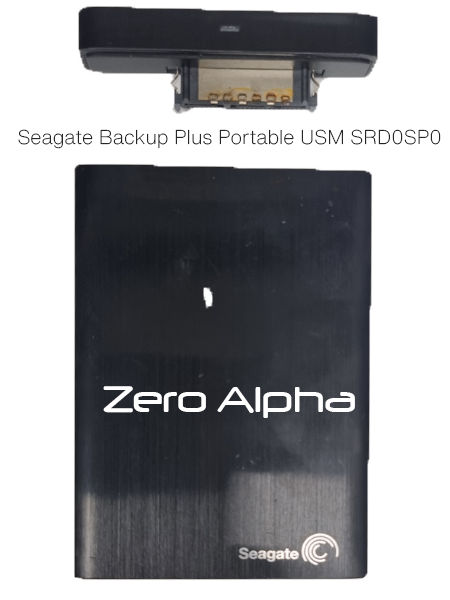
The team carefully removed the printed circuit board (PCB) from the drive to eliminate all traces of water. This step was critical to prevent further damage. The PCB was then placed in a clean room environment to ensure any remaining moisture was completely evaporated.
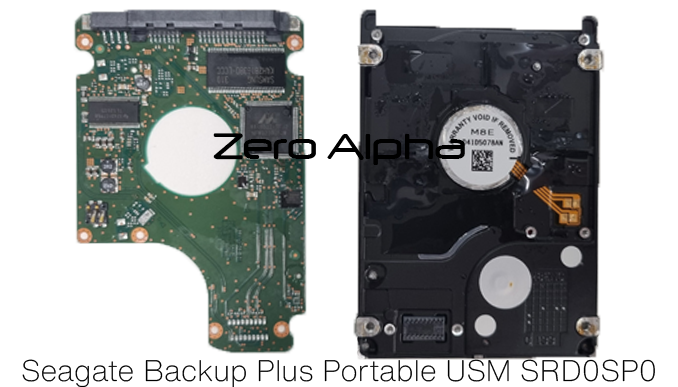
After ensuring the PCB was dry, the drive was connected to a advanced software. It took some time for the system to recognize the drive due to the water damage. However, once connected, the team performed a Media Recovery Block (MRB) analysis and mapped the data. This process allowed them to identify and isolate the recoverable data. Thanks to their meticulous approach and advanced tools, Zero Alpha successfully retrieved all the vital data from the compromised drive.
Freezing Samsung SpinPoint Data Recovery Caselog
12Mar2024:The client used the external hard drive for over 5 years to store photos and videos but encountered an issue when attempting to connect it to their laptop after a year of non-use. The device would freeze briefly, leading Zero Alpha to advise against further use and recommend an immediate assessment to limit potential damage and data loss. Swift initiation of the data recovery process is essential for optimal results.
While USB interfaces are common in external hard drives for universal compatibility, they may not offer the best data transfer capabilities. For the Samsung SpinPoint ST1000LM024, removing the drive from its casing enables the detachment of the USB adaptor, facilitating the data recovery process.

After removing the USB adaptor we can access the drive's native SATA interface, allowing attempts to read the damaged drive. These specialized cables enhance the reading process and regulate power, crucial for successful data recovery.
Utilizing purpose-built applications, we managed to control power fluctuations and recover the required data before the hard drive became entirely inoperable. It is imperative not to persist in using a malfunctioning hard drive, as prolonged use may exacerbate the damage, potentially leading to complete failure and necessitating hardware replacements during the data recovery process. In the end, we successfully retrieved all the client's photos and videos in excellent quality, with minimal data loss.
Samsung ST1000LM024 Hardware Data RecoveryCaselog
1Oct2024: A customer arrived with an external SATA drive that had stopped functioning. In a bid to salvage their data, they had opened the drive themselves in a non-controlled environment, exposing it to dust and potential physical damage.
While the intention to recover data is understandable, this DIY approach can significantly increase the risk of permanent data loss. Hard drives are delicate devices that require a clean, controlled environment for disassembly. Dust particles and even fingerprints on sensitive components can lead to irreparable damage, making data recovery much more challenging—or impossible.

In this particular case, our technician noted that the drive exhibited no signs of power; there were no LED indicators or sounds from the platters. After assessing the situation, it became clear that the previous tampering had likely compromised the drive's integrity. As we prepared to analyze the drive with our specialized recovery tools, it served as a poignant reminder of the importance of seeking professional help before attempting any repairs.
For anyone experiencing hard drive issues, we strongly recommend consulting with data recovery experts first. A proactive approach can help safeguard your valuable data and prevent further complications during the recovery process. At Zero Alpha, we are committed to providing the expertise and controlled environment necessary for effective data recovery, ensuring the best possible outcomes for our customers. The first step for data recovery is to clean the platters in a controlled environment with isopropyl and cotton material very carefully.

Seagate ST1000LM024 HN-M101MBB Heads Crash Data Recovery Case Log
22Jan25: The hard drive has been dropped and was making scratchy sounds. We changed damaged parts inside the drive and recovered all the data. The client was very happy to get his lifelong memories.


Model : ST1000LM024 HN-M101MBB
Firmware : 2BA30004
Capacity : 1 000 GB (1 953 525 168)
Family selected: M8E 2.5''(SATA)
Model................................... : HN-M101MBB
Technological ID
Flash version........................... : 2BA2gc3M.d61
Heads number............................ : 4
SA SPT.................................. : 1536
Modules table loaded from SA
Zone allocated table loaded
Service Area
Head map................................ : 0, 1, 2, 3
Part number............................. : G3913G941G5OS0
USER password........................... : No
Burn-In test............................ : "END" (Status: 0x02, Stop condition: 0x0000)
Samsung ST1000LM024 Clicking Hard Drive Data Recovery Caselog
25Aug25: A customer brought in hard drive for data recovery to our Birsbane office. Under free assessment, it was noted that hard drive was clicking and had terminal output 1st grey error which meant that master head assembly is damaged. Preamp *PAUNI_L2958*PA VID=0011 PN=000D Rev=0001- PA_LSI2958. PCB# W8_REV.07 R00.

