Seagate ST2000LM007-1R8174 Data Recovery
The Seagate ST2000LM007-1R8174 is a 2TB internal hard drive designed for use in laptops and other compact computing devices. It features a 2.5-inch form factor, SATA interface, and rotational speed of 5400 RPM. With its high storage capacity and reliable performance, the ST2000LM007-1R8174 has become a popular choice for storing a vast array of data, ranging from personal files to critical business information.

Common Problems Leading to Data Loss: Despite its reputation for reliability, the Seagate ST2000LM007-1R8174 is susceptible to various issues that can result in data loss. Some of the common problems users may encounter include:
- Physical Damage: Accidental drops, mishandling, or exposure to extreme temperatures can cause physical damage to the hard drive, leading to issues such as head crashes or platter damage.
- Logical Errors: File system corruption, bad sectors, or software issues can result in logical errors that prevent the operating system from accessing data stored on the hard drive.
- Firmware Issues: Outdated firmware or firmware corruption can cause the hard drive to malfunction, resulting in data inaccessibility or loss.
- Electronic Component Failure: Failure of electronic components such as the PCB (Printed Circuit Board) or power surge damage can render the hard drive inoperable and lead to data loss.
- Accidental Deletion or Formatting: Human error, such as accidental deletion of files or formatting of the hard drive, can result in the loss of valuable data stored on the ST2000LM007-1R8174.
Challenges of Data Recovery: Data recovery from a Seagate ST2000LM007-1R8174 hard drive can present several challenges, primarily due to the nature of the problems mentioned above. Some of the key challenges include:
- Physical Damage Assessment: In cases of physical damage, determining the extent of the damage and identifying the best course of action for repair can be challenging. Specialized tools and expertise are required to diagnose and address issues such as head crashes or platter damage.
- Firmware Reconstruction: Recovering data from a hard drive with firmware issues requires reconstructing or repairing the firmware to restore functionality. This process often requires specialized knowledge and tools to bypass security features and access the firmware directly.
- File System Reconstruction: When dealing with logical errors or file system corruption, recovering data involves reconstructing the file system and locating lost or damaged files. This process can be complex and time-consuming, especially if the file system structures are severely damaged.
- Component-Level Repair: In cases of electronic component failure, repairing or replacing faulty components on the hard drive's PCB may be necessary to regain access to the data. This requires expertise in electronics and access to compatible spare parts.
3EEAPB-500 2TB Expansion HDD Data Recovery Case Log
Detects as 0mb but spins and sounds healthy:
Model : ST2000LM007-1R8174
Serial : WY2196GW
Firmware : EB01
Capacity : 0 MB ()
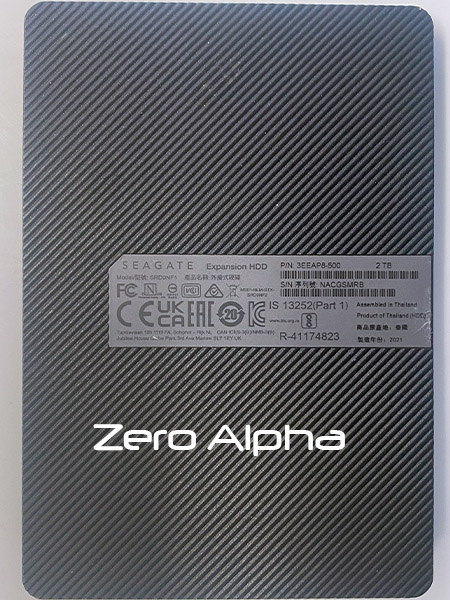
Terminal Output:
Boot0x80M
TCC:0019
Rst0x80M
T:0x0000 0x3FFFFFFF
FTU
TCC:0019:001E EMCDataErr:00000013
PrgF
EDACValue=0000F018E59FF018
EDACValue=0000F018E59FF018
EDACValue=0000F018E59FF018
EDACValue=0000F018E59FF018
SIMFileFD=FC360028ErrorCode=44090082DiscLBA=00000000000058E7Duration=00000821ms
SIMError2042LBA00000000000132E7FDFC360028
RWError00000080
6GbMaxSpeedloweredto3GbforIntelbug
SendStatus:COMRESETseen
CSpd=3Gbps
FIS34
DOS:0 Scan Unit
TCC:001A:0021 EMCDataErr:00000013
TCC:001B:0022 EMCDataErr:00000013
TCC:001C:0023 EMCDataErr:00000013
TCC:001D:0024 EMCDataErr:00000013
TCC:001D:0024 EMCDataErr:00000013
ASCII Diag mode
F3 T>