Toshiba Canvio Advance 4TB Data Recovery
The Toshiba Canvio Advance 4TB is a popular external hard drive, but users often encounter data recovery issues that can be challenging to address. Here are some common problems associated with this device:
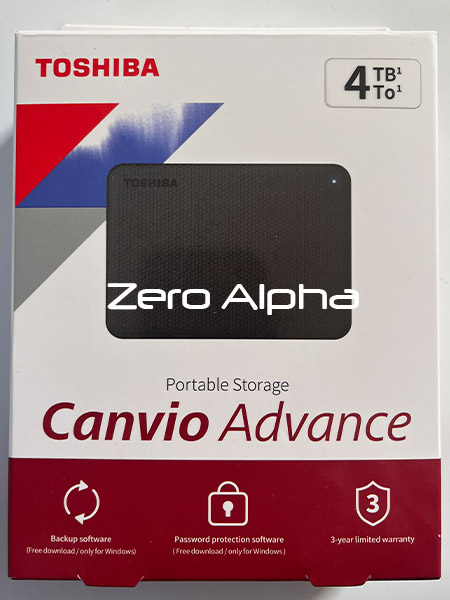
1. Physical Damage
Physical damage is one of the most frequent issues with external hard drives. The Toshiba Canvio Advance 4TB is not immune to drops, spills, or other physical impacts that can lead to mechanical failures. Symptoms of physical damage include unusual noises, such as clicking or grinding sounds, and the drive not being recognized by the computer.
2. Firmware Corruption
Firmware is the software that controls the hardware of the drive. Corruption of the firmware can render the drive inoperable, making data recovery difficult. Firmware issues may arise due to power surges, improper shutdowns, or manufacturing defects.
3. Logical Failures
Logical failures refer to problems with the file system or data structure on the drive. This can result from improper ejection, file corruption, or malware attacks. Common signs of logical failures include error messages when attempting to access files, missing files, and the drive showing as unallocated or RAW in disk management tools.
4. Bad Sectors
Bad sectors are areas of the drive that have become damaged and can no longer reliably store data. Over time, bad sectors can accumulate, leading to data loss and drive instability. Symptoms of bad sectors include slow read/write speeds, frequent crashes, and errors during file transfer.
5. Overheating
Overheating is a common issue with external hard drives, particularly when used for extended periods or placed in poorly ventilated areas. Excessive heat can cause the drive’s components to degrade, leading to data corruption and hardware failure. Signs of overheating include the drive becoming unusually hot to the touch and sudden shutdowns.
6. Power Supply Issues
External hard drives rely on a stable power supply to function correctly. Power supply issues, such as inconsistent power delivery, can cause the drive to malfunction. This can result in the drive not being recognized, intermittent connectivity, and data corruption.
7. USB Interface Problems
The USB interface is a critical component for external drives, and problems with the USB port or cable can lead to connectivity issues. Common symptoms include the drive not being detected, frequent disconnections, and slow data transfer rates. Using a faulty or incompatible USB cable can exacerbate these problems.
8. Software Conflicts
Conflicts with software, such as outdated drivers or incompatible backup software, can cause data access issues. Symptoms of software conflicts include the drive not being recognized, files not appearing, and errors during file transfer or backup operations.
9. Water Damage
Accidental spills or exposure to moisture can severely damage the internal components of the drive. Water damage can lead to short circuits, corrosion, and complete drive failure. Immediate steps must be taken to dry and assess the drive to prevent permanent data loss.
4TB Toshiba Data Recovery Case Log
02Aug24: This hard drive was working correctly with its hardware but we had to correct a software problem to get data back.
