Toshiba MQ03UBB200 Data Recovery
Zero Alpha offers professional data recovery for Toshiba MQ03UBB200 external hard drives, commonly used for backup and portable storage. This USB hard drive model is typically available in 2TB capacity and is widely used for photos, videos, and personal files. Users often experience issues such as the drive not being detected, clicking sounds, slow transfers, or sudden data loss after drops or power interruptions. We accept mail in jobs from Australia and worldwide.
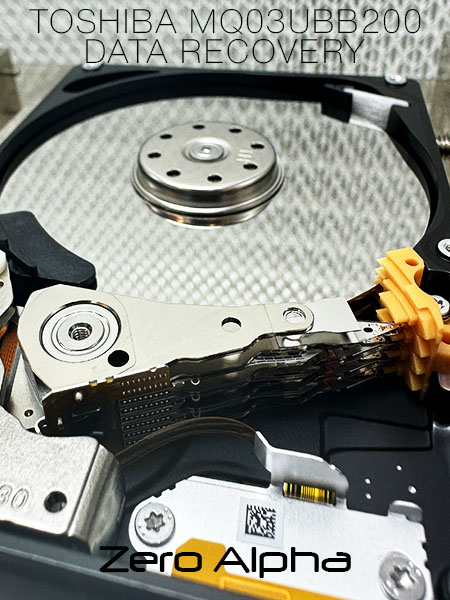
Toshiba MQ03UBB200 Common Problems
- External drive not detected by Windows or macOS
- Clicking or beeping noises from the drive
- Drive shows incorrect capacity or appears uninitialised
- Very slow read or write speeds over USB
- Disconnection during file transfer
- Failure after physical shock or being dropped
- USB interface or bridge board failure
MQ03UBB200 Data Recovery Caselog
26Aug24 The drive was clicking.G3959A USB pcb convert to G3918A sata. MHA SWAP. MRB. Tech OFF in the utility. MFT scan. We recovered all the data.
Model : TOSHIBA MQ03UBB200
Firmware : JP050U0D
Capacity : 2 TB (3 907 029 168)
Techno On: Ok
Zone table: Ok
Cyl num: 275 925
Head num: 6
Vendor: TOSHIBA
Model: MQ03ABB300
Microcode: JP050U0D
Defects in G-List: 2054
CP Available: 186
Resource master copy creation in DB
Reading CP
Into DB folder: /TOSHIBA MQ03UBB200 JP050U0D X6JET3LKT/CP
CP 0033: Ok
CP 0034: Ok
CP 0044: Ok
CP 0056: Ok
CP 0092: Ok
CP 82A7: Ok
CP 00DD: Ok
CP 00BB: Ok
Resource master copy creation completed
Techno OFF: Ok
Data access mode setting: UDMA 100
Tech OFF: Ok