JPEG (Joint Photographic Experts Group) is a popular image format that is widely used for storing and sharing digital images. However, sometimes these JPEG files can become corrupted, resulting in errors and issues when attempting to open or use the file. Corruption can occur for a variety of reasons, including file transfer errors, software bugs, hardware malfunctions, and even malware infections. Corrupted JPEG files can be frustrating and difficult to deal with, as they may not be able to be opened or viewed properly. In this situation, understanding the causes and symptoms of corrupted JPEG files can help you take appropriate steps to repair or recover the file.
JPEG Repair Tool Software fails to fix corrupted images
Why do all online programs and tools fail at fixing damaged or corrupted jpeg files? The reason is if the files have bad sectors or damaged data inside them then its almost impossible to fix.
Here at Zero Alpha we see a low probabilty of fixing damaged photos from drives with problems. The reason is simple if the photo has been damaged then it can't be fixed. There are some minor problems that can be resolved easily.

A common example of what corrupted jpeg photos look like when you open them. There is broken sections that are mismatched.
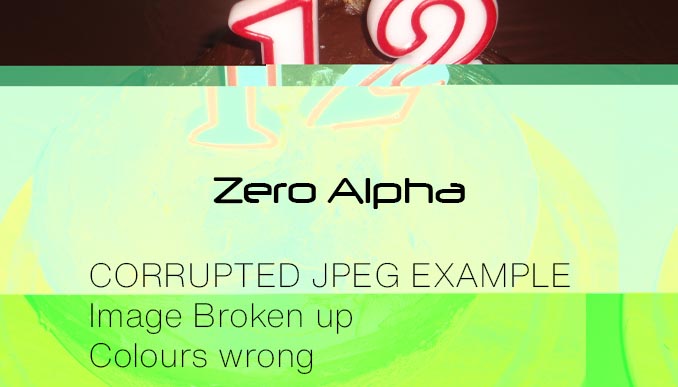
This example image is corrupted and has colours that are wrong with different segments
The JPEG image thumbnail works but when I open it doesn't
The reason why all the thumbnails work is because the actualy .jpg file stores the thumbnail image inside the .jpeg image container. The thumbnail is part of the file. And because thumbnail files are very small there is less chance that they will get damaged or corrupted. Its also possible that this hidden thumbnail data inside the jpeg can get damaged but the real jpeg can be ok. Some jpeg images can store multiple size thumbnails in different sizes and resolutions
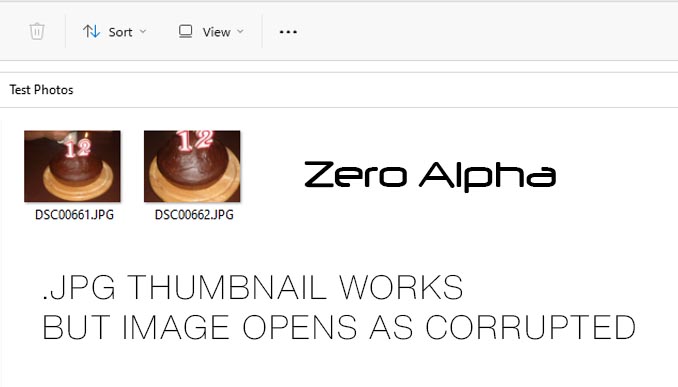
Why do JPG files get Corrupted
JPEG files can get corrupted due to various reasons, some of the common reasons are:
-
File system errors: If the file system where the JPEG file is stored is corrupted or has errors, it can cause the file to become corrupt.
-
Power outages or improper shutdown: If there is a sudden power outage or if the computer is improperly shut down while the JPEG file is open or being saved, it can cause the file to become corrupt.
-
Virus or malware: Viruses or malware can infect JPEG files and cause them to become corrupted.
-
Transfer errors: If there are errors during the transfer of the JPEG file, such as a bad network connection or interrupted transfer, it can cause the file to become corrupted.
-
Software errors: Bugs or glitches in image editing software or other programs that work with JPEG files can cause the files to become corrupted.
-
Physical damage to storage media: Physical damage to the storage media where the JPEG file is stored can cause the file to become corrupted.
In most cases, it is possible to prevent JPEG file corruption by regularly backing up important files, using reliable software for editing and saving images, and taking precautions to avoid physical damage to storage media.
How to fix corrupted JPEG image
In some cases, it may be possible to fix a corrupted JPEG image, but it depends on the extent of the corruption and the cause of the issue. Here are some methods you could try:
-
Open the image with a different image viewer: Sometimes the issue might be with the image viewer you are using. Try opening the image with a different viewer and see if it can display it correctly.
-
Rename or convert the file: Sometimes simply renaming the file or converting it to a different file format, such as PNG or BMP, can fix the corruption issue.
-
Use image repair software: There are several software programs available that claim to repair corrupted JPEG files. Some of these programs can rebuild the damaged image data and restore the file to its original state.
-
Restore from backup: If you have a backup of the image, you can restore it from the backup.
However, if the corruption is severe or the data has been permanently lost, then it may not be possible to fix the corrupted JPEG image. In such cases, the best solution is to try and recover any undamaged data from the image and recreate the image if possible.